| uCoz Community » uCoz Modules » File Catalog, Site Catalog, Publisher, Ad Board, Online Games » Everything about Custom fields goes here (how to enable and add to the template) |
| Everything about Custom fields goes here | ||
Custom fields may be enabled in the following modules:
Custom fields may be enabled in Control panel->any of the mentioned above modules->Module settings->Fields of a new entry form Custom field is enabled, when the first box(not mandatory field) or both boxes (mandatory field) are checked. Do not forget to click Save at the bottom of the page. Both standard and custom fields of a new entry form may be re-named. It can be done via Substitution of default phrases. To embed the enabled custom filed into the templates of Page with entry full text and its comments or Entry adding/editing page, use this code: $OTHER1$ Note: Custom fields as well as the code have numeration. It means that if Custom field 1 is enabled, its code is going to be $OTHER1$. And if Custom field 2 - $OTHER2$ etc | ||
Which tag is for custom field in photo album? I tried $OTHER_1$ but it doesn't work.
Code <?if($OTHER_1$)?> | Autor: $OTHER_1$<?endif?> http://banovci.ucoz.net
http://guardsofaden.ucoz.ru http://jeftinodosajta.com ------------------------------- With uCoz since 2007. | ||
I added some extra fields in the site catalog "Module settings" to be seen in the entry form:
- Custom fields - Entry text after i added entries and recorded data in those fields, i couldn't see these fields in the entry page which will be viewed how can i see these fields??? | ||
hezz, Hello!
This fields aren't added to standard templates. You must add them in Customize design - Site Catalog - Page with entry full text and its comments . Meanings of all codes you can find after template code: 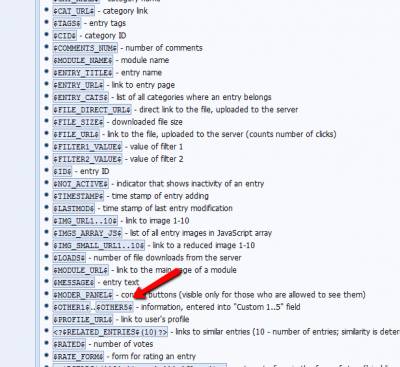
Attachments:
4798824.png
(66.5 Kb)
| ||
In Main » Site News » Module settings
Fields of a new entry form: there are two checkboxes for everything.. What are those? To activate any particular field which checkbox should i tick? both or any one? Post edited by MysticDragon - Tuesday, 2011-03-15, 9:55 AM
| ||
Quote (Animorph) VLADA, the $OTHER1$ tags are also used for teh photo album and i think the mistake is in your code try writing $OTHER1$ and not $OTHER_1$ Yes that did the trick, thanks Animorph. http://banovci.ucoz.net
http://guardsofaden.ucoz.ru http://jeftinodosajta.com ------------------------------- With uCoz since 2007. | ||
MysticDragon,
Quote (MysticDragon) there are two checkboxes for everything.. What are those? To activate any particular field which checkbox should i tick? both or any one If you tag the first checkbox it means that the field will be added. If you tag both of the checkboxes the tagged field will be required for filling in. If you tag the second checkbox only, nothing will happen. The field will not be added. |
| |||








