|
|
| Forum moderator: Eriko |
| uCoz Community » uCoz Modules » Photo Albums » Problem with uploading photos |
| Problem with uploading photos |
After I upload photos using New Entry,-zip archive, in a category, I don't see where they are.
Also The Category block it is not in main page. I have used different browsers but it isn't there. What can I do? please? My site is http://iliricum.ucoz.com |
Quote (stern) Also The Category block it is not in main page. first be more specific about whats wrong or what you are doing , so you upload the zip file and don't see the images but what is the problem with category block not on main page , provide a screenshot please also check if you didn't make a mistake between sections and category's when creating them To busy building a passive income online ;)
|
In builder mode, there is a BLOCK (like menu, calendar etc.) named Category, after I save the changes and disable Builder it isn't there anymore.
Attachments:
2636104.jpg
(101.1 Kb)
|
stern, please use search regarding problems about builder , i thought all of this was about photo album
Post questions related to builder here: To busy building a passive income online ;)
|
Hello, I was just wondering can you upload directly from your File manager? Like can't you just upload a picture to your File Manager, then just link that into Photo Album?
Instead of just having to add the picture additionally. I've also noticed when you upload a picture it gives you the URL, and it is normally just a bunch of random numbers. Is there any way to choose or edit this url, can't it just automatically be yousite.ucoz.com/photo/NAME_OF_YOUR_PICTURE.png just like it is if you upload it using the File Manager? Thank you, sorry if I explain it in a confusing way. |
Quote (defaultNick4081) Hello, I was just wondering can you upload directly from your File manager? Yes.
Quote (defaultNick4081) Like can't you just upload a picture to your File Manager, then just link that into Photo Album? Yes. Use the the File on the Internet feature in your Photo Album. It can be found when adding a photo entry. Look at the snapshot below and notice the color yellow highlight. 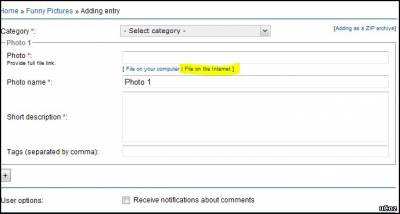
Quote (defaultNick4081) Is there any way to choose or edit this url, can't it just automatically be yousite.ucoz.com/photo/NAME_OF_YOUR_PICTURE.png just like it is if you upload it using the File Manager? No, you cannot edit the file name of any pictures uploaded in Photo Album. It's been set it up like that (filename of pictures are numbers) for ucoz system stability. Don't forget to give rewards or additional reputation for my help. Attachments:
7242261.jpg
(41.4 Kb)
Post edited by khen - Tuesday, 2010-12-28, 3:02 AM
|
| |||
| |||





