| uCoz Community » uCoz Modules » Site News & Blogs » Appearance of news and blog entries |
| Appearance of news and blog entries |
Chinu, you can enable/disable fields and make then optional/required in CP -> Site News -> Module settings. See: http://forum.ucoz.com/forum/14-2236-1 (it is about Blog, but settings are almost the same).
I'm not active on the forum anymore. Please contact other forum staff.
|
varyatyk, yes it is possible. First you need to create new menu item (CP->Site menu builder->Add menu item->indicate the URL of the category in the field "URL address")->Apply.
Then create submenus by drag-and-dropping those menu items. See more about it here: http://forum.ucoz.com/forum/8-5638-1#26197 Please continue in the provided thread |
thanks a lot! I didn't expect it is so easy. i just had to drag the cross...
 one small not related to this question: is it possible to show categories module only where I want to? I mean, for example, show it in Site News but not in File Catalog? Thanks, for answering these, I guess, pretty stupid questions. |
I mean a categories block on the page. It is shown if the module has categories. With the builder you can either remove it or put it back for all pages. But can you control it somehow?
I guess it leads to a more general question: Can you choose different blocks to be shown on different pages? |
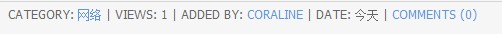 this is my homepage screenshot,i can't find where i can change it in "Substitution of default phrases". Attachments:
3387701.jpg
(6.8 Kb)
|
Hello i made the site news into a "make a group feature" How can i change the site news words into group...???
|
Admistrator,
Quote (Admistrator) Hello i made the site news into a "make a group feature" How can i change the site news words into group...??? I am not sure I understand what exactly you are talking about. But I believe you might use "Substitution of default phrases" feature in CP->Main. If you are referring to submenus - their names can be changed with the help of Site menu builder. See more about it here: http://forum.ucoz.com/forum/8-5638-1#26197 |
Well i meant was i wanted to change the word "site news" in the control panel to the word "groups" in the control panel... How may i do this?
|
| |||










