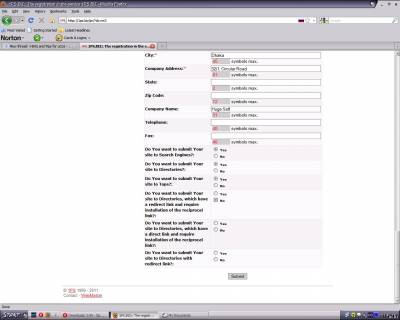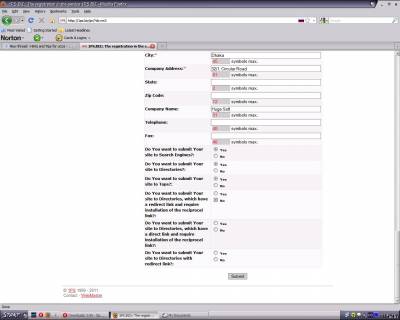|
| uCoz Community » For Webmasters » Site Promotion » 1PS.BIZ (How To Register and What To Do With It) (A Site Which Will Help You to Promotion [Suggested By uCoz]) |
| 1PS.BIZ (How To Register and What To Do With It) |
Quote This Thread Is Too Big, So Please Reply or Ask Anything About It After I complete It 1. Go To http://1ps.biz/pr/?do=m3 (As Example I am Showing You Mine) You'll See A Registration Form Like Below : 2. Fill In The Form(Try To Fill All The * Marked Blanks) 3.You'll See Some Big Questions(Answer As I say) 1.Yes Added (2011-01-29, 0:03 Am) Go To Google Analytics. If You've a Gmail Account Then Sign In With That Or Click Sign Up In The Analytics. Analytics Is Very Easy. Just Keep Following The Instructions. At Last You'll See A Page With Tracking Code. Example :
Code <script type="text/javascript"> var _gaq = _gaq || []; _gaq.push(['_setAccount', 'UA-21051343-1']); _gaq.push(['_trackPageview']); (function() { var ga = document.createElement('script'); ga.type = 'text/javascript'; ga.async = true; ga.src = ('https:' == document.location.protocol ? 'https://ssl' : 'http://www') + '.google-analytics.com/ga.js'; var s = document.getElementsByTagName('script')[0]; s.parentNode.insertBefore(ga, s); })(); </script>
Quote Don't Do Anything With The Above Code Okay. Now Copy The Code and Paste The Code on a Notepad Document And Save As gatrackcode.htm Now Upload It on your FileManager and Give The Link To Backlink Done. Added (2011-01-29, 0:08 Am) Go To CP> Page Editor> Create New Page>Name : Tracking Code>Paste Your Code > Uncheck The Sitemenu Checkbox and Save Attachments:
8991288.jpg
(121.8 Kb)
·
2818618.jpg
(121.8 Kb)
|
| |||
| |||