| uCoz Community » General Information » uCoz Updates & Announcements » A New Toolbar for uCoz Websites (UP. 11-2015) |
| A New Toolbar for uCoz Websites |
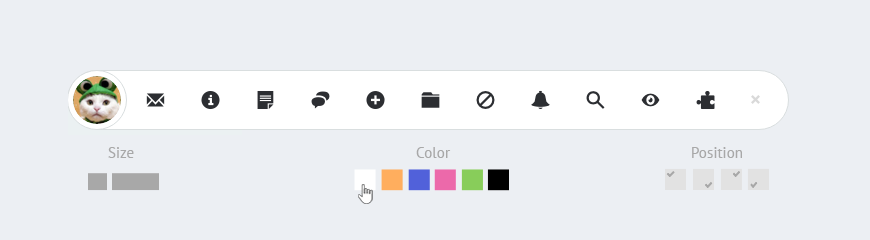 The update is available on all servers. Following the improved entry management panel we are delighted to announce our newest addition — customizable Toolbar (Admin Bar) for your website. Fresh and Clean Code We know it very well that the old Admin Bar was extremely outdated, both in terms of design, as well as technically. That is why, we reimagined it from scratch: rewrote the code, optimized the work of old features, and added new ones! The new Toolbar simplifies the work not only for admins, but also for average users. So, let’s have a look at what the updated Admin Bar brings to the table:
Note: The new Toolbar settings are available when you are logged in as an administrator. 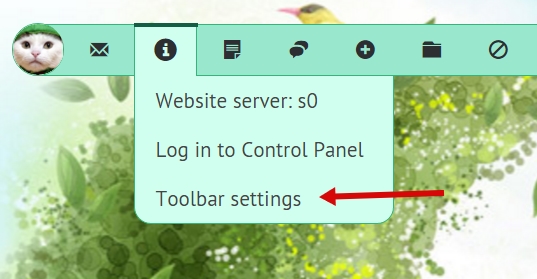 6 Color Schemes Choose the Toolbar interface from the 6 available color schemes:       8 Position Variations Choose the bar view that suits you best from the 8 combinations of settings for horizontal and vertical positions: top/bottom and left/right. 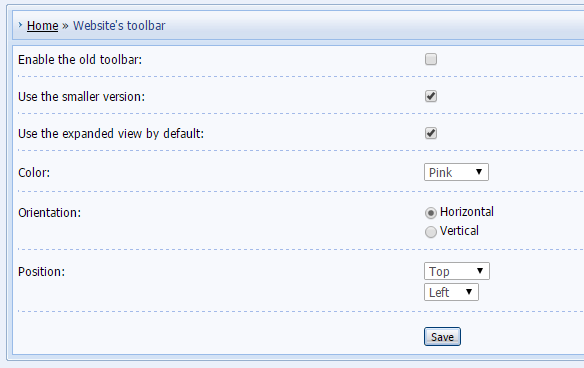 A Mini Version Choose the Toolbar’s size:   Collapsing and Position Memory You can choose a default Toolbar view for all new users of your website (expanded or collapsed). More than that, the new Toolbar memorizes individual choices of your visitors. It’s enough to once minimize the bar, it will remember the position and will no longer obstruct the view.  Smart Notifications Always stay informed about new private messages, as well as activated additional bar’s settings with the help of visual notifications (both in expanded and collapsed view). 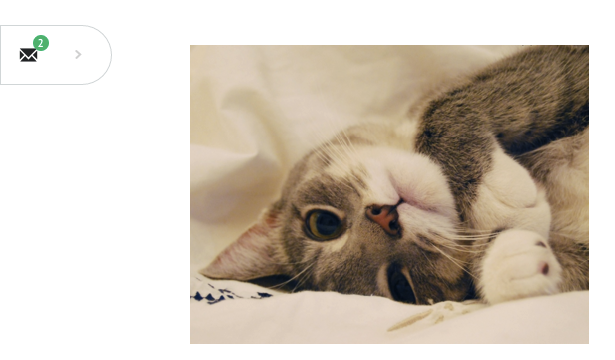 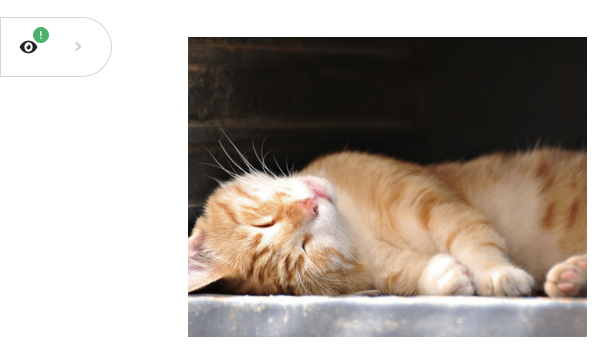 Keep Track of New Comments on the Page An improved comment tracking tool will tell you how many comments have been left since your last visit and allow you to go through them in no time.  View Active and Inactive Posts Check how many posts are pending moderation in one click. 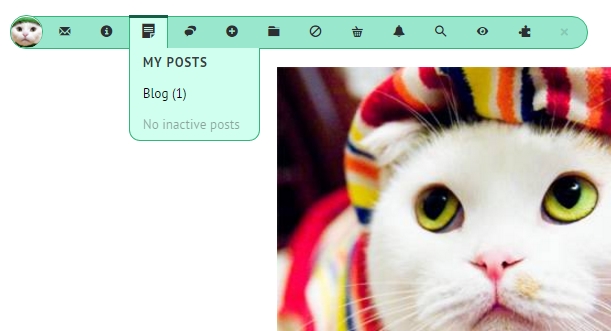 Quick Search Search information on your website directly from the Toolbar. 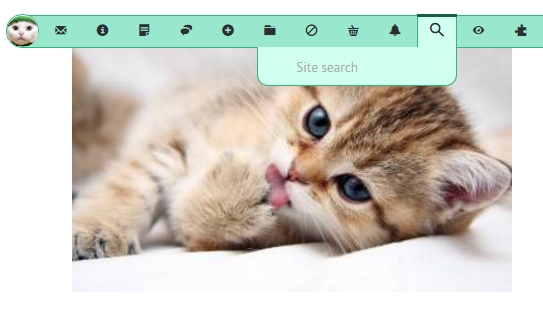 Mobile Version...Coming Soon! 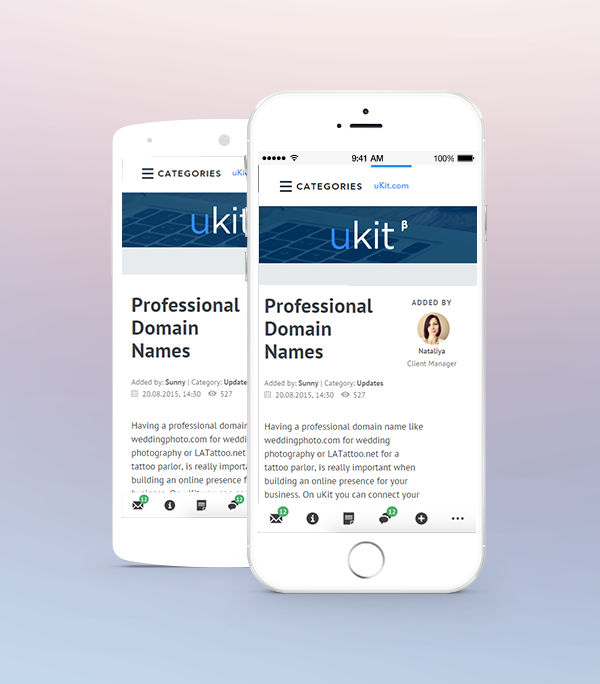 And Finally... Let us know what you think, we always love to hear your feedback on what we can improve! If you find bugs or other issues, please leave a comment below, we’ll do our best to fix them asap. Tatiana Zhukova
|
Where do I go to post a new thread?? I don't see it anywhere. Is there a tech support number anywhere for Ucuz?
|
nicklileyga, please post a new thread at http://forum.ucoz.com/forum/42 And no, I'm afraid we don't provide phone support.
I'm not active on the forum anymore. Please contact other forum staff.
|
Is it just me or this toolbar fall apart today,img atached .S104

Attachments:
5577403.jpg
(18.1 Kb)
!
Post edited by Ed05 - Monday, 2016-02-01, 3:25 PM
|
Sunny, i clear cash,the problem persist. I sent website url to check.
Added (2016-02-01, 8:54 PM) --------------------------------------------- And why my regular users,vip, cant see/use admin bar, i cant check option in c-panel 'Access to Admin Bar' for users and vip. I must say, something is corrupted from yesterday when my server was down. Until yesterday everything was ok and i did not touch anything. I probably found source of problem, i see that you add new option to the toolbar,to change color of toolbar and ajax windows. Obviosly something went wrong cause of that. I will use old toolbar (admin bar) from now,until you check and fix for sure. !
Post edited by Ed05 - Wednesday, 2016-02-03, 2:14 AM
|
Ed05, LIBertea, please clear your browser's cache one again and let me know if the problem persists.
LIBertea, what are the specific problems you have? Please provide more details. I'm not active on the forum anymore. Please contact other forum staff.
|
Sunny, i already clear cashe, history, restarted pc, waited 2 days and stil the same.
I learned to never report isue here until i ask my users did they see the problem too. My moderators who have option to see toolbar confirmed problem, and now i see Libertea also confirmed. But,since you tested as admin on my site last night and did not confirmed problem,i don't know what could it be. !
Post edited by Ed05 - Wednesday, 2016-02-03, 7:20 PM
|
Sunny, the problem seems to be corrupted CSS on S104 for the new toolbar (my best guess at this point)
It's not the cache or anything else. The new toolbar was working fine and now it appears exactly like the one posted by Ed05. like this 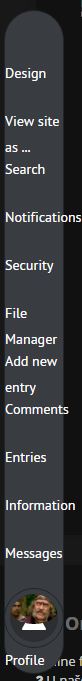 Sites on other servers are fine. |
Ed05, LIBertea, thank you for your feedback. The dev team are looking into the issue. Could you also provide the exact browser versions you are using? For now you can switch to the old admin bar, till we fix it.
I'm not active on the forum anymore. Please contact other forum staff.
|
| |||







