| uCoz Community » Additional Services » Account Management » Can't log into Control Panel and other troubles (Control panel features) |
| Can't log into Control Panel and other troubles |
I cannot log into the Control Panel, it says incorrect username or password.
Please use the Control Panel password reminding form: http://www.ucoz.com/main/?a=remind Is it possible for 2 people to be logged into the Control panel simultaneously? Yes, it is. The maximum number of simultaneous logins to the Control Panel is set in security settings of the Control panel. It can be set to the maximum of 4. If there are several administrators on the website, is it possible to track who logged into the Control Panel and when? It can be viewed in "Action log", that can be found in Control Panel -> Security. If I make someone an administrator, will he/she be able to log into the Control Panel and change something there? No. When you make an administrator, it is not necessary to tell him/her the Control Panel password. Even if an administrator knows the password, it cannot be changed without the answer to the secret question. How to change the Control Panel password? You can change the Control Panel password like this: log in to the Control Panel (add /admin to the name of the website, e.g. mysite.ucoz.com/admin) -> Security -> Change account password -> Separate password. In order to do this you will have to be able to answer the secret question as well. 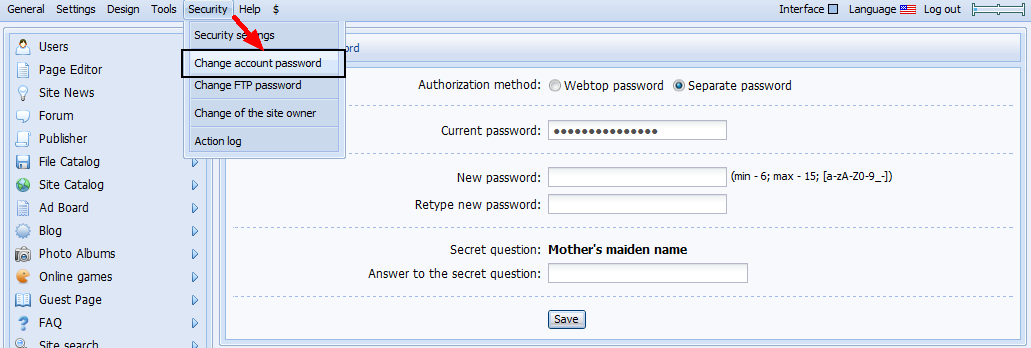 How can I find out when my website was created? The creation date can be found on the main page of the Control Panel. Why can't I create a website backup, if the website occupies more than 75% of the disk space? The remaining disk space is not enough to create a website backup as available Mbs have to be used by the backup copy. |
Thought you would have seen the url in my screen shots. Sorry about that. http://madhouserevival.ucoz.com/ madhouserevival is the nick,of course. Yes I am an admin. In fact, I opened up the control panel via my bookmark and the bookmark already had admin tagged at the end of the url. Somehow I'd been visiting the control panel without admin at the end. When you finally log into the control panel, however, the admin tag disappears. So it's easy to miss whether or not you are on the administrative version of the panel. So when you navigate the control panel the url http://madhouserevival.ucoz.com/admin/2[/color] becomeshttp://madhouserevival.ucoz.com/panel/?a=cp , http://madhouserevival.ucoz.com/panel/?a=site ,http://madhouserevival.ucoz.com/panel/?a=forum , etc. Still wondering why those numbers got tagged on the end of my username, even as a user on my website? http://img690.imageshack.us/img690/6985/captureobn.jpg Oh, well.
|
Madhouserevival, when you try to add new entry via Control panel, you are being transfered to the website itself and you are being asked to log in. At this point you need to enter your uNet password and e-mail. After doing so you will see that you are logged in as madhouserevival, group "Administrators". At which point of this proses do you face difficulties?
|
Hello, I am having problem in logging in my account... I enter the correct Username and password and the security code which I see them exactly.. But it shows that security code is incorrect.. not once but more than ten times, I have confirmed the security code with my family members and then again try..Still no use. This is the first time I am experiencing it since I joined last year..
Thank You An honorable man never uses forbidden weapons, such as using a friendship that's ended for the purposes of a hatred just begun: a confidence must never be used for a vengeance
|
Emon, Make sure that cookies are accepted by the browser, clear the cookies history; check whether JavaScript is enabled in your browser; clear the cache (temporary files) of the browser.
When you enter the security code, and you are not sure you see it correct, press on it, so another one will appear. Do it till you see the code clear. Make sure you enter the correct password. If the password still does not match, please use the password reminding form http://www.unet.com/remind/ . |
I am sorry to disturb but none of the advices work... and I am using mozilla Firefox.. if there is anything I could do with it?
An honorable man never uses forbidden weapons, such as using a friendship that's ended for the purposes of a hatred just begun: a confidence must never be used for a vengeance
|
Emon, did you manage to send the remind password form and get the password already to check whether you got it right or not in 6 minutes?
If you try to log in and enter a wrong password more than 5 times in succession, the security system – temporary IP blocking - is enabled. The IP is unblocked in an hour. This measure helps protect your website from hacking by means of checking all possible passwords (a brute force attack). Any attempts to enter a password (including the correct one) during the block period with prolong the access blocking. After your IP has been unblocked, make sure you are entering the correct password and try to log in. If the password still does not match, please use the password reminding form http://www.unet.com/remind/ . |
Yes, I did that and then took the next step of replying back..
Added (2011-02-25, 10:06 Am) An honorable man never uses forbidden weapons, such as using a friendship that's ended for the purposes of a hatred just begun: a confidence must never be used for a vengeance
|
Emon, is the problem still topical? If you have problems with security code - refresh it by pressing on it, till you see all the numbers good enough to type them in.
Make sure that the Control panel password is correct as well. Just to be on the safe side you may use the Control Panel password reminding form: http://www.ucoz.com/main/?a=remind |
I am afraid that I have tried them all
Added (2011-03-01, 1:08 Am) An honorable man never uses forbidden weapons, such as using a friendship that's ended for the purposes of a hatred just begun: a confidence must never be used for a vengeance
|
umm... well, I went to my profile setting where I can change my Display name, Age, Gender, etc... I have uploaded my avatar and now it was time to 'enter' the security code and then click save...... guess what... "Incorrect Security Code"????
 Added (2011-03-04, 1:15 PM) An honorable man never uses forbidden weapons, such as using a friendship that's ended for the purposes of a hatred just begun: a confidence must never be used for a vengeance
|
Hello... it's my first time posting here...
Here's my problem. In the past, whenever I log in into the control panel the security codes to be entered were in numbers. But when I tried to log in today, it change into letters. The problem now is this: the space provided to type the security code is for "4" characters only. But the security code to be entered now contains "5" characters. As a result I can't enter into my control panel. Did something change? Or did I do something wrong why it change like that? here's the image of the control panel when I entered today: Thanks for the help! Attachments:
6285329.png
(105.1 Kb)
Post edited by Chel - Friday, 2011-05-13, 5:29 PM
|
| |||







