| uCoz Community » Additional Services » Account Management » Can't log into Control Panel and other troubles (Control panel features) |
| Can't log into Control Panel and other troubles |
I cannot log into the Control Panel, it says incorrect username or password.
Please use the Control Panel password reminding form: http://www.ucoz.com/main/?a=remind Is it possible for 2 people to be logged into the Control panel simultaneously? Yes, it is. The maximum number of simultaneous logins to the Control Panel is set in security settings of the Control panel. It can be set to the maximum of 4. If there are several administrators on the website, is it possible to track who logged into the Control Panel and when? It can be viewed in "Action log", that can be found in Control Panel -> Security. If I make someone an administrator, will he/she be able to log into the Control Panel and change something there? No. When you make an administrator, it is not necessary to tell him/her the Control Panel password. Even if an administrator knows the password, it cannot be changed without the answer to the secret question. How to change the Control Panel password? You can change the Control Panel password like this: log in to the Control Panel (add /admin to the name of the website, e.g. mysite.ucoz.com/admin) -> Security -> Change account password -> Separate password. In order to do this you will have to be able to answer the secret question as well. 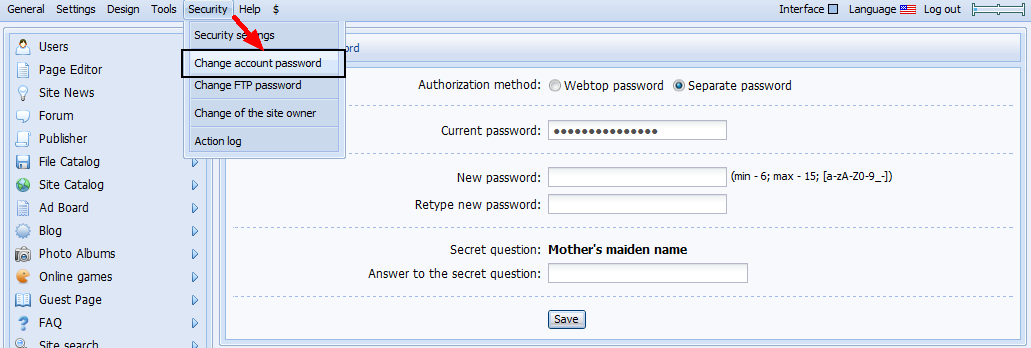 How can I find out when my website was created? The creation date can be found on the main page of the Control Panel. Why can't I create a website backup, if the website occupies more than 75% of the disk space? The remaining disk space is not enough to create a website backup as available Mbs have to be used by the backup copy. |
I have attached the screen shot.
There was some improvement: I was able to log in to the site and see the Administrative bar, and from there I went General -> Log in to Control Panel. There I got the error which is on the screen shot. Maybe the problem is that I am located in Panama, Central America? Thank you for your help. Attachments:
7226878.jpg
(75.6 Kb)
|
skipr, Please check if you have an enabled IP restriction option in your uid.me profile.
|
skipr, I suggest you to login to your Control panel using another network provider and another computer (because now you work through cascading proxy or traffic saving software, or your type of Internet connection doesn't provide constant IP address). Go to Security->Security Settings->Session security level by IP-address->select Absent (no fixation)->Save. However, it will considerably reduce security level.
|
As I said yesterday, I have already changed Session security level by IP-address to Absent. I am still getting same error.
I am getting internet connection via broadband cell phone network in Panama and I cannot change anything on my end. Also, I don't think my IP changes all the time. Now I am monitoring it and it seems to stay the same. I need urgent help. |
I have a problem with the control panel: the content of the CSS file or templates doesn't show and neither do the "Save" buttons.
Attachments:
7208876.jpg
(56.0 Kb)
|
Gromov, I have a problem with my website www.lizeal.tk it redirects to a website. How could I detached my current domain name? I cannot contact the tech support since I couldn't even enter into my website control panel.
Added (2017-12-15, 7:55 AM) 1F4BF3B
|
| |||







 Sorry to disappoint you but it wasn't us
Sorry to disappoint you but it wasn't us 
