| uCoz Community » uCoz Modules » Additional Features » FTP connection (uploading of files via FTP) |
| FTP connection |
FTP (File Transfer Protocol) is a standard network protocol used to transfer files from one host to another host over a TCP-based network, such as the Internet (Wikipedia). To use FTP you will need a special program - an FTP client, e.g. Filezilla, CuteFTP, FTP Commander etc. A browser cannot be used for this purpose. You can get additional info on these and other programs with the help of search engines (Google, Yahoo! etc.). Learn how to setup FTP on uCoz and connect using a FTP client (guide by TeamNiBiC) 1. Sign in to your Control Panel (http://example.ucoz.com/admin) 2. At the main page, click on FTP details. 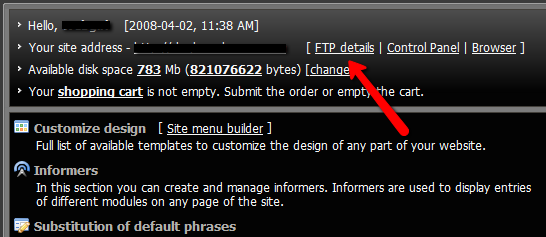 3. A window will appear, where you will find: host, login and password. If you haven't set the password yet, click the link and set one. 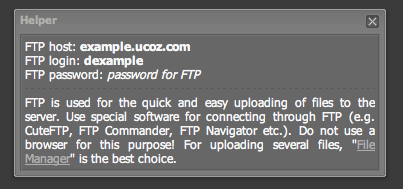 4. Save the information or at least keep the window open for you to log in using your favorite client. I recommend Filezilla, which can be found by Google: Filezilla download. 5. Install and launch the client and sign in with your information. For FTP programs to work properly you should check your network settings, the settings of firewall and antivirus software. It is desirable to look into the error log. If the connection to the server was established, an error will be clearly described. If there is no connection then there is something wrong with the network or client settings. You may often need to use the passive mode, if your ISP sets limitations. ATTENTION! To establish an FTP connection you should observe the following conditions: 1. Your e-mail must be confirmed. 2. Your website must be at least 2 hours old (sometimes up to 24 hours) for FTP to work. 3. The installed security programs must not forbid FTP connection. 4. The passive mode must be selected. 5. Enter the data into your FTP client manually, and not by means of copy&paste. Static .htm and .html files should be uploaded via File Manager. Static files are not very welcome at uCoz. If you need them more then 10 you have chosen a wrong hosting. COMMON RULES FOR FTP AND FILE MANAGER - The max size of a file to upload is 15 Mb. - The max length of a file name with extension is 45 characters. - One nesting level can have not more than 200 files and folders (max nesting depth is 4). - A file name can contain only Latin letters, digits, an underscore and a hyphen. See how to work with FTP here Attachments:
0267777.png
(27.5 Kb)
·
6921784.png
(23.8 Kb)
I'm not active on the forum anymore. Please contact other forum staff.
|
www.shineleg.ucoz.com :|
|
i tried but same error and sometimes it connects with no problem but can't upload file (sorry for my bad english
 ) )
Post edited by prince7869 - Wednesday, 2012-12-19, 1:18 PM
|
prince7869, I would advise you check your settings and some servers are prone to temporary periods of unavailability. Could you also please provide the response log from the server - it should be outputted in the program you use to access FTP.

Jack of all trades in development, design, strategy.
Working as a Support Engineer. Been here for 13 years and counting. |
i tryed to connect FTP of my sites, but all the times that FILE ZILLA show me this messages
Status: Resolving address of www.santermo.ucoz.com Status: Connecting to 195.216.243.26:21... Status: Connection established, waiting for welcome message... Response: 220---------- Welcome to Pure-FTPd ---------- Response: 220-You are user number 8 of 100 allowed. Response: 220-Local time is now 15:18. Server port: 21. Response: 220-This is a private system - No anonymous login Response: 220 You will be disconnected after 15 minutes of inactivity. Command: USER dsantermo Response: 331 User dsantermo OK. Password required Command: PASS ************ Response: 230-User dsantermo has group access to: 1002 Response: 230-OK. Current restricted directory is / Response: 230-0 files used (0%) - authorized: 25600 files Response: 230 0 Kbytes used (0%) - authorized: 409600 Kb Status: Server does not support non-ASCII characters. Status: Connected Status: Retrieving directory listing... Command: PWD Response: 257 "/" is your current location Command: TYPE I Response: 200 TYPE is now 8-bit binary Command: PASV Response: 227 Entering Passive Mode (195,216,243,26,65,106) Command: MLSD Error: Connection timed out Error: Failed to retrieve directory listing Status: Resolving address of www.santermo.ucoz.com Status: Connecting to 195.216.243.26:21... Status: Connection established, waiting for welcome message... Response: 220---------- Welcome to Pure-FTPd ---------- Response: 220-You are user number 6 of 100 allowed. Response: 220-Local time is now 15:20. Server port: 21. Response: 220-This is a private system - No anonymous login Response: 220 You will be disconnected after 15 minutes of inactivity. Command: USER dsantermo Response: 331 User dsantermo OK. Password required Command: PASS ************ Response: 230-User dsantermo has group access to: 1002 Response: 230-OK. Current restricted directory is / Response: 230-0 files used (0%) - authorized: 25600 files Response: 230 0 Kbytes used (0%) - authorized: 409600 Kb Status: Server does not support non-ASCII characters. Status: Connected Status: Retrieving directory listing... Command: PWD Response: 257 "/" is your current location Command: TYPE I Response: 200 TYPE is now 8-bit binary Command: PASV Response: 227 Entering Passive Mode (195,216,243,26,73,187) Command: MLSD Error: Connection timed out Error: Failed to retrieve directory listing Status: Resolving address of www.santermo.ucoz.com Status: Connecting to 195.216.243.26:21... Status: Connection established, waiting for welcome message... Response: 220---------- Welcome to Pure-FTPd ---------- Response: 220-You are user number 6 of 100 allowed. Response: 220-Local time is now 15:22. Server port: 21. Response: 220-This is a private system - No anonymous login Response: 220 You will be disconnected after 15 minutes of inactivity. Command: USER dsantermo Response: 331 User dsantermo OK. Password required Command: PASS ************ Response: 230-User dsantermo has group access to: 1002 Response: 230-OK. Current restricted directory is / Response: 230-0 files used (0%) - authorized: 25600 files Response: 230 0 Kbytes used (0%) - authorized: 409600 Kb Status: Server does not support non-ASCII characters. Status: Connected Status: Retrieving directory listing... Command: PWD Response: 257 "/" is your current location Command: TYPE I Response: 200 TYPE is now 8-bit binary Command: PASV Response: 227 Entering Passive Mode (195,216,243,26,48,204) Command: MLSD Error: Connection timed out Error: Failed to retrieve directory listing what is the problem. Help |
I've changed the password but it still show me that messages
Response: ESTA Response: 211 End. Status: Server does not support non-ASCII characters. Status: Connected Status: Retrieving directory listing... Command: PWD Response: 257 "/" is your current location Command: TYPE I Response: 200 TYPE is now 8-bit binary Command: PASV Response: 227 Entering Passive Mode (195,216,243,26,164,66) Command: MLSD Error: Connection timed out Error: Failed to retrieve directory listing |
-=LPH=-, Using Filezilla as a web-based FTP client is not effective in my view. I recommend you try Net2FTP web-based FTP Client. It is much effective.
My Skype : xayan123 | My Twitter : @Officialxayaan
uID : - Zayaan Ibrahim | Need a professional design? Check out my Portfolio |
Status: Resolving address of hlteam.ucoz.com
Status: Connecting to 217.199.217.102:21... Status: Connection attempt failed with "ECONNREFUSED - Connection refused by server", trying next address. Status: Connecting to 217.199.217.102:21... Status: Connection attempt failed with "ECONNREFUSED - Connection refused by server". Error: Could not connect to server Status: Waiting to retry... Status: Delaying connection for 1 second due to previously failed connection attempt... Status: Resolving address of hlteam.ucoz.com Status: Connecting to 217.199.217.102:21... Help Post edited by Vladutz - Thursday, 2013-10-10, 3:08 PM
|
So. Im trying to download files using php, using this
Code file_get_contents("http://mysite.com/mytext.txt") but getting this error Code failed to open stream: HTTP request failed! HTTP/1.1 403 Forbidden --- I think it cuz of permissions. How can i fix it? and how to change permission? |
Drake9318, unfortunately it's not possible to change the permissions in such manner to allow standard direct PHP access - you may be able to login to the FTP (the PHP and FTP servers are two separate servers, you'll need to login to the FTP server before trying to read a file) and receive files that way, however, I'm not sure if it would still work, technically it should.
Jack of all trades in development, design, strategy.
Working as a Support Engineer. Been here for 13 years and counting. |
| |||










