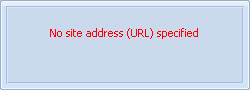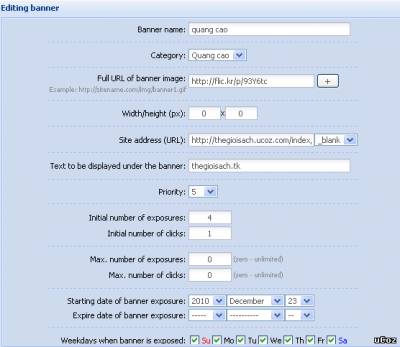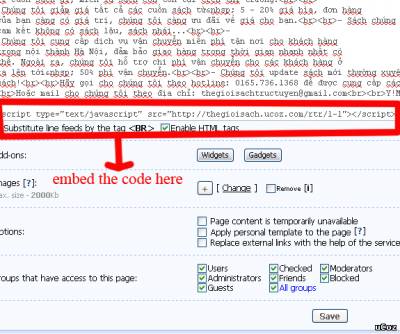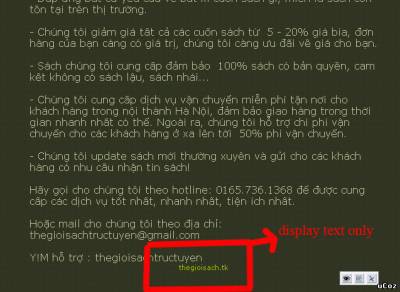| uCoz Community » uCoz Modules » Additional Features » Banner Rotator (creation, settings) |
| Banner Rotator |
Banner Rotator is a feature that permits to display several banners at one spot in random order.
Before you create a banner you must first create at least one category. Then click on the button Add banner.
Banner type: See the description below. Banner name: This is an internal name, for you to distinguish one banner form another. So give your banners informative names. Category: A category combines banners into one unit, i.e. if you insert a category script on a page different banners from this one category will be shown in one place. Full URL of banner image: Here you must enter full URL of a banner image. Width/height: If all 7 images are of the same size you can set their size, different from the real one. If you leave the fields blank an image will be displayed in its real size. Site address (URL): Here you must enter the URL of a site which must open when someone clicks on the banner. You can also select the following option – open in a new window (_blank), in the current window (_top). Text to be displayed under the banner: Any text that describes the image.
Priority: the higher the priority is, the more often the banner is displayed. A banner may be displayed not immediately: you can set Starting date of banner exposure: and can limit the exposure by setting Expire date of banner exposure: or Weekdays when the banner is exposed: The form changes depending on a banner type. 2. If it is a flash banner the system adds an EMBED tag to the image URL, and the form looks like this: 3. If a banner is a simple hyperlink text the system displays this text as a link, and the form looks like this: 4. If you want to add some other code select the banner type “Full code” and the system will display it as it is, and the form will look like this: Don’t forget to select a category of the banner.
One and the same banner can have up to 7 different images which will be displayed in turn. I'm not active on the forum anymore. Please contact other forum staff.
|
Quote (Sunny) Site address (URL): Here you must enter the URL of a site which must open when someone clicks on the banner. You can also select the following option – open in a new window (_blank), in the current window (_top). If you don’t enter a URL just an image will be displayed. It also influences the text under the banner, it won’t be a hyperlink as well. When I don't enter a URL to Site address (URL), I get this error: I just want to add a picture that change when refreshing the page, not an ad or something, so I don't need a URL. And I don't want to give a link to my site too because it is not a logo or something. How can I create a banner rotator without a link? Attachments:
1351854.png
(1.3 Kb)
|
uCozForum, it turns that the tutorial is a bit out-of-date, I will edit it. A banner must be clickable by definition. I suggest that you use "Image slideshow" widget for your purposes. The thread about widgets is here: http://forum.ucoz.com/forum/37-5598-1
I'm not active on the forum anymore. Please contact other forum staff.
|
Sunny, The widget "Image Slidshow" is not like the Banner Rotator.
Banner rotator change the image only when going to another page in my site or refreshing the page. I want the image to change only when refreshing the page or going to another page on the site, not every few seconds. |
I read and did all follow all instructions above. But my banner still not work. It only display the text under the banner.
You can see the problem in Images i attach below: ^^ B what U wanna B ^^
Post edited by sachtructuyen - Thursday, 2010-12-23, 6:59 AM
|
My website name : http://thegioisach.ucoz.com
The link i want to embed banner: http://thegioisach.ucoz.com/index/gi_i_thi_u_thegioisach/0-12 My banner is in GIF format! pls help me to solve my problem. Thank you very much. ^^ B what U wanna B ^^
|
sachtructuyen, the link to the image in the banner rotator is wrong. Instead of http://flic.kr/p/93Y6tc use http://farm6.static.flickr.com/5004/5284431805_327ff7ffc0_m.jpg It should be in the field "Full URL of banner image:"
|
thank you! i'll try again.
^^ B what U wanna B ^^
|
rajapk12,
Quote (rajapk12) How to add Banner Rotator Code In to Global Block go to Main » Banner rotator->if you press "New category" or "Add banner" - "Get the code" button will appear. Use the generated for you code to add it to your Global Block |
Arctiic, the function of the banner rotator is to only show a different image every time a user refreshes the page. If you are wanting images to change without the user refreshing the page you can use the image slidewhow widget or create an animated banner.
Jack of all trades in development, design, strategy.
Working as a Support Engineer. Been here for 13 years and counting. |
| |||