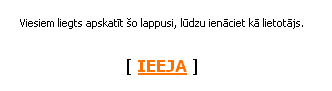| uCoz Community » uCoz Modules » Additional Features » Informers (help on informers, interesting solutions) |
| Informers |
# Informer Samples #
Informers serve to display entries of particular modules on any pages of any sites. For example, you can output the latest forum threads or most commented photos right on the main page. This helps to make your site more interesting and handy for the visitors. To create an Informer: 1. Go to Informers section on the main page of the Control Panel. 2. Press Create informer. 3. Select necessary module in the field with the pop-down list. (Additional options will appear depending on a module). 4. Set parameters of the options Number of entries and Number of columns. 5. Press Create. 6. Insert the obtained code of the type Code $MYINF_id$ 7. Informer appearance and the information for output can be edited in informer template. Type of information (uCoz codes) depends on the source module. List of codes, available for a certain informer, is under the form for editing template. With the help of the informer, you can output information both on pages of your website and on any other site in the internet. There are no explanations for the codes, used in informer template. This is because informers are a serious thing and you should not edit informers without good knowledge of HTML and uCoz system. Question-answer Where should I put the code of informer? *** *** *** *** *** *** I'm not active on the forum anymore. Please contact other forum staff.
|
Archii, check whether you File Catalog entries are available for Guests. To do this go to Control Panel » Users » User groups » Edit group properties or permissions (for Guests), find File Catalog and look whether you have this checkmark
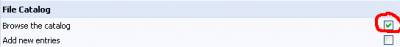 And what's your site address? Attachments:
0596310.png
(2.3 Kb)
I'm not active on the forum anymore. Please contact other forum staff.
|
Archii, check the settings of the categories of your File Catalog. Because the categories, e.g. Music, are not available for guests
Attachments:
8637796.png
(1.3 Kb)
I'm not active on the forum anymore. Please contact other forum staff.
|
My recent users Informer fully resets at a certain time of the night wiping all the recent users from it, is it supposed to do this?
And if so, is there a way to make it so it removes individual names after each 24h period per person instead of a group? Cheers |
Hi Sunny,
I went through this thread and understood that I can use informer to List the latest forum threads. I created a Informer for section Forum and got this code $MYINF_1$ so Users can see the new threads on the forum. I tried to put the code $MYINF_1$ in the General Appearance Of Forum Pages but the forum does not show anything. I want the New Threads output to be shown above Legend. In there(Forum Statistics) it shows Total of 9 threads created, which have 0 replies but does not show in which section the threads are created whats the Topic header or Who created them. This is my 1st question on this forum hope my post is clear and you are able to understand it. Thank You.  Post edited by Devil_Jin - Wednesday, 2008-12-24, 2:28 PM
|
Devil_Jin, you can't show the Informer above Legend. Only either above the list of threads (which is better I think) or under the Additional info block. You must put smth like this
Code <table border="0" width="100%" cellspacing="1" cellpadding="0" class="gTable"> <tr><td class="gTableSubTop">Latest updated threads</td></tr><tr> <td class="gTableBody1">$MYINF_1$</td></tr> </table> either before or under $BODY$. I'm not active on the forum anymore. Please contact other forum staff.
|
Quote (Sunny) Devil_Jin, you can't show the Informer above Legend. Only either above the list of threads (which is better I think) or under the Additional info block. You must put smth like this Code <table border="0" width="100%" cellspacing="1" cellpadding="0" class="gTable"> <tr><td class="gTableSubTop">Latest updated threads</td></tr><tr> <td class="gTableBody1">$MYINF_1$</td></tr> </table> either before or under $BODY$. Hmmm thanks for the info Sunny. I would like to know if I want this to be on the main page how do I go about it. My Main Page is empty and it would be nice if I can place this there. Do I just copy paste this code there or something else has to be done with the Page Editor?? Also I just copied and pasted this code in the Main Page Editor but It does Not Show Any Updated Thread Just a Box. Thanks A Lot  Post edited by Devil_Jin - Thursday, 2008-12-25, 1:12 PM
|
Its Done its showing new threads there now.
One last question if you don`t mind please. It does not show who created the thread there (Main Page), just the name of the thread and the section nothing else. What Code should be put so it show the time and also who created it??  Post edited by Devil_Jin - Thursday, 2008-12-25, 1:49 PM
|
I've read this from front to back & the informer still isn't coming out like I thought. I created the informer so that my blog entries will display on my main page. After I created the informer, I clicked on the link that gives me the "code of the informer". I put that into the main page and save. After I do that, what do I do. I read something about going to design management and I'm guessing I'm suppose to put it into page editor. I'm so lost right now. Please if you have the time, go into more detail. I'm feeling very slow at this point & not understanding anything

|
Quote (ohfuraha) After I created the informer, I clicked on the link that gives me the "code of the informer". I put that into the main page and save. And that's all. The informer must show up on the main page.
Quote (ohfuraha) After I do that, what do I do. I read something about going to design management and I'm guessing I'm suppose to put it into page editor. What and where you read? If you want to customize the appearance of your informer you must click on "Informer template" near the informer name. And you must remember that informers display only the entries that are available for guests (not only registered users). I'm not active on the forum anymore. Please contact other forum staff.
|
Subject.
My informer template: Code <br /><b><a href="$ENTRY_URL$" rel="bookmark">$TITLE$</a></b>%IF($IMG_URL1$)% <center><img style="margin:5px 0px 10px 0px" src="$IMG_URL1$" alt="Featured Story" /></center> %ENDIF% <p> $MESSAGE$ <br /> <a href='$ENTRY_URL$'>Read this »</a></p> I can't see result for $MESSAGE$ at my page((( Post edited by murich - Saturday, 2008-01-26, 9:24 AM
|
| |||