| uCoz Community » uCoz Modules » Additional Features » Graffiti (graphic editor) |
| Graffiti |
Graffiti feature is a simple and functional graphics editor.
Usage characteristics:
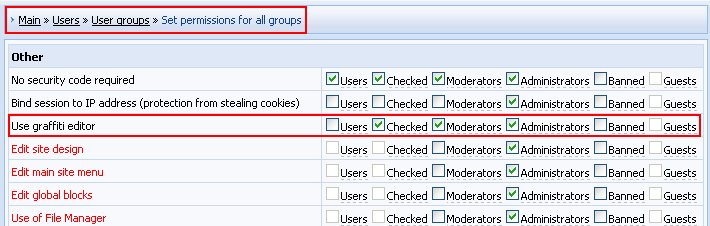 Setting of group permissions I'm not active on the forum anymore. Please contact other forum staff.
|
ummm how do I automate the deletion of graffiti, i want the user's graffiti to be deleted 7 days after it was created. this way i'll save disk space for my site. how do i automate such thing?
"Friends don't let friends use Internet Explorer 6." - Microsoft || Join the cause. Help your friends.
  |
Dear Sunny,
Can you help me, Even I have signed in as administrator, I can't access the grafitti editor. I also have checked the user group permission. Thanks for your advise.  Regards, MR Attachments:
2065388.jpg
(184.1 Kb)
|
Dr_Ramon, the techs checked the graffiti feature on your website and it worked fine: http://content.screencast.com/users....302.png Did you try to use another browser?
I'm not active on the forum anymore. Please contact other forum staff.
|
Cool Mr Sunny,
I have made a "silly bug"  <input type="button" value="Graffiti" onclick="window.open('http://yoursite.ucoz.com/media/?t=draw;h=1','graffity','resizable=1,scrollbars=1,top=0,left=0,width=740,height=540');"> in my case it should be: <input type="button" value="Graffiti" onclick="window.open('http://fimot.org/media/?t=draw;h=1','graffity','resizable=1,scrollbars=1,top=0,left=0,width=740,height=540');"> |
How do I paste a picture on my website? I know how to ge to the graffiti and make a picture but what do I do from there? I can't figure it out. Please reply.
|
Austin8296, after you've drawn a picture, click "Save" in the bottom right corner and you will get the codes to psate the picture on your website:
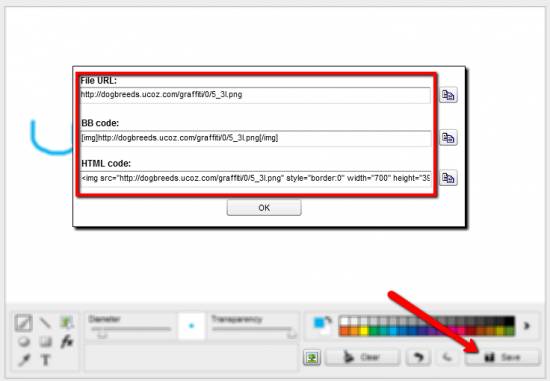
Attachments:
1276139.png
(49.3 Kb)
I'm not active on the forum anymore. Please contact other forum staff.
|
| |||






