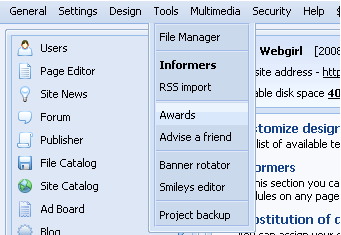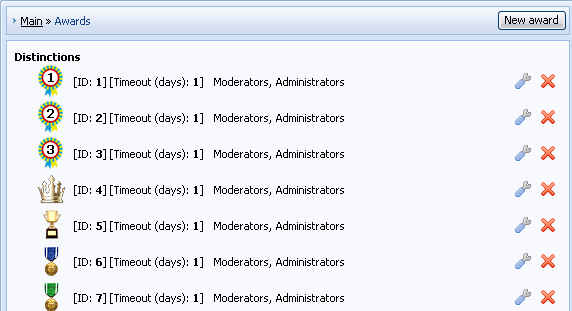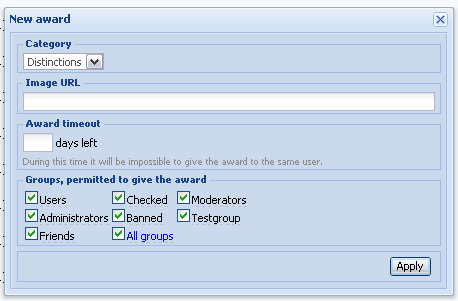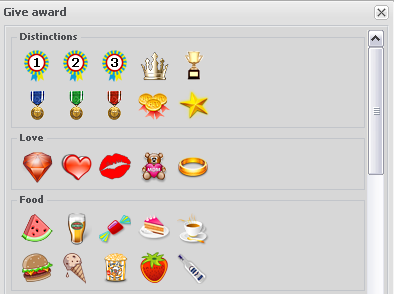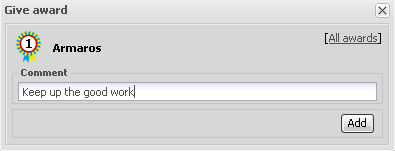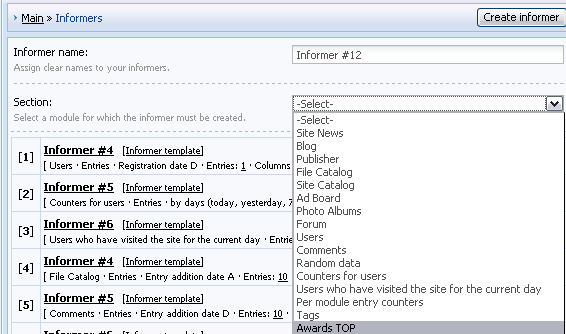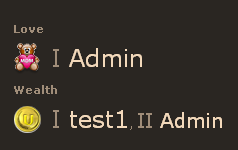| uCoz Community » uCoz Modules » Additional Features » Site awards |
| Site awards |
After the last update a new feature has appeared - "Awards", it allows users to give awards to each other.
How to use this module: 1. You can find Awards in Control Panel -> Admin Bar -> Tools -> Awards 2. If this is the first time you go to Awards, you must install the module. If you don’t need Awards any more, you can disable the module in Users -> Module settings -> Enable "Awards" feature – just remove a check mark and save the changes. 3. After you have opened the Awards section, you will see the full list of awards, divided into categories. There are basic settings near each award: Timeout, ID and groups that are allowed to give this award. 4. To create a new award click on "New award" in the top right corner. Select a category, specify URL of the award, its timeout and select the groups to be able to give it. 5. Now, if you want awards to be displayed in user profiles (if they are there), go to Customize Design -> "User personal page" and paste the following code into the necessary place:
Code <?if($AWARDS_READ_URL$)?><div class="reputation">Awards: <a href="$AWARDS_READ_URL$" title="List of awards"><span class="repNums"><b>$AWARDS$</b></span></a> <?if($AWARDS_DO_URL$)?> <a href="$AWARDS_DO_URL$"><span style="font-size:8pt" title="Give award"><b>[ Give award ]</b></span></a><?endif?><?endif?> If you want awards to be displayed under avatar, paste the same code into "Appearance of entries" template for forum. 6. To give an award a user must open another user’s profile and click [ Give award ] . Then select an award and add a comment.
CREATION OF AWARD TOP If you want to create AWARD TOP, you need to do the following: 1. Go to "Informers" section (Control Panel -> Tools -> Informers). Click "Create informer", enter its name (any) and select AWARDS TOP section. Click "Create". 2. The informer has been created. Now paste the code (e.g. $MYINF_1$) into necessary templates. 3. Here is the result Question: there is the possibility to evaluate posts on this forum (Good/bad post). How can I do the same on my forum?
Code <?if($AWARDS_DO_URL$ && $USER_LOGGED_IN$ && $CUR_USER_ID$!=$UID$)?><div style="float:right"><a href="javascript://" onclick="openLayerB('AwD',0,'/index/55-$UID$-28-forum-$FID$_$TID$_$ID$_16_$TIMESTAMP$','Give award',380,200,1); return false;"><img src="http://s10.ucoz.net/img/icon/thumbu.png" width="13" border="0" title="Good post"></a> <a href="javascript://" onclick="openLayerB('AwD',0,'/index/55-$UID$-47-forum-$FID$_$TID$_$ID$_16_$TIMESTAMP$','Give award',380,200,1); return false;"><img src="http://s10.ucoz.net/img/icon/thumbd.png" width="13" border="0" title="Bad post"></a></div><?endif?> I'm not active on the forum anymore. Please contact other forum staff.
|
Can i categories awards,like for "Positive" can i keep "Gift" or something like that.
If yes,then how. Advance thanx. Check out my site:<br>My WebPage
|
Quote (Elnur690) I have this section too. But I can`t see give award. And how to restore profil. Please explain. 1. You can't give awards to yourself, only to others. 2. You can't change section names/titles. 3. Restore user profiles page and forum profile. a) Control Panel -> Customize Design -> Users -> User personal page -> Restore default template. |
By good post and bad post I mean that,the new feature which has came and is present in right corner of every thread and in the comments.So is to protect from spamming??
Can I use this feature to tell the members of my site not to give comments like "thanks" and instead of that to use "good post" and "bad post"? If i am wrong then kindly explain me this feature. |
It is used to evaluate a post.
Quote (warezparadise) So is to protect from spamming?? No, it can't protect from spam.
Quote (warezparadise) Can I use this feature to tell the members of my site not to give comments like "thanks" and instead of that to use "good post" and "bad post"? Sure. I'm not active on the forum anymore. Please contact other forum staff.
|
Can i create a informer for the articles with maximum numbers of good posts?
|
So tell me that a new informer has came with name Awards top see this picture to have better understanding
 And then please tell me what is that informer and what is it's use and also explain the random data informer. |
Quote (warezparadise) And then please tell me what is that informer and what is it's use and also explain the random data informer. biggrin http://forum.ucoz.com/forum/37-457-1 |
| |||