Archive - read only |
| uCoz Community » Archives » Archive » Bugs after the update |
| Bugs after the update |
The main stage of update has been finished but there are still some bugs. They will be fixed as soon as possible.
Please, post all your bugs here and don't create a lot of separate threads. Thank you
How do I log in to a website Due to the general authorization (uID) you can now log in to all uCoz websites by means of one single profile. 2) To log in by means of a new form - (uNet) - your confirmed e-mail and password are used. More info - http://forum.ucoz.com/forum/31-5729-1 I'm not active on the forum anymore. Please contact other forum staff.
|
how do i restore the design to default? cause when i go into play with the templates they are all gone :S please help me quickly cause my visitors and suers are getting kinda cranky
The templates in the AA menu is totally gone and i dot know how to restore to default nor how to ebuild it. Post edited by th0rss0n - Wednesday, 2009-04-08, 2:00 AM
|
Quote (th0rss0n) how do i restore the design to default? Go to CP » Settings » Common settings Look for "Site design:" select design you want or the one you have right now and check the box that says "Update the design for all active modules" Save it and your done. |
Hi Sunny and Developers,
Under the "Substitution of default phrases" section, we should have another column like this :- MODULES NAME :- Default Name ----- New Name ----- Funtion This default column is good for reference rather than to have to restore to know the actual original module and change the name again. PS : Sunny, the other site is already solved, thanks a million! With million of love from Singapore.
Piperon - One and Only spiritual flute player on Earth. Official Website : www.piperon.net.ms Post edited by PIPERON - Wednesday, 2009-04-08, 4:39 AM
|
So, now I will explain my bug what I already explain here http://forum.ucoz.com/forum/5-5671-1
Code for my containers: Code <!-- <block1> --> <?if($SMENU_1$)?><?endif?> <!-- </block1> --> <!-- <block2> --> <?if($CATEGORIES$)?> <table border="0" cellpadding="0" cellspacing="0" width="194"> <tbody><tr><td style="background: transparent url(/.s/t/871/5.gif) repeat scroll 0% 0%; -moz-background-clip: -moz-initial; -moz-background-origin: -moz-initial; -moz-background-inline-policy: -moz-initial; color: rgb(247, 217, 141);" align="center" height="29"><b><!-- <bt> --><!--<s5351>-->Section categories<!--</s>--><!-- </bt> --></b></td></tr> <tr><td style="padding: 5px 5px 0pt; background: rgb(0, 0, 0) url(/.s/t/871/6.gif) repeat scroll 0% 0%; -moz-background-clip: -moz-initial; -moz-background-origin: -moz-initial; -moz-background-inline-policy: -moz-initial;"><!-- <bc> -->$CATEGORIES$<!-- </bc> --></td></tr> <tr><td><img src="/.s/t/871/7.gif" border="0"></td></tr> </tbody></table><br> <?endif?> <!-- </block2> --> <!-- <block3> --> <?if($CHAT_BOX$)?> <table border="0" cellpadding="0" cellspacing="0" width="194"> <tbody><tr><td style="background: transparent url(/.s/t/871/5.gif) repeat scroll 0% 0%; -moz-background-clip: -moz-initial; -moz-background-origin: -moz-initial; -moz-background-inline-policy: -moz-initial; color: rgb(247, 217, 141);" align="center" height="29"><b><!-- <bt> --><!--<s3199>-->Tag Board<!--</s>--><!-- </bt> --></b></td></tr> <tr><td style="padding: 5px 5px 0pt; background: rgb(0, 0, 0) url(/.s/t/871/6.gif) repeat scroll 0% 0%; -moz-background-clip: -moz-initial; -moz-background-origin: -moz-initial; -moz-background-inline-policy: -moz-initial;"><!-- <bc> -->$CHAT_BOX$<!-- </bc> --></td></tr> <tr><td><img src="/.s/t/871/7.gif" border="0"></td></tr> </tbody></table><br> <?endif?> <!-- </block3> --> <!-- <block4> --> <?if($POLL$)?> <table border="0" cellpadding="0" cellspacing="0" width="194"> <tbody><tr><td style="background: transparent url(/.s/t/871/5.gif) repeat scroll 0% 0%; -moz-background-clip: -moz-initial; -moz-background-origin: -moz-initial; -moz-background-inline-policy: -moz-initial; color: rgb(247, 217, 141);" align="center" height="29"><b><!-- <bt> --><!--<s5207>-->Poll<!--</s>--><!-- </bt> --></b></td></tr> <tr><td style="padding: 5px 5px 0pt; background: rgb(0, 0, 0) url(/.s/t/871/6.gif) repeat scroll 0% 0%; -moz-background-clip: -moz-initial; -moz-background-origin: -moz-initial; -moz-background-inline-policy: -moz-initial;"><!-- <bc> -->$POLL$<!-- </bc> --></td></tr> <tr><td><img src="/.s/t/871/7.gif" border="0"></td></tr> </tbody></table><br> <?endif?> <!-- </block4> --> <!-- <block5> --> <?if($COUNTER$ || $ONLINE_COUNTER$)?> <table border="0" cellpadding="0" cellspacing="0" width="194"> <tbody><tr><td style="background: transparent url(/.s/t/871/5.gif) repeat scroll 0% 0%; -moz-background-clip: -moz-initial; -moz-background-origin: -moz-initial; -moz-background-inline-policy: -moz-initial; color: rgb(247, 217, 141);" align="center" height="29"><b><!-- <bt> --><!--<s5195>-->Victims<!--</s>--><!-- </bt> --></b></td></tr> <tr><td style="padding: 5px 5px 0pt; background: rgb(0, 0, 0) url(/.s/t/871/6.gif) repeat scroll 0% 0%; -moz-background-clip: -moz-initial; -moz-background-origin: -moz-initial; -moz-background-inline-policy: -moz-initial;"><div align="center"><!-- <bc> -->$COUNTER$<?if($ONLINE_COUNTER$)?><hr>$ONLINE_COUNTER$$ONLINE_USERS_LIST$<?endif?><!-- </bc> --></div></td></tr> <tr><td><img src="/.s/t/871/7.gif" border="0"></td></tr> </tbody></table><br> <?endif?> <!-- </block5> --> The second container Code <!-- <block6> --> <?if($LOGIN_FORM$)?> <table border="0" cellpadding="0" cellspacing="0" width="194"> <tbody><tr><td style="background: transparent url(/.s/t/871/5.gif) repeat scroll 0% 0%; -moz-background-clip: -moz-initial; -moz-background-origin: -moz-initial; -moz-background-inline-policy: -moz-initial; color: rgb(247, 217, 141);" align="center" height="29"><b><!-- <bt> --><!--<s5158>--><!--<s5158>--><!--<s5158>-->Login form<!--</s>--><!--</s>--><!--</s>--><!-- </bt> --></b></td></tr> <tr><td style="padding: 5px 5px 0pt; background: rgb(0, 0, 0) url(/.s/t/871/6.gif) repeat scroll 0% 0%; -moz-background-clip: -moz-initial; -moz-background-origin: -moz-initial; -moz-background-inline-policy: -moz-initial;"><!-- <bc> -->$LOGIN_FORM$<!-- </bc> --></td></tr> <tr><td><img src="/.s/t/871/7.gif" border="0"></td></tr> </tbody></table><br> <?endif?> <!-- </block6> --> <!-- <block7> --> <?if($SEARCH_FORM$)?> <table border="0" cellpadding="0" cellspacing="0" width="194"> <tbody><tr><td style="background: transparent url(/.s/t/871/5.gif) repeat scroll 0% 0%; -moz-background-clip: -moz-initial; -moz-background-origin: -moz-initial; -moz-background-inline-policy: -moz-initial; color: rgb(247, 217, 141);" align="center" height="29"><b><!-- <bt> --><!--<s3163>-->Search<!--</s>--><!-- </bt> --></b></td></tr> <tr><td style="padding: 5px 5px 0pt; background: rgb(0, 0, 0) url(/.s/t/871/6.gif) repeat scroll 0% 0%; -moz-background-clip: -moz-initial; -moz-background-origin: -moz-initial; -moz-background-inline-policy: -moz-initial;"><div align="center"><!-- <bc> -->$SEARCH_FORM$<!-- </bc> --></div></td></tr> <tr><td><img src="/.s/t/871/7.gif" border="0"></td></tr> </tbody></table><br> <?endif?> <!-- </block7> --> <!-- <block8> --> <?if($CALENDAR$)?> <table border="0" cellpadding="0" cellspacing="0" width="194"> <tbody><tr><td style="background: transparent url(/.s/t/871/5.gif) repeat scroll 0% 0%; -moz-background-clip: -moz-initial; -moz-background-origin: -moz-initial; -moz-background-inline-policy: -moz-initial; color: rgb(247, 217, 141);" align="center" height="29"><b><!-- <bt> --><!--<s5171>-->Calendar<!--</s>--><!-- </bt> --></b></td></tr> <tr><td style="padding: 5px 5px 0pt; background: rgb(0, 0, 0) url(/.s/t/871/6.gif) repeat scroll 0% 0%; -moz-background-clip: -moz-initial; -moz-background-origin: -moz-initial; -moz-background-inline-policy: -moz-initial;"><div align="center"><!-- <bc> -->$CALENDAR$<!-- </bc> --></div></td></tr> <tr><td><img src="/.s/t/871/7.gif" border="0"></td></tr> </tbody></table><br> <?endif?> <!-- </block8> --> <!-- <block9> --> <?if($ARCHIVE_LINKS$)?> <table border="0" cellpadding="0" cellspacing="0" width="194"> <tbody><tr><td style="background: transparent url(/.s/t/871/5.gif) repeat scroll 0% 0%; -moz-background-clip: -moz-initial; -moz-background-origin: -moz-initial; -moz-background-inline-policy: -moz-initial; color: rgb(247, 217, 141);" align="center" height="29"><b><!-- <bt> --><!--<s5347>-->Entries archive<!--</s>--><!-- </bt> --></b></td></tr> <tr><td style="padding: 5px 5px 0pt; background: rgb(0, 0, 0) url(/.s/t/871/6.gif) repeat scroll 0% 0%; -moz-background-clip: -moz-initial; -moz-background-origin: -moz-initial; -moz-background-inline-policy: -moz-initial;"><!-- <bc> -->$ARCHIVE_LINKS$<!-- </bc> --></td></tr> <tr><td><img src="/.s/t/871/7.gif" border="0"></td></tr> </tbody></table><br> <?endif?> <!-- </block9> --> <!-- <block10> --> <table border="0" cellpadding="0" cellspacing="0" width="194"> <tbody><tr><td style="background: transparent url(/.s/t/871/5.gif) repeat scroll 0% 0%; -moz-background-clip: -moz-initial; -moz-background-origin: -moz-initial; -moz-background-inline-policy: -moz-initial; color: rgb(247, 217, 141);" align="center" height="29"><b><!-- <bt> --><!--<s5204>-->Site friends<!--</s>--><!-- </bt> --></b></td></tr> <tr><td style="padding: 5px 5px 0pt; background: rgb(0, 0, 0) url(/.s/t/871/6.gif) repeat scroll 0% 0%; -moz-background-clip: -moz-initial; -moz-background-origin: -moz-initial; -moz-background-inline-policy: -moz-initial;"><!-- <bc> --><!--<s1546>--><li><ul class="uz"><li class="menus"><a href="http://r-likumi.oo.lv/" target="_blank" class="noun">Randiņu likumi</a></li><li class="menus"><a target="_blank" href="http://wwe.ucoz.net/">WWE</a></li><li class="menus"><a target="_blank" href="http://xgame.oo.lv/">Xgame</a></li><div align="center"><a href="http://fsr.ucoz.com/" title="Free Stuff Reviews" target="_blank"><img src="http://fsr.ucoz.com/FSR.gif" alt="" align="" border="0"></a><br><a href="http://easysharez.ucoz.com/forum/" target="_blank"><img src="http://easysharez.ucoz.com/img/EZ.gif" alt="EasyShareZ" title="EasyShareZ" border="0"><br></a></div><a href="http://easysharez.ucoz.com/forum/" target="_blank"><br></a></ul></li><!--</s>--><!-- </bc> --></td></tr> <tr><td><img src="/.s/t/871/7.gif" border="0"></td></tr> </tbody></table><br> <!-- </block10> --> Than I use bilder to edit my two containers: Save changes and now I go to CP and the code for tow containers is like that: The first container Code <!-- <block2> --> <!-- </block2> --> <!-- <block3> --> <!-- </block3> --> <!-- <block4> --> <!-- </block4> --> <!-- <block5> --> <!-- </block5> --> The second container Code <!-- <block6> --> <!-- </block6> --> <!-- <block7> --> <!-- </block7> --> <!-- <block8> --> <!-- </block8> --> <!-- <block9> --> <!-- </block9> --> <!-- <block10> --> <!-- </block10> --> 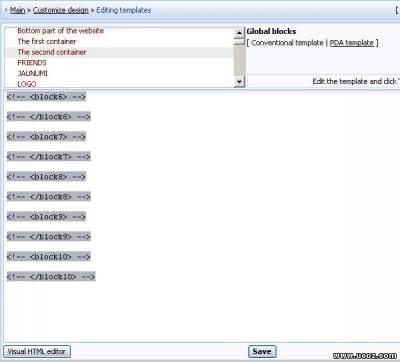 And how you can see, after edited my site with bilder, the content of container is empty 
Attachments:
3167566.jpg
(34.8 Kb)
·
5989318.jpg
(43.2 Kb)
Post edited by jackass - Wednesday, 2009-04-08, 8:11 AM
|
Bengaltiger, what exactly do you want to edit? If you want to use Builder - don't go to Visual editor. Go to your website -> Admin Bar -> Enable builder.
th0rss0n, what exactly has gone? Site Menu? Or all templates? If Site Menu (and as far as I can see it's menu only) - re-create it - http://forum.ucoz.com/forum/8-5638-1 jackass, I'll report about it. I'm not active on the forum anymore. Please contact other forum staff.
|
Hey sunny, well both the templates and the menu is gone, but not the menu per say, cause when i go to the site menu editor it is all there, BUT it aint showing on the website and when i am going to read the templetes for the AA menu then they are all gone :S changin the design dont help, the same problem still exists. Even when i go to common settings and check the update the design for all active modules as a previous person asked me to it didnt help. Tried it with a different design aswell but still no effect.
|
th0rss0n, the best solution is to create a new menu by means of Site menu builder - http://forum.ucoz.com/forum/8-5638-1
I'm not active on the forum anymore. Please contact other forum staff.
|
Oops, sorry Sunny, got that.
Didn't know it is an error report thread here ONLY, sorry my bad. Will look up the suggestion thread then, thanks anyway. With million of love from Singapore.
Piperon - One and Only spiritual flute player on Earth. Official Website : www.piperon.net.ms Post edited by PIPERON - Wednesday, 2009-04-08, 4:10 PM
|
I'm not sure if this counts as a bug but I've had people tell me they cannot access some or all of the ucoz sites.
Origionally, after the update, they could not see this forum or the site HERE. Now they are unable to see any ucoz sites at all. They asked me to post here adressing this problem since they cannot post here, and what I can tell you is that they are both BT users and don't live in the same house or anything. (There was a similar issue before with UK users and s102 servers). Could you please look into the matter? Thanks ________________ Post edited by random - Thursday, 2009-04-09, 10:46 AM
|
| |||









