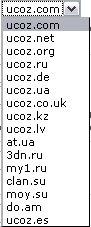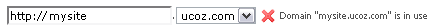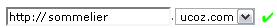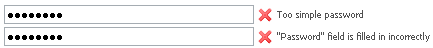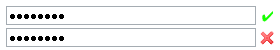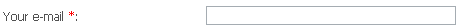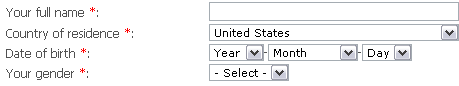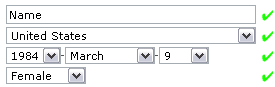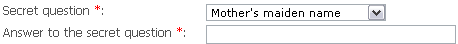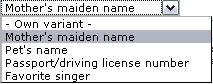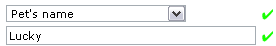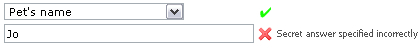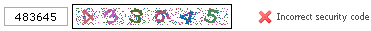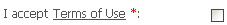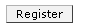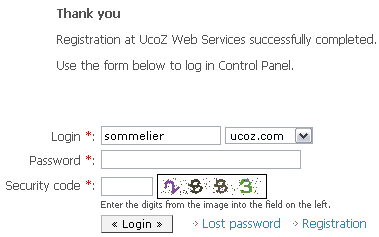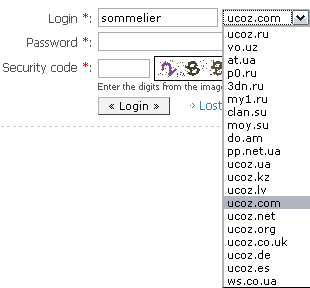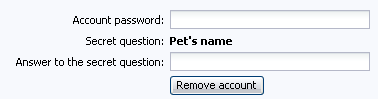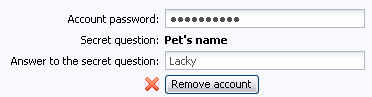| To register a website follow the Registration link. You’ll have to fill in the from, consisting of 11 fields. All the fields are required. Remember that personal information is never disclosed except as required by the applicable legislation. |  |
| Enter the name of your future site in the first field (Site Address (login)). Site name may contain only Latin letters, digits and a hyphen, its minimal length is 2 characters, maximal – 15 characters. |  |
| You can select a domain out of 16 existing domains | 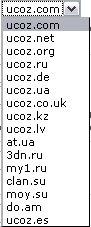 |
| If the chosen name is already in use the system will warn you. In this case you should choose another name or domain. | 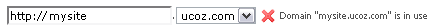 |
| If the name is available you’ll see a green check mark | 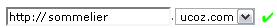 |
| Then you should enter a password. It can contain only Latin letters, digits, a hyphen and an underscore. It is also desirable to choose a password that is impossible to guess, e.g. kDi3p9S. Minimal password length is 6 characters, maximal – 15 characters. Password is case sensitive, which means that the passwords "Estimate6" and "estimate6" will be considered to be different. |  |
| If your password doesn’t satisfy some parameters the system will give the following warnings: - if your password contains less than 6 characters |  |
| - if you use unallowable characters (e.g. punctuation marks) |  |
| - if your password is too simple | 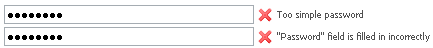 |
| - in case of confirmation error (confirmation is necessary to check the correctness of the entered password) | 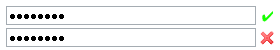 |
| If the password satisfies the requirements you’ll see a green check mark. |  |
| You must provide a working e-mail if you want to be able to fully manage your site. You’ll receive to this e-mail some system notifications. You’ll also need it to retrieve your password. | 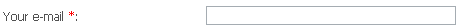 |
| E-mail should have standard format. |  |
| In case of error the system will warn you |  |
| Personal data block includes Name, Country, Date of Birth and Gender | 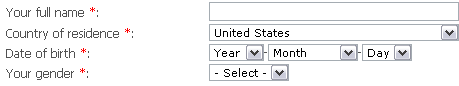 |
| All the fields are mandatory. If the form is filled out correctly it looks like this | 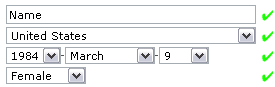 |
| Secret question and answer are an additional element to protect your site. The system will ask for the secret answer when you try to do some certain actions with your account. Please, remember these data because you can’t restore them. | 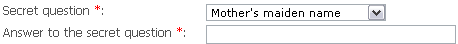 |
| You can select a secret question from the list | 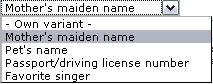 |
| Or provide your own question if the system questions seem to easy for you: select «- Own variant -» and enter a question in the field that will appear. The length of own question is limited. |  |
| A secret answer must contain not less than 2 and not more than 20 characters. | 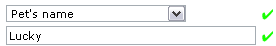 |
| If the secret answer doesn’t satisfy the system requirements you’ll be warned. Remember secret answers and do not disclose them to anyone! | 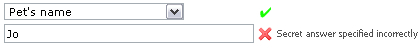 |
| Then you must enter a security code consisting of digits |  |
| Enter the digits into the empty field |  |
| If the digits are entered incorrectly the system will warn you | 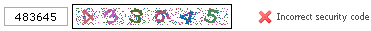 |
| And finally, you must accept Terms of Use. | 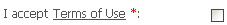 |
| Read them and put a check mark |  |
| If the form has been filled in correctly the system will allow you to register a website | 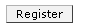 |
| Otherwise it will be impossible to register |  |
| After you have clicked «Register» the system will suggest your logging in with the data you have entered. Be attentive when selecting a domain! | 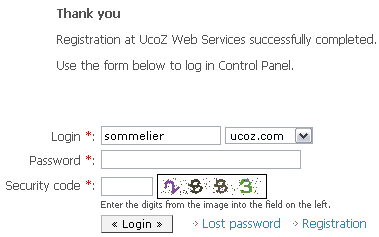 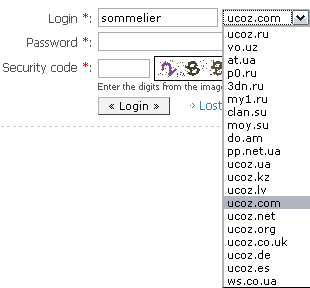 |
| You can use an alternative form in the upper right corner. |  |