| uCoz Community » uCoz Modules » Online Shop » Pricing matrices (Markup and Discount system matrix) |
| Pricing matrices |
There is a Default price matrix on each uCoz website. Of course, E-shop module should be installed on the website to be able to see it. You can find it in Control panel->E-shop->Pricing matrices
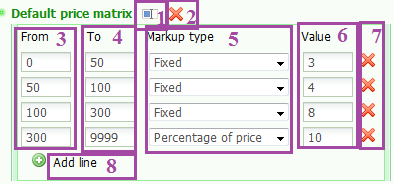 1. “Rename”. You can rename the Default price matrix with the help of this button. Just click on it->change the name->and click the green check mark to save changes. 2. “Remove”. Default price matrix can also be removed by clicking this button. 3. “From”. You type in the initial (the lowest) price here. 4. “To”. You type in the final (the highest) price here. 5. “Markup type”. Select the markup type for the indicated price range here. It can be either “Fixed” or “Percentage of price”. “Value” field depends on what you select here. If you select “Fixed” markup type – the markup value will be calculated in c.u. And if “Percentage of price” - in percent (the percent of the total cost of items in the cart). 6. “Value”. This is the field where you type in the markup (for delivery for example) either in percent or c.u. 7. “Delete line”. You can delete the lines of the Default price matrix by clicking this button. 8. “Add line”. You may also add lines to the Default price matrix by clicking this button. Do not forget to click “Save” at the bottom after making changes to the Default price matrix. You might as well add your own Pricing matrix. It can be done in Control panel->E-shop->Pricing matrices->Add rule->click the green check mark to save changes. After doing so you will see the same form, that has been discussed above. 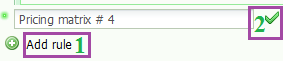 However, there is on option that differs Pricing matrix created by you from the Default price matrix. With the help of this button  (“Use as the default rule”) you can substitute the Default price matrix with your own. (“Use as the default rule”) you can substitute the Default price matrix with your own. 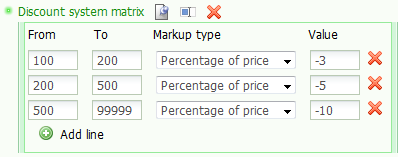 Discount system matrix has the same fields. The only difference is “Value” field. This is the field where you type in the discount (either in percent or c.u). Note! To be able to continue with markup or discount settings, you need to have Delivery methods set up. So let's go to Delivery methods settings in Control panel->E-shop->Payment and delivery methods, currencies and rates. 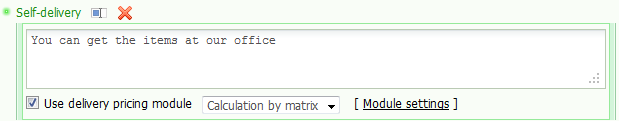 Check the box “Use delivery pricing module” and select “Calculation by matrix” in the drop-down menu. Click [ Module settings ] afterwords. Select the created by you matrix in the drop-down list and click “Save”. |
Hi, please help me.
Here's my site. http://chics.do.am/shop/ Okay, I'm having problems with using the pricing matrices. Normal mail(free) -. (0-9999), fixed, value: 0 I've gone to "Payment and delivery methods, currencies and rates" & in delivery methods, But what came out when i select each different delivery option is that the delivery rate is 0. Please advise! Thank you so much! Post edited by chicindulgences - Monday, 2010-04-05, 10:26 PM
|
Someone can teaches me how to setting this matrix?
I don't know what mean of the "From" , "To", "Markup type" and "value" go on. Is that type the price of items in the blank of "From" and "To"? "value" mean quantity? "markup type" fixed mean it only fix the price? I want it the quantity of my items (1-3) will be charge for $6.00. More items more charges. I was so blur on it My school PPS community
Check it out |
I have read all threads about pricing matrices , but i don't know how to use it.
I want to do like this. IF A buy goods over 100USD, that the delivery rate is free And this. IF A buy a goods is over 100gr, he will pay 10 cents And all of this will add to the delivery pricing. Please help me. |
How to set discount rule at e-shop module? Detail explain please. I know it's at Pricing matrices, but do not understand how to set it. For example, is it possible for set discount for certain group? Or discount applies on purchase of certain amount?
|
Quote (davidyeow94) I don't know what mean of the "From" , "To" Price range, e.g. from $0 to $50.
Quote (davidyeow94) "Markup type" The difference between the incoming price (at which you buy goods from suppliers/manufacturers) and the price for customers. Or a delivery rate if it is a delivery pricing matrix.
Quote (davidyeow94) "value" mean quantity? The markup amount. If it is fixed, then a fixed sum will be added to the incoming price. If you select "percentage of price" (e.g. 5%) then the markup amount will depend on the item price. Pricing matrices are useful when you buy goods from suppliers at different prices, and it is not convenient to add markups manually as they can vary depending on price. E.g. you buy one item for $2 and sell it for $3 (markup=$1), and buy another item for $150 and sell for $200 (markup=$50). If you adjust pricing matrices, markups will be added automatically. I'm not active on the forum anymore. Please contact other forum staff.
|
Hope,
Quote (Hope) is it possible for set discount for certain group? No Quote (Hope) Or discount applies on purchase of certain amount? Kind of. Discount is accumulated on your account. The amount of discount depends on the amount of purchase. |
lanh, you may try to use conditional operators to accomplish it. Please, refer to the following forum board http://www.forum.ucoz.com/forum/37-471-5#59546
|
I have this problem too

My school PPS community
Check it out |
Thanks of your information dude
I have a question. Can I change the price range as goods' quantity? Because my goods want to be sum when quantity increasing. My school PPS community
Check it out |
| |||









