| Forum moderator: bigblog |
| uCoz Community » General Information » First Steps with uCoz » Favicon: how to change (favicon.ico – a small icon in the address bar) |
| Favicon: how to change |
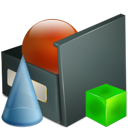 What is a favicon? A favicon is a small icon (16x16 px) in a browser address bar (near the url of your website). All uCoz websites have the following default favicon: What is a favicon? A favicon is a small icon (16x16 px) in a browser address bar (near the url of your website). All uCoz websites have the following default favicon: How to replace the default icon by a custom one? http://faq.ucoz.com/faq/29-1#220 If this explanation is not enough then follow the steps below:
IE may not display the icon. To solve this problem try to paste the following code between < head> and < /head>:
Code <link rel="icon" href="/favicon.ico" type="image/x-icon"> <link rel="shortcut icon" href="/favicon.ico" type="image/x-icon"> I'm not active on the forum anymore. Please contact other forum staff.
Post edited by PixelKhaos - Wednesday, 2013-09-11, 11:59 PM
|
You mean the Favicon? Go to your File Manager and upload a file with a name of "Favicon" in .ico file. The whole name should be "favicon.ico". Or you can just add this on the Head of your html template.
Code <link rel="icon" href="LINK_OF_FAVICON" type="image/x-icon" /> Edit the code to your liking. The dimensions of favicon should only be 16x16. Hope this helps! If you didn't get my point, search it up on Google for more detailed tutorial. 
|
I watch a video about change Favicon for forum and I did same. but Favicon not change!
Please help me change it. My forum: http://suutammoithu.do.am and my Favicon: http://www.convertico.com/images/1316062326.93/Screen%20Snaper%20Image.ico Post edited by Admin7140 - Thursday, 2011-09-15, 5:52 AM
|
why i change my site icon nothing happens
Give Some Respect
|
Trylon-Lenister, I am unable to find a uCoz site connected to your current account. If your problem is still topical please provide a site address after having cleared your browsers cache & cookies.
Jack of all trades in development, design, strategy.
Working as a Support Engineer. Been here for 13 years and counting. |
Bro...I did what u said I even added the favicon.ico file but the default one was not replaced ...plz help me
|
Hi there uCoz community,
I have done the steps to change the favicon.ico but it has not been replaced yet. I saved it favicon.ico but when I upload it, it shows favicon.ico.ico. I tried changing it to favicon.ico but says name already exists. As the steps suggested i went to link mysite.ucoz.org/favicon.icon and it shows the default icon. However, I can view the icon when I go to msc-ccsf.ucoz.org/favico.ico.ico. BTW that is my site that I just opened. Can you guys help me out? thank you 
|
pawnmn, rename the icon on your PC to favicon.ico (if you use Windows, name it 'favicon' and select the 'icon' file type when saving it - the '.ico' extension will be added automatically). Then upload it to File Manager and it will replace the current one. By the way, your favicon image it too big, it must be 16x16 px.
I'm not active on the forum anymore. Please contact other forum staff.
|
I tried it but it seems to be appearing only in the main page?
The site: http://dimensionz.ucoz.com/ Is it that I have to wait for sometime or do something else? AnimationShop.uCoz
Post edited by Mugen_Boy - Sunday, 2012-05-06, 6:18 AM
|
Mugen_Boy, I can't even find the favicon code on any of your other pages. Have you put the code on all the other pages? Maybe an idea would to put it in the header so that it is global.

Jack of all trades in development, design, strategy.
Working as a Support Engineer. Been here for 13 years and counting. |
| |||









