| Forum moderator: bigblog |
| uCoz Community » General Information » First Steps with uCoz » Favicon: how to change (favicon.ico – a small icon in the address bar) |
| Favicon: how to change |
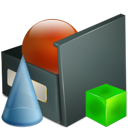 What is a favicon? A favicon is a small icon (16x16 px) in a browser address bar (near the url of your website). All uCoz websites have the following default favicon: What is a favicon? A favicon is a small icon (16x16 px) in a browser address bar (near the url of your website). All uCoz websites have the following default favicon: How to replace the default icon by a custom one? http://faq.ucoz.com/faq/29-1#220 If this explanation is not enough then follow the steps below:
IE may not display the icon. To solve this problem try to paste the following code between < head> and < /head>:
Code <link rel="icon" href="/favicon.ico" type="image/x-icon"> <link rel="shortcut icon" href="/favicon.ico" type="image/x-icon"> I'm not active on the forum anymore. Please contact other forum staff.
Post edited by PixelKhaos - Wednesday, 2013-09-11, 11:59 PM
|
Mugen_Boy, I believe you've only pasted the code in the <head> section of one document. Hmm, if you open the template for Top part of website and paste the code it might work. It isn't officially correct syntax however it does generally work.

Jack of all trades in development, design, strategy.
Working as a Support Engineer. Been here for 13 years and counting. |
Mugen_Boy, as far as I can see it should work.
 If not then you will have to go through and paste the code into the <head> section of all of the templates that have it. If not then you will have to go through and paste the code into the <head> section of all of the templates that have it. 
Jack of all trades in development, design, strategy.
Working as a Support Engineer. Been here for 13 years and counting. |
Alex-Sk™, I don't understand what you are asking exactly. If you are meaning the favicon this thread here should help: http://forum.ucoz.com/forum/6-6836-1

Jack of all trades in development, design, strategy.
Working as a Support Engineer. Been here for 13 years and counting. |
I think this Ucoz icon on image:
Sorry for my English... Attachments:
7946166.gif
(18.3 Kb)
|
Alex-Sk™, that's the favicon.
 Follow the link above to find a tutorial on how to change it. Post any further replies or queries there please. Follow the link above to find a tutorial on how to change it. Post any further replies or queries there please. 
Jack of all trades in development, design, strategy.
Working as a Support Engineer. Been here for 13 years and counting. |
You need to wait for it.
"Friends don't let friends use Internet Explorer 6." - Microsoft || Join the cause. Help your friends.
  |
Kajamaz, please see the firdst post. You should paste
Code <link rel="icon" href="/favicon.ico" type="image/x-icon"> <link rel="shortcut icon" href="/favicon.ico" type="image/x-icon"> between <head> and </head>, e.g. within the Site Pages template. I'm not active on the forum anymore. Please contact other forum staff.
|
My favicon is not working it has been three days and it shows a blank page.
Cyberq.org is my page |
carloscompu, at the moment you have the default favicon on your website: http://cyberq.org/favicon.ico Have you uploaded a custom one?
I'm not active on the forum anymore. Please contact other forum staff.
|
| |||







