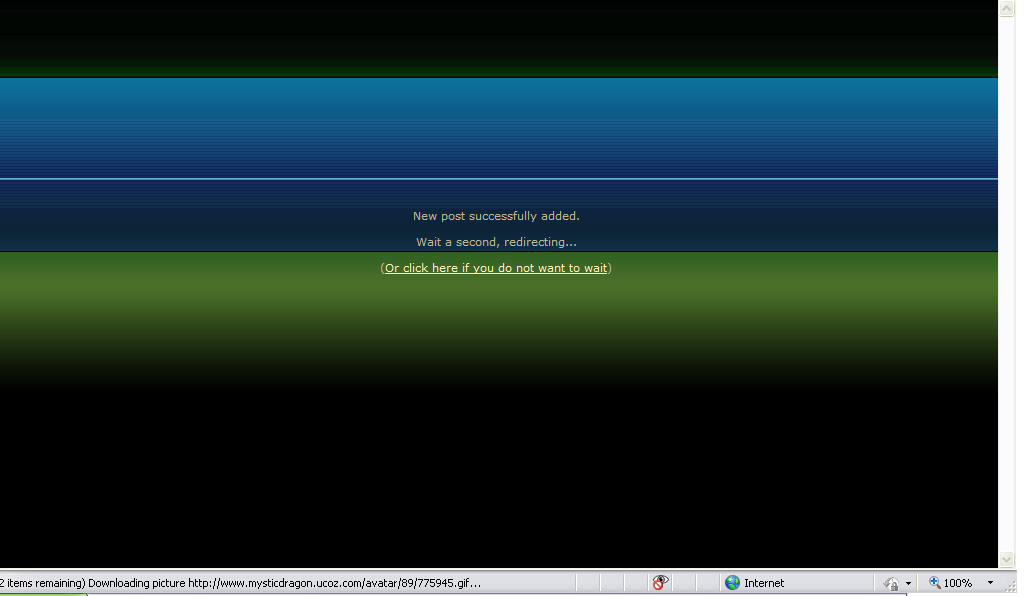| Forum moderator: bigblog |
| uCoz Community » For Webmasters » Design Customization » Everything about design #847 hoes here! |
| Everything about design #847 hoes here! |
I can't add a block to the left of the page .
what can i do to add a block to the left ? Added (2011-02-21, 3:40 Am) Post edited by MysticDragon - Monday, 2011-02-21, 9:37 AM
|
MysticDragon, i don't know what you did wrong with your blocks but i can help you with your forum that is and easy to solve situation , you need restore your forums default template , if that not works then ou need to do the same in CSS and press save
To busy building a passive income online ;)
|
MysticDragon,
Quote (MysticDragon) I can't add a block to the left of the page . what can i do to add a block to the left ? you may add a block with the help of Builder. See more about it here http://forum.ucoz.com/forum/5-5862-1#27866 If you have any problems with Builder - specify them
Quote (MysticDragon) Also i changed the design of my website but see what happened- my site- www.mysticdragon.ucoz.com. The forum is same as it was when it was the old design please help me. As far as I can see, you have changed the design number to 991. Do it again, but this time tag "Update the design for all active modules" (CP->Settings->Common settings->Save) |
Natashko, Thanks that problem got solved .
I have another problem.. Quote #leftPick {background: url('/.s/t/847/4.jpg') no-repeat;} The above code won't change even if I change the design... so whenever i put a url of a background photo instead of it.. nothing changes.. The photo which comes with the design stays as it is  and another problem- Again the old green colour of the old design appears... I did as you said but still this happens.....
Post edited by MysticDragon - Tuesday, 2011-02-22, 11:20 AM
|
MysticDragon,
Code #leftPick {background: url('/.s/t/847/4.jpg') no-repeat;} Please, specify what exactly do you want to do, so we will be able to help you. Quote (MysticDragon) When i post something in the forum Again the old green colour of the old design appears try to Restore the default template of the Forum. To do so go to CP->Design->Design management (CSS)->Restore default template->Save We recommend you do the template backup before |
Wait a second... #847 hoes... the chick in the template looks like she'd cut my head off if I tried calling her that...
Joke about the typo'd topic aside, I'm working with that template as well. Trying to figure out the right places to make a few slight tweaks. (I need my content box/forum a little wider and menu a little narrower, and I'd like to bring the content box up maybe 50 or so pixels higher if I'm able to.) Post edited by Kyrt_Ryder - Wednesday, 2011-02-23, 1:18 PM
|
Kyrt_Ryder, please, be specific here
Quote (Kyrt_Ryder) my content box/forum a little wider Quote (Kyrt_Ryder) menu a little narrower, and I'd like to bring the content box up maybe 50 or so pixels higher Provide a screenshot, of the changes you want to make and a website name. of course. |
The screenshot I'm not sure if I can pull off, since I'm going with what I'd like to change mentally rather than working off someone else's stuff, but the site is Nippon Bleach RPG and basically I just need more width for the content box, and would like for it to start a little higher up the background.
Edit: Alright, I played around in Paint for a few minutes, and managed to create an outline of how I'd like to expand the content box. The red line is where I want the borders of the content box to be after changing the template. And apparently I'm not allowed to use the [img]code, so... here's my desired changes illustration. Post edited by Kyrt_Ryder - Wednesday, 2011-02-23, 1:45 PM
|
Thanks Natashko. It worked like a charm. I had to keep tweaking the numbers, but that's no big deal lol.
I did remember one other issue I spent forever struggling with a while ago that I'd like to ask for help while I'm here though. The color of the submenu item of the page I'm on at any given time in this design is terrible and virtually unreadable as shown here. So where do I change that at? Added (2011-02-23, 10:36 Am) Post edited by Kyrt_Ryder - Wednesday, 2011-02-23, 4:37 PM
|
Wow, that worked perfectly. The places I was reading about said you couldn't apply two div's to the same line (and the Navbar itself is a div...) but it worked just right. Thanks Animorph.
Any chance you could help with the other problem in my last post? (Concerning the active page sub-menu color) |
| |||