|
|
| Forum moderator: bigblog |
| uCoz Community » For Webmasters » Design Customization » Restore default template button (Does using this button retore the template I picked?) |
| Restore default template button |
Hello,
I accidentally shifted the log in/active user/date/log out info that was at the top left of my site to be more in the middle. I was uploading and inserting a site logo one of our users had made. 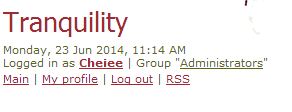 this is the original this is the original  this is the shifted version this is the shifted version 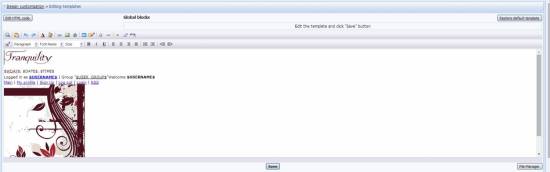 this is the restore default template button. this is the restore default template button. I'm a little worried about using that button. I haven't backed-up my site yet. If I press the button, does it restore this template to default, or the entire site to a default that isn't the same as the design I used? I would like to shift all the log in/date/active user... info to be positioned like the first image and still be able to use the new site logo. The site logo is stored on the site. The template design is: Design #957 Any help would be very much appreciated and please let me know if you require any more info from me or if anything is unclear. Cheiee Post edited by Cheiee - Tuesday, 2014-06-24, 9:02 AM
|
Cheiee, when you click "Restore default template", you restore only this specific template (which is "Top part of the website" in your case, as far as I can see). The template will be restored to default, i.e. to how it looked before you modified anything. It won't affect other website templates. If you are worried that you will lose your design modifications, you can create a template backup: Control Panel -> Design -> Template backup.
As I can see you are using the visual editor to edit the template. We do not usually recommend to edit site design in the visual mode because the visual editor may mess up the template. E.g. in your case it messed us conditional operators, that's why both "Log in" and "Log out" links are displayed at the same time. I would suggest restoring the default template and then editing it in the HTML mode. I'm not active on the forum anymore. Please contact other forum staff.
|
Sunny, thank you very much for the quick and detailed response. It's appreciated.
I have been meaning to back-up the entire site but am only able to do so early in the morning. My mission this week end is to actually wake up to my alarm and back-up  I pressed the reset button and as you mentioned, nothing terrible happened. The log on... info is all placed like it was originally. I have noticed there is a break in the original design image:  on the forum page 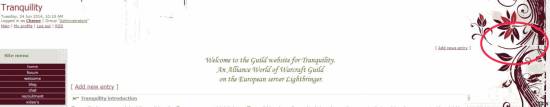 on the home/main page - it seems worse here. I highlighted the break with a red/pink circle to the right of the image. I think as you suggested using the visual editor has misplaced something code wise. Could you offer any advice about how I can correct my mistake? One last question: On the main/home page, if I reset the template there, will it remove news articles, pictures and stories we have posted or will it only reset the template like before? Is the reset specific to a page or the whole site? Thanks again Cheiee (The site in question if it helps: http://tranquility.ucoz.net/) Attachments:
5189498.jpg
(42.8 Kb)
·
0320682.jpg
(40.4 Kb)
Post edited by Cheiee - Tuesday, 2014-06-24, 1:31 PM
|
I have been meaning to back-up the entire site but am only able to do so early in the morning. My mission this week end is to actually wake up to my alarm and back-up A website backup and a template backup are two different options. Please note that the website backup does not include templates. To backup your design, you need to create a template backup that can be created at any time of the day. I suggest that you restore all website templates (don't forget to create a template backup first). To restore all templates at once, go to Control Panel -> Settings -> Common settings -> Site design, and check the option "Update the design for all active modules". Click "Save" at the bottom. I'm not active on the forum anymore. Please contact other forum staff.
|
Hi Sunny, I made a template back up and now realise the difference. I followed the steps you listed and it did reset the template. The fault I have generated is still present even after the reset.
In your experience, would changing this template to another one, then back again correct the fault? If I were to do that, would items like informers I have created, chat box etc remain or do they need adding to the new template? The issue is nothing major and doesn't impact the site other than visually. If the fault will stay it's not a major issue. My partner is going to do a degree in programming later this year. When she has learnt enough, I can always ask her nicely to fix my blunder. Thanks again for the help Sunny Cheiee |
Cheiee, add the following line to the standard CSS file at the bottom (Control Panel -> Design customization -> Style sheet (CSS)):
Code #logo { height: 282px;} And if you change one default design into another, it will not affect the content, i.e. the created informers, chat box will remain on your website. I'm not active on the forum anymore. Please contact other forum staff.
|
| |||
| |||






