|
|
| Forum moderator: bigblog |
| uCoz Community » For Webmasters » Design Customization » Replacing an image in default design (Help me replace an image in default design) |
| Replacing an image in default design |
Hey Guys,
I went through the "PROMO" and "Top part of the site" code but I wasn`t able to replace this image. Please guide me with this. 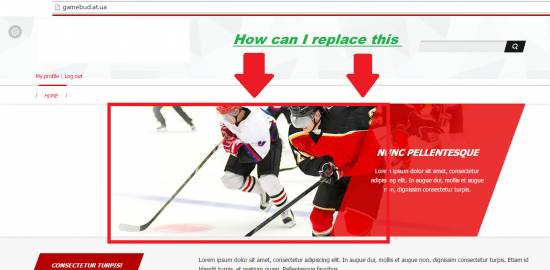 Template code : Design # 1181 Thank YOU ...!! Attachments:
8787220.png
(419.2 Kb)
|
Haider, here is the guide for your design: http://forum.ucoz.com/forum/59-20569-1 , please continue the discussion there.
I'm not active on the forum anymore. Please contact other forum staff.
|
| |||
| |||




