| Forum moderator: bigblog |
| uCoz Community » Communication » uCoz Discussions » Bug Reporting (System Bugs, Errors, Reports) |
| Bug Reporting |
Bug (Software Bug) is the common term used to describe an error, flaw, mistake, failure, or fault in a computer program or system that produces an incorrect or unexpected result, or causes it to behave in unintended ways. Wikipedia  If you have noticed a bug on your website, in Control Panel etc.: If you have noticed a bug on your website, in Control Panel etc.: 1. Provide the website address. 2. Provide the server number where your website is located (you can check it in Control Panel -> Top bar -> General -> Server name). 3. Explain how the error appears, what actions lead to it and what error message the system displays. 4. Specify the module where the error takes place. 5. If the error occurs when editing an entry, specify the editing mode (Visual Editor, Pure HTML, BB Codes + HTML). 6. Provide a screenshot of the error if possible. If you have noticed grammar/spelling mistakes, please post them in the following thread: http://forum.ucoz.com/forum/56-4537-1 Before you post in this thread, think twice and make sure it is really a bug and not the result of your own actions.
I'm not active on the forum anymore. Please contact other forum staff.
|
VZ, you'll have selected the option to "Hide avatars" in your profile settings. Uncheck this option and you should be able to see them again.

Jack of all trades in development, design, strategy.
Working as a Support Engineer. Been here for 13 years and counting. |
1. http://summerglauwiki.com/
2. s44 3. We've tried to create a poll in the forum titled "What did you think of Sequestered 1x05 'What's in the Box'?" but we could not submit the form. The error message "Incorrect thread subject" make no sense because a) the thread subject is just an arbitrary text, so how can it be correct or incorrect anyway? b) even if there is something wrong with the subject there is no explanation of what exactly is wrong. 4. Forum 5. Both edit modes give the same result. 6. 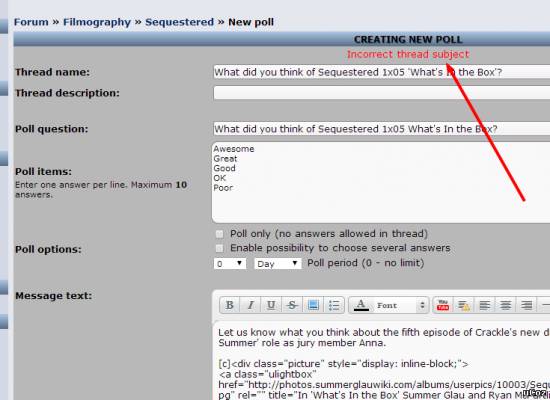
Attachments:
7945742.png
(57.0 Kb)
|
Charley_Dixon, it looks like the problem is the length. If you remove at least one character, the title is accepted. However, the limitation is 60 characters, and the thread title contains 59 characters, and apparently the error message doesn't clarify the issue. I have forwarded the issue to the developers.
I'm not active on the forum anymore. Please contact other forum staff.
|
Hello,
when I try to access to some of pages in my website, I am getting: "The page isn't redirecting properly" on firefox. for example: http://mp333.do.am/load/gor%27_sowjyan_lonely_planet_armenia_in_eurovision_2013/1-1-0-5285 Before all those pages were working fine. My wesbite: http://mp333.do.am/ Server: s101 Please help. Thanks Post edited by AD5902 - Monday, 2015-02-02, 1:56 PM
|
arsic, Are you the only Admin getting this error or does others get the same error?
My Skype : xayan123 | My Twitter : @Officialxayaan
uID : - Zayaan Ibrahim | Need a professional design? Check out my Portfolio |
arsic, your IP address is temporary banned due to sending multiple requests to the server. You have to wait some hours until the system will delete the ban from your IP.
hey i'm joe and i do not work for the company anymore, please contact other staff or tech support
icon by ch-chau sometimes i lurk here |
Today noticed all this text above the site entrance - upon logging in, it goes away. Checked panel and cannot see what is causing this - all seems normal.
1.Server s102 2. www.audioforum.my1.ru Attachments:
6774394.png
(190.5 Kb)
Ucoz Website Since 2009
|
| |||










