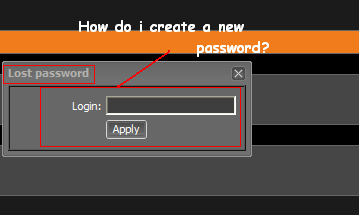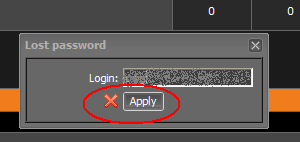| uCoz Community » uCoz Modules » Site Users » Users passwords (lost password, change password) |
| Users passwords |
Quote (Simran) hey! where do i found user's info like their password......etc? You can't see their passwords...this info is closed for admins...
Quote (Simran) what should I do when they ask me for thier lost password.........? They must go to link @Lost password@ on your site. |
pwg, passwords can't be sent to administrators and moderators. If you want to change administrator's password you can create another user-administrator and change the password by means of this second account.
I'm not active on the forum anymore. Please contact other forum staff.
|
How come has the ability to change users passwords, or emails disappeared? Now you can only reset their passwords if its not a "unet" account, however I have checked up what that is and APPARENTLY I have one, eventho I didnt register for anything of that kind, and the majority of my users have that too.
I have not disabled it for new users, but Ive had to delete many of my users accounts so that they could re-register because for whatever reason the forgot password wasn't working for them either. Additionally (sidenote), when will ucoz be fully functional again? Currently I am able to only visit my forums and my main page, however not the side pages I created. Additionally the menu has been messed up by this move and for some reason is just simple hyperlinks now, without any design. |
1. uNet accounts were automatically created for all confirmed e-mails. Change the authorization method in CP -> Users -> Module settings to Local users only.
2. As fas as I know the problem with pages has been fixed. But if you still have it provide your website url and the server where it is located. As for menu - it's being fixed as well. But the best solution is to create a new one by means of Menu Builder. It will help you avoid future problems. I'm not active on the forum anymore. Please contact other forum staff.
|
| |||