| uCoz Community » uCoz Modules » Page Editor » Site Menu Builder (How To Create/Edit Menu's) |
| Site Menu Builder |
If you want to add one more menu or edit the existing, follow this guide. Go to Control Panel > [Site menu builder] 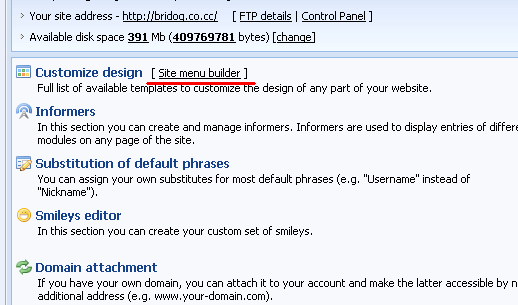 After you click on "Create menu" a new pop-up window will appear. Enter a name of your menu (e.g. "Site_menu"), select display mode (usually it is vertical) and click save. 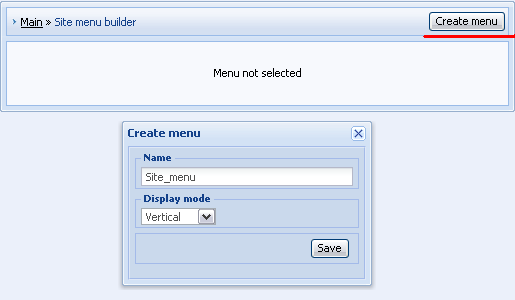 In "Site menu builder" you should pay attention to the following: а) $SMENU_1$ - a code used in default templates to display site menu. A new created menu must have this $code$. б) "+ Add menu item" – this link will call a pop-up window by means of which you can add menu items. в) Under "Modules in use" you can see a list of all active modules. Click on a link to see url of a module. 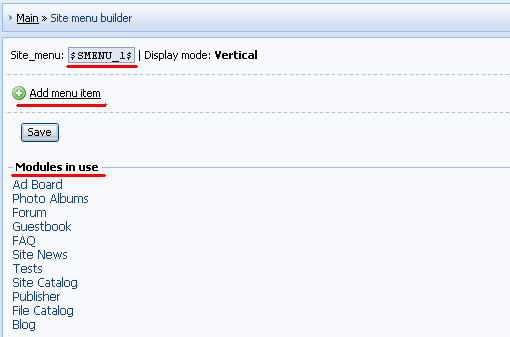 Let's add "Ad Board" to our menu as an example. First click on "Ad Board" in "Modules in use" and copy the url to the clipboard. 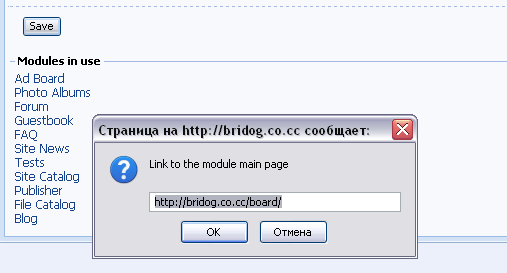 Then click on "+ Add menu item" and enter a name of the item and paste its url in a window that will appear. Click "Apply". 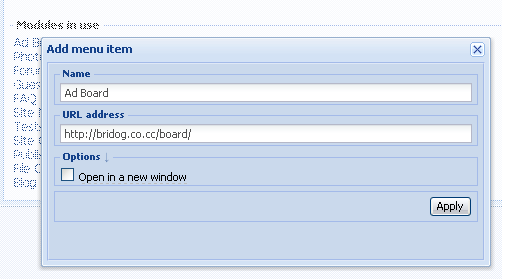 In the same way you can add other menu items. To change the order of items drag them by means of a mouse. If you want to add a subitem, click on a cross near the necessary item and drag it on the item, under which you want it to appear: 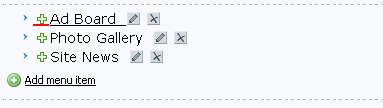 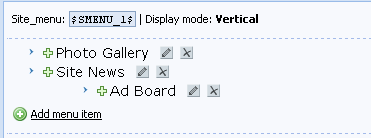 After you have made all necessary changes, please click "Save".
If your new menu doesn’t appear automatically you may need to resave the corresponding template (e.g. Top part of the website). Video: http://ucool.ucoz.com/dir/3-1-0-2 How to modify submenu styles: http://forum.ucoz.com/forum/38-11050-1 I'm not active on the forum anymore. Please contact other forum staff.
|
Admistrator,
Quote (Admistrator) Oh no you can keep my reguarlar site menu, its fine, i will something around it I do not mean to be rude, but could you please elaborate. What exactly do you want to achieve? A screenshot would be very useful. (I hope it didn't hurt your feelings or anything) |
Oh no its better that way you say it. But if you go to my website at the bottom of the page "staff and team" click on that, and at the top of everything written in green, it says "fill out application form" and when you put your mouse over that link, it shows a picture that says join our team i want to make a link like that, so when somebody puts there mouse over the word it shows a picture and a text word., i will provide a screenshot tommorrow, im not allow on the laptop right now. Sorry for the inconvience =)
|
Admistrator,
Quote (Admistrator) i will provide a screenshot tommorrow, im not allow on the laptop right now. No need actually, because the thing you need, requires third-party scripts usage. As you know by know, we do not provide help with it, unfortunately. |
Hello! I got 2 questions...
How may i put the words like that, they are circle in orange! How can i put those words like that in my site menu that? How may i put icons in my site menu list like that are circled blank??? I need help bad, and i finally came to a screenshot. Let me know if i need to clarify, and don't yell at me saying i post in the wrong thread please. No need to be strict. Thanks for your friendly support. 
Attachments:
0224286.png
(15.1 Kb)
|
Admistrator,
Quote (Admistrator) Hello! I got 2 questions... How may i put the words like that, they are circle in orange! How can i put those words like that in my site menu that? How may i put icons in my site menu list like that are circled blank??? |
I restored my site defaults and all menu bar is gone
it looks like this please help to fix it. http://imageshack.us/photo/my-images/708/unledlrg.jpg/ |
Quote (redhead) Go to CP->Design->Site menu builder. When adding/editing menu item click on option arrow and than you will be able to specify CSS class name. Then using CSS you can set the appearance of these menu items. Buddy when i click on the arrows in the edit site menu in the picture the arrow is squared, Nothing pops up, May you please help me  
Attachments:
9497907.png
(26.6 Kb)
Post edited by friendsforlife5698 - Monday, 2011-11-07, 8:59 AM
|
friendsforlife5698,
Quote (friendsforlife5698) Buddy when i click on the arrows in the edit site menu in the picture the arrow is squared, Nothing pops up, May you please help me You need to click edit button in the shape of a pencil next to the menu item name. Then you will be able to see the necessary option. See the attachment 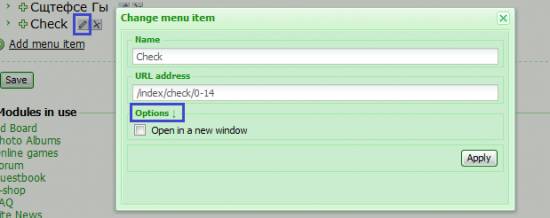
Attachments:
8724563.png
(13.9 Kb)
|
ohhh okie, it says CSS class name when i click on the arrow, what does that mean?
and where do i put it? Thankies for your very super help!!!! 
|
| |||










