|
| uCoz Community » uCoz Modules » Forum » How to change the styles of the Forum description (I Have Saw This In Many Sites But How Can I Do This? Read It) |
| How to change the styles of the Forum description |
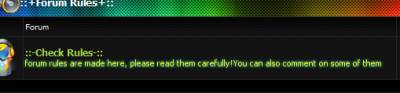 In That Picture You Can See That , Forum Description Is In a Different Style With a Different Color.But How I can Do That? Please Tell Me . I Really Want To Know It. Hope fully I will Get The Solution , Regards, Susmoy Attachments:
7077066.png
(41.3 Kb)
If I Help you then Please +Rep and Awards
|
Susmoy, this should help - http://forum.ucoz.com/forum/9-2441-1
|
Susmoy, go to your Stylesheet (CSS) in your Control Panel -> Customize Design and in your forum section of the CSS find:
Code forumdescr That is what you must edit. You will need basic CSS knowledge. |
I believe Susmoy means the effects which are apart of CSS3, which by the way will not show in outdated browsers.
Quite simply, experiment with: Quote text-shadow: 1px 1px 1px #000; Breakdown: Quote text-shadow: px px px color-code; px - pixel value color-code - hexidecimal color codes For hexidecimal color codes, Google it. If you still don't know how to, tell us the specific location you would like to add this on your site and provide us your site. If necessary, take another screenshot where you want it. |
Susmoy, kostova, has already provided the script. You would add this to the style used for the sub-text in the forum.
Hope this helps, Jack of all trades in development, design, strategy.
Working as a Support Engineer. Been here for 13 years and counting. |
Control Panel > Design Customisation > CSS. Find the style for the froum sub-text and copy the code there. Experiment

Jack of all trades in development, design, strategy.
Working as a Support Engineer. Been here for 13 years and counting. |
Susmoy, the style I'm speaking about is forumdescr. I didn't know the actual name and had missed CreativeCollusions post above. I apologise for any confusion I have caused.
Hope this helps, 
Jack of all trades in development, design, strategy.
Working as a Support Engineer. Been here for 13 years and counting. |
Susmoy, first of all, you need to use informative thread names ( I have changed that already)
To solve you problem you need to go to CP->Design->Design management (CSS)->find .forumDescr {color:#bbb;font-size:8pt;}and change the color to the one you need. You may select colors here: http://html-color-codes.info/ To add a shadow add text-shadow: 0px 1px 1px YOURCOLOR; inside the{} |
| |||
| |||









