|
| uCoz Community » uCoz Modules » Forum » Picture protect |
| Picture protect |
ODINAS, it is quite difficult to prevent people from copying and/or linking to images that you place on the internet. It is possible however to use uCoz's watermark setting which will give all images uploaded to the site a watermark in the bottom right-hand corner that can be customised slightly. Alternatively you could try and restrict the use of right-click and such but there is always a way around it.
Good luck 
Jack of all trades in development, design, strategy.
Working as a Support Engineer. Been here for 13 years and counting. |
: No right mouse click script III (no alert)
Simply add the following code to the <BODY> section of your web page (Press Ctrl C after selecting code to copy it): Code <script language=JavaScript> <!-- //Disable right click script III- By Renigade (renigade@mediaone.net) //For full source code, visit http://www.dynamicdrive.com var message=""; /////////////////////////////////// function clickIE() {if (document.all) {(message);return false;}} function clickNS(e) {if (document.layers||(document.getElementById&&!document.all)) { if (e.which==2||e.which==3) {(message);return false;}}} if (document.layers) {document.captureEvents(Event.MOUSEDOWN);document.onmousedown=clickNS;} else{document.onmouseup=clickNS;document.oncontextmenu=clickIE;} document.oncontextmenu=new Function("return false") // --> </script> * . If we'd disable the right click it would still not be a safe method to protect your images. * All images are downloadable even those for which the right click is disabled. * Any person may make copies of your picture or take a picture of it .. * Watermarks can also be removed To use the Coz's watermark settings, you should be connected to your control panel. 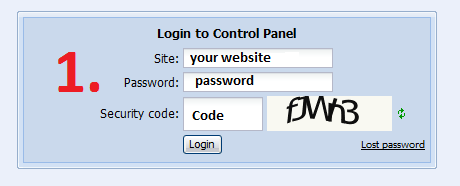 http:// your website .ucoz.com / admin Next, go to the Page Editor.  Next, go to the Common settings. 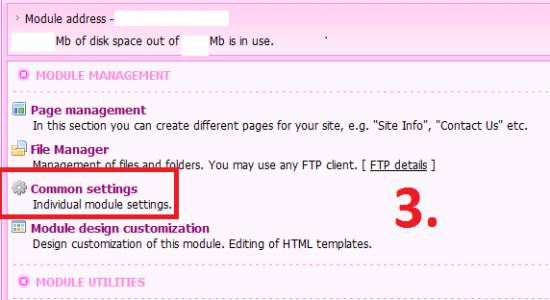 Next, go to the Overlay uploaded images with the text (watermark).  There will be a window, which you will need mark. When you're done, go below and click save. 
Attachments:
3217758.png
(11.9 Kb)
·
1937749.png
(15.2 Kb)
·
1516270.png
(24.1 Kb)
·
5380913.png
(11.0 Kb)
·
0950475.png
(2.0 Kb)
Post edited by nikijs22 - Sunday, 2012-01-15, 5:17 AM
|
| |||
| |||






