| uCoz Community » uCoz Modules » Forum » Forum design and appearance (forum CSS, colors etc.) |
| Forum design and appearance |
Hello guyz
I use template #828 and i would like to make my forum widther is it possible?  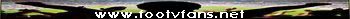 |
so great than
if you can explane me how to do it and what codes to change ill set the proportion numbers by my self it can be wide like in design #934 for example Added (2009-10-19, 8:30 Am)  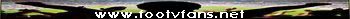 |
Hi,
I'm trying to modify the Space between the Forum Buttons. But we seem to have no acces to the Forum $BODY$. Could you please make the code avilable to access at the Customize design Page? Thanks |
Ok, let me try to explain it this way:
That's a part of the forum $BODY code, the part responsible for the buttons of my case: Code <img style="margin:0;padding:0;border:0;" title="New thread" src="http://mysite.ucoz.com/Forum_Buttons/t_new.gif" /></a> <a href="http://mysite.ucoz.comforum/8-0-0-1-2"><img style="margin:0;padding:0;border:0;" title="New poll" src="http://mysite.ucoz.com/Forum_Buttons/t_poll.gif" /></a> Will end up in this (I modified the buttons for better view): While Code <img style="margin:0;padding:0;border:0;" title="New thread" src="http://mysite.ucoz.com/Forum_Buttons/t_new.gif" /></a><a href="http://mysite.ucoz.comforum/8-0-0-1-2"><img style="margin:0;padding:0;border:0;" title="New poll" src="http://mysite.ucoz.com/Forum_Buttons/t_poll.gif" /></a> Will end up in this (I modified the buttons for better view): The only difference is the removed space Code </a> <a href
Code </a><a href But to do so, we would need access to the forum $BODY. Like I told before, giving us the possibility to edit the forum $BODY also would be useful for many other cases like creating buttons that change font colour on hover and so on :-) I realy hope and please you to make this possible for us! Thanks in advance Post edited by SweetHeart - Sunday, 2009-10-25, 6:03 PM
|
You should learn to copy & paste correct. Both button codes are inside a div.
Div with id "frmButns83". You can change it by means of CSS. Knowledge of coding will help you a lot -- not uCoz related question, it depends on coding. [... With uCoz since December 2 2007 ...]
|
Hey... When ever I try to make the bar that says: [ New messages · Members · Forum rules · Search · RSS ] :Centered the cursor that shows up on forum page when you go there is a text editing cursor and wont let you open any of the links on the page... any idea how to center it with out this happening?
Post edited by defaultNick7398 - Wednesday, 2009-11-18, 2:47 AM
|
| |||









