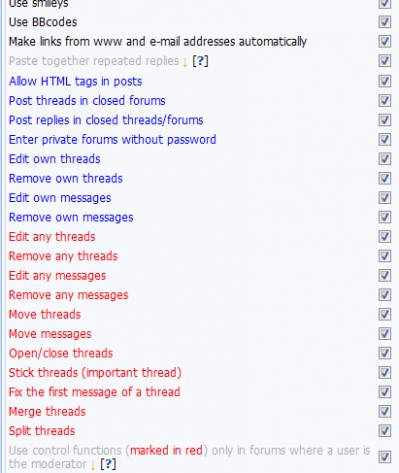| uCoz Community » uCoz Modules » Forum » Moderator Options (Move, close, remove, sticky, merge, split thread ...) |
| Moderator Options |
Quote (Sunny) Lemmi, yes, in the same way as it was stuck - "Unstick thread" on Moderator Options. thats the prob, this function doesn't appear in my "moderator options", although i'm the Admin of the Board AND Mod in this specific Forum.... What else can be wrong...? |
Yes, i can see them... Group Permissions are checked too, both Mod & Admins can edit Postings and stick threads, but there is no permission with name "unstick thread" to check in Section "forum".... is it elsewhere?
Added (2010-04-09, 7:53 Am) however, problem solved. thank you! Attachments:
3598942.jpeg
(12.1 Kb)
Post edited by Lemmi - Friday, 2010-04-09, 1:49 PM
|
Lemmi, is the thread where you are looking for this option sticked? When a thread is not sticked the option "Stick thread" is displayed, when a thread is sticked the option "Unstick thread" is displayed. They are not displayed both.
I'm not active on the forum anymore. Please contact other forum staff.
|
Morganizer, http://forum.ucoz.com/forum/9-2123-8358-16-1221654184
Quote Thread splitting. Splitting of a thread allows to move some of the posts to a new thread. In case of moving posts are transferred to another thread, and in case of splitting they are transferred to a new thread, the name and location of which you must specify. Select "Split thread" on the drop-down list and click ОК. I'm not active on the forum anymore. Please contact other forum staff.
|
 Where Is Moderator Options ? i can`t find it Attachments:
8560935.png
(177.9 Kb)
·
2586315.png
(30.5 Kb)
Post edited by Cinema4D - Monday, 2010-12-06, 12:29 PM
|
Cinema4D, again - read the rules, http://forum.ucoz.com/forum/30-3739-1
I don't want to have to tell you again. Kind regards,
Elliott. "The best uCoz" critic since 2007. Qualified website, branding, print & user interface designer. I'm on Behance and Twitter. Post edited by CreativeCollusions - Saturday, 2010-12-04, 3:53 PM
|
| |||