| Forum moderator: Eriko |
| uCoz Community uCoz Modules Tag Board Customization of Tag Board appearance (name, size, color) |
| Customization of Tag Board appearance |
Hello, does anyone know how to change the grey background in the tag board?
Not the background of the messages, but the background of the whole thing. (see attached image) 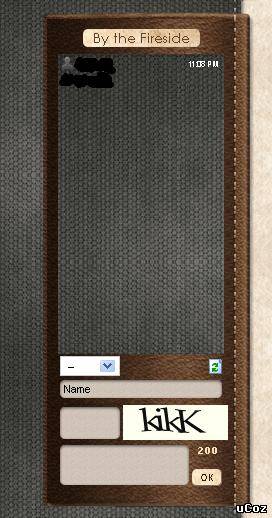
Attachments:
8804683.jpg
(31.0 Kb)
Post edited by Dimitrias - Tuesday, 2012-06-19, 9:33 PM
|
Dimitrias, add the following to Control Panel -> Customize Design -> Tag Board -> Appearance of entries:
Quote <style>body {background: red;}</style> Replace red by the background you want. I'm not active on the forum anymore. Please contact other forum staff.
|
I have not been able to change the height of my tag board .Can someone help me here
Added (2012-11-21, 1:03 PM) Quote #mchatIfm2 { height: 500px !important;} Where in the css sheet should I place this ,or should I just put it anywhere in the sheet Added (2012-11-21, 1:18 PM) |
Quote (Sunny) Quote <a href="javascript:void('Apply to')" onclick="parent.window.document.getElementById('mchatMsgF').focus();parent.window.document.getElementById('mchatMsgF').value+='$NAME$, ';return false;" <?if($USER_ID$=1)?> style="color:red"<?endif?><?if($USER_ID$=2)?> style="color:green"<?endif?><?if($USER_ID$=3)?> style="color:blue"<?endif?>><b>$NAME$</b></a> Can we do this but for $USER_GROUP$ ? |
| |||

Need help? Contact our support team via
the contact form
or email us at support@ucoz.com.





