|
Help on Chat Box (Tag Board)
|
|
redhead

Posts: 113
Message # 181 |
3:28 PM
2011-09-13
Prince0156, Quote (Natashko) Provide a link to the page where it doesn't work as well as the screenshot of the problem. Post edited by redhead - Tuesday, 2011-09-13, 3:28 PM
|
Prince0156

Posts: 18
Message # 182 |
3:31 PM
2011-09-13
redhead, here is screenshot
|
redhead

Posts: 113
Message # 183 |
3:51 PM
2011-09-13
Prince0156, You didn't do this:
Quote (Natashko) Substitute $CHAT_BOX$ code that you use now with Code <div style="float:left"> BANNER CODE </div>
<div style="margin-left: 200px;">$CHAT_BOX$</div>
So, go to CP->Design->Design management (templates)->Forum->general appearance of forum pages and follow instructions that Natashko provided.
Post edited by redhead - Tuesday, 2011-09-13, 8:18 PM
|
Prince0156

Posts: 18
Message # 184 |
4:06 PM
2011-09-13
redhead, Natashko, All Process done. But didn,t get output.
Code <html>
<head>
<meta http-equiv="content-type" content="text/html; charset=UTF-8">
<title>$MODULE_NAME$</title>
<?$META_DESCRIPTION$?>
<link type="text/css" rel="StyleSheet" href="/.s/src/css/771.css" />
</head>
<body style="background:#FFFFFF; margin:0px; padding:0px;">
$ADMIN_BAR$
$GLOBAL_AHEADER$
<div style="float:right"><!-- BEGIN SMOWTION TAG - 728x90 - DO NOT MODIFY -->
<script type="text/javascript"><!--
smowtion_size = "728x90";
smowtion_section = "2465380";
//-->
</script>
<script type="text/javascript"
src="http://ads.smowtion.com/ad.js?s=2465380&z=728x90">
</script>
<!-- END SMOWTION TAG - 728x90 - DO NOT MODIFY --> </div>
<siv style="margin-right: 200px;">$CHAT_BOX$</div>
<table cellpadding="0" cellspacing="0" border="0" width="100%"><tr><td width="100%" align="center">
<div class="forumContent"><table border="0" cellpadding="0" height="30" cellspacing="0" width="100%">
<tr>
<td align="right">[<?if($USER_LOGGED_IN$)?>
<a href="javascript://" rel="nofollow" id="upml" class="fNavLink" onclick="window.open('$PM_URL$','pmw','scrollbars=1,top=0,left=0,resizable=1,width=680,height=350');return false;"><!--<s3065>-->Private messages<!--</s>-->($UNREAD_PM$)</a> ·
<?if($IS_NEW_PM$)?><script type="text/javascript">function flashit(id,cl){var c=document.getElementById(id);if (c.style.color=='red'){c.style.color=cl;}else {c.style.color='red';}}setInterval("flashit('upml','')",500)</script><bgsound src="http://s42.ucoz.net/img/fr/pm.wav" loop="1" volume="0" balance="0">
<?endif?><?endif?>
<a class="fNavLink" href="$RECENT_POSTS_LINK$" rel="nofollow"><!--<s5209>-->New messages<!--</s>--></a> ·
<a class="fNavLink" href="$MEMBERS_LIST_LINK$" rel="nofollow"><!--<s5216>-->Members<!--</s>--></a> ·
<a class="fNavLink" href="$BOARD_RULES_LINK$" rel="nofollow"><!--<s5166>-->Forum rules<!--</s>--></a> ·
<a class="fNavLink" href="$SEARCH_PAGE_LINK$" rel="nofollow"><!--<s3163>-->Search<!--</s>--></a> ·
<a class="fNavLink" href="$RSS_LINK$" rel="nofollow">RSS</a> ]</td>
</tr>
</table>
$BODY$</div><br />
</td></tr></table>
</td><td width="4%" style="background:url(/.s/t/771/22.gif) left repeat-y #FFFFFF;"></td>
</tr></table>
<table border="0" width="100%" bgcolor="#FFFFFF" cellspacing="1" cellpadding="3" class="gTable">
<tr>
<td class="gTableTop" colspan="5">Statistics Forum</td>
</tr>
<tr>
<td width="25%" class="gTableSubTop">Recent Posts</td>
<td width="25%" class="gTableSubTop">Readable topic</td>
<td width="25%" class="gTableSubTop">Top Users </td>
<td width="25%" class="gTableSubTop">New User</td>
</tr>
<tr>
<td class="gTableBody1" style="padding:10px;">$MYINF_1$</td>
<td class="gTableBody1" style="padding:10px;">$MYINF_2$</td>
<td class="gTableBody1" style="padding:10px;">$MYINF_3$</td>
<td class="gTableBody1" style="padding:10px;">$MYINF_4$</td>
</tr>
</table>
<!-- BEGIN SMOWTION TAG - 728x90 - DO NOT MODIFY -->
<script type="text/javascript"><!--
smowtion_size = "728x90";
smowtion_section = "2465380";
//-->
</script>
<script type="text/javascript"
src="http://ads.smowtion.com/ad.js?s=2465380&z=728x90">
</script>
<!-- END SMOWTION TAG - 728x90 - DO NOT MODIFY -->
$GLOBAL_BFOOTER$
</body>
</html> Added (2011-09-13, 10:06 Am)
---------------------------------------------
redhead, i didn't undestood. can u edit script & post again.?
Post edited by Prince0156 - Tuesday, 2011-09-13, 4:02 PM
|
redhead

Posts: 113
Message # 185 |
8:22 AM
2011-09-14
Prince0156, go to CP->Design->Design management (templates)->Forum->general appearance of forum page and substitute all the code with this:
Code <html>
<head>
<meta http-equiv="content-type" content="text/html; charset=UTF-8">
<title>$MODULE_NAME$</title>
<?$META_DESCRIPTION$?>
<link type="text/css" rel="StyleSheet" href="/.s/src/css/771.css" />
</head>
<body style="background:#FFFFFF; margin:0px; padding:0px;">
$ADMIN_BAR$
$GLOBAL_AHEADER$
<div style="float:right"><!-- BEGIN SMOWTION TAG - 728x90 - DO NOT MODIFY -->
<script type="text/javascript"><!--
smowtion_size = "728x90";
smowtion_section = "2465380";
//-->
</script>
<script type="text/javascript"
src="http://ads.smowtion.com/ad.js?s=2465380&z=728x90">
</script>
<!-- END SMOWTION TAG - 728x90 - DO NOT MODIFY --> </div>
<div style="margin-right: 728px;">$CHAT_BOX$</div>
<table cellpadding="0" cellspacing="0" border="0" width="100%"><tr><td width="100%" align="center">
<div class="forumContent"><table border="0" cellpadding="0" height="30" cellspacing="0" width="100%">
<tr>
<td align="right">[<?if($USER_LOGGED_IN$)?>
<a href="javascript://" rel="nofollow" id="upml" class="fNavLink" onclick="window.open('$PM_URL$','pmw','scrollbars=1,top=0,left=0,resizable=1,width=680,height=350');return false;"><!--<s3065>-->Private messages<!--</s>-->($UNREAD_PM$)</a> ·
<?if($IS_NEW_PM$)?><script type="text/javascript">function flashit(id,cl){var c=document.getElementById(id);if (c.style.color=='red'){c.style.color=cl;}else {c.style.color='red';}}setInterval("flashit('upml','')",500)</script><bgsound src="http://s42.ucoz.net/img/fr/pm.wav" loop="1" volume="0" balance="0">
<?endif?><?endif?>
<a class="fNavLink" href="$RECENT_POSTS_LINK$" rel="nofollow"><!--<s5209>-->New messages<!--</s>--></a> ·
<a class="fNavLink" href="$MEMBERS_LIST_LINK$" rel="nofollow"><!--<s5216>-->Members<!--</s>--></a> ·
<a class="fNavLink" href="$BOARD_RULES_LINK$" rel="nofollow"><!--<s5166>-->Forum rules<!--</s>--></a> ·
<a class="fNavLink" href="$SEARCH_PAGE_LINK$" rel="nofollow"><!--<s3163>-->Search<!--</s>--></a> ·
<a class="fNavLink" href="$RSS_LINK$" rel="nofollow">RSS</a> ]</td>
</tr>
</table>
$BODY$</div>
</td></tr></table>
</td><td width="4%" style="background:url(/.s/t/771/22.gif) left repeat-y #FFFFFF;"></td>
</tr></table>
<table border="0" width="100%" bgcolor="#FFFFFF" cellspacing="1" cellpadding="3" class="gTable">
<tr>
<td class="gTableTop" colspan="5">Statistics Forum</td>
</tr>
<tr>
<td width="25%" class="gTableSubTop">Recent Posts</td>
<td width="25%" class="gTableSubTop">Readable topic</td>
<td width="25%" class="gTableSubTop">Top Users </td>
<td width="25%" class="gTableSubTop">New User</td>
</tr>
<tr>
<td class="gTableBody1" style="padding:10px;">$MYINF_1$</td>
<td class="gTableBody1" style="padding:10px;">$MYINF_2$</td>
<td class="gTableBody1" style="padding:10px;">$MYINF_3$</td>
<td class="gTableBody1" style="padding:10px;">$MYINF_4$</td>
</tr>
</table>
<!-- BEGIN SMOWTION TAG - 728x90 - DO NOT MODIFY -->
<script type="text/javascript"><!--
smowtion_size = "728x90";
smowtion_section = "2465380";
//-->
</script>
<script type="text/javascript"
src="http://ads.smowtion.com/ad.js?s=2465380&z=728x90">
</script>
<!-- END SMOWTION TAG - 728x90 - DO NOT MODIFY -->
$GLOBAL_BFOOTER$
</body>
</html>
|
Prince0156

Posts: 18
Message # 186 |
8:49 AM
2011-09-14
redhead, Thanx its Working
|
cro-ipbox

Posts: 33
Message # 187 |
3:54 PM
2011-10-11
please my caht box now looks like this:
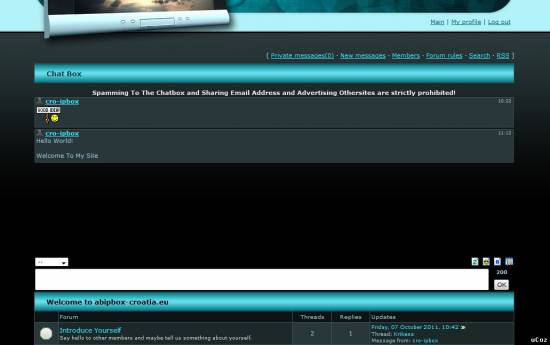
how to do make html code that I have a box around the chat?I made over photoshop example(picture below):
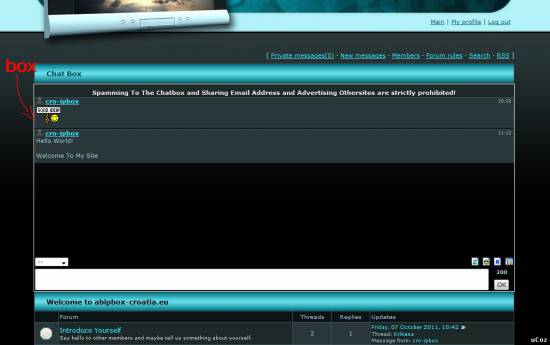
Thanks
|
Natashko

Posts: 3366
Message # 188 |
2:10 PM
2011-10-12
cro-ipbox, Go to CP->Design->Design management (CSS) and add:
#mchatIfm2 {border: 2px solid #ccc;}
You may set your own color and width.
|
cro-ipbox

Posts: 33
Message # 189 |
5:57 PM
2011-10-26
tQuote (Natashko) cro-ipbox, Go to CP->Design->Design management (CSS) and add:
#mchatIfm2 {border: 2px solid #ccc;}
You may set your own color and width.
thanks
and how I can change the black background (picture below- scrennshot)
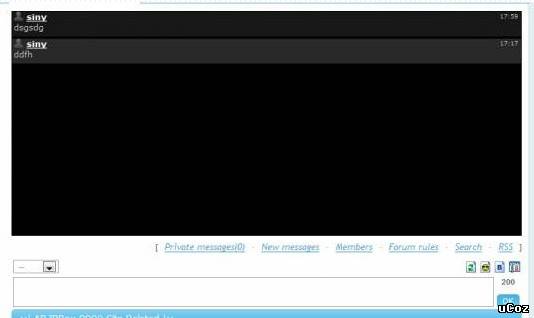
Post edited by cro-ipbox - Wednesday, 2011-10-26, 7:52 PM
|
DEEPKG

Posts: 316
Message # 190 |
7:17 PM
2011-10-26
cro-ipbox, PRovide your site address before you ask anything related to your site 
bytheway search for
Code .cBlock1,.cBlock2,.commTable
In code You will
hIT REP+ AND WARD iF ITS HELP 
I Try to help. U can Try to give Rep ++ For my try :P
|
cro-ipbox

Posts: 33
Message # 191 |
11:11 PM
2011-10-26
thanks @DEEPKG... sorry for addres it was not intentional
How to know which is the html code for this blue bar (to me blue) see in the picture below,because I want to put the blue bar above the chat box
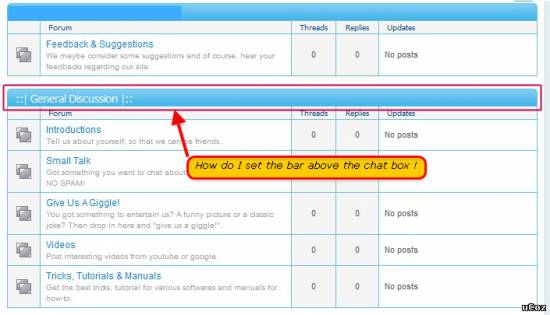
thanks
|
DEEPKG

Posts: 316
Message # 192 |
2:54 AM
2011-10-27
cro-ipbox, Site address Is required 
I Try to help. U can Try to give Rep ++ For my try :P
|
redhead

Posts: 113
Message # 193 |
10:28 AM
2011-10-27
cro-ipbox, Quote (cro-ipbox) How to know which is the html code for this blue bar (to me blue) see in the picture below,because I want to put the blue bar above the chat box
|
cro-ipbox

Posts: 33
Message # 194 |
9:39 AM
2011-10-30
how to make when I enter the subforum that is not visible "chat box"
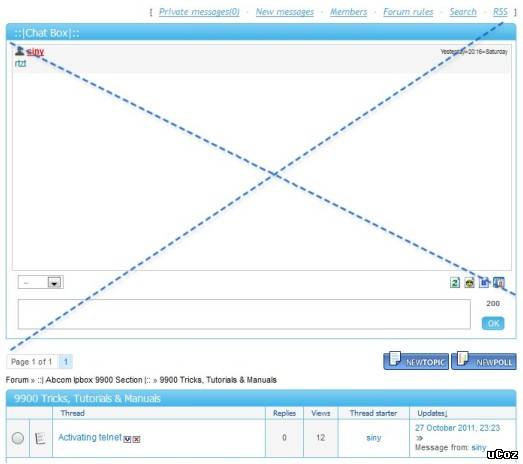
Thanks
|
DEEPKG

Posts: 316
Message # 195 |
11:18 AM
2011-10-30
cro-ipbox, I think Its impossible . IF it is U need to do custom Coding  U may take help in custom coding here U may take help in custom coding here
http://ucause-entertainment.tk
http://www.updates.ucoz.com/
hope this helps
I Try to help. U can Try to give Rep ++ For my try :P
|
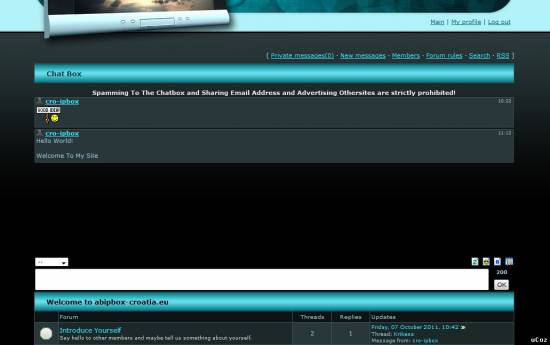
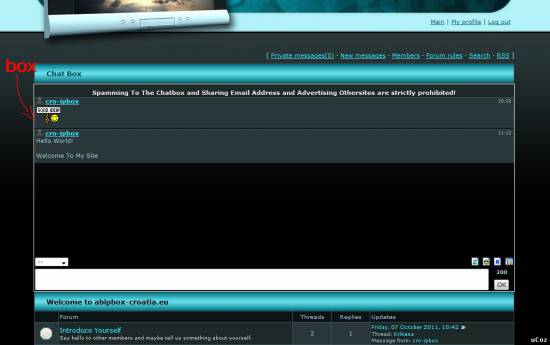
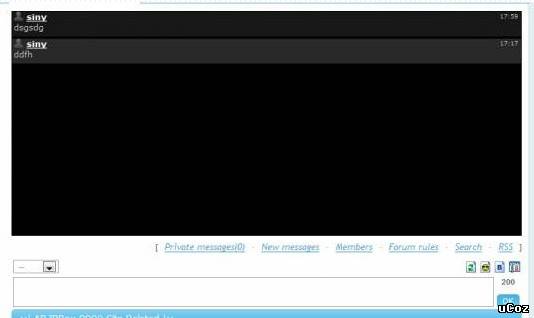
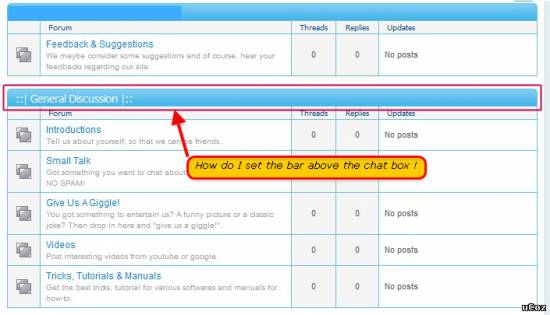
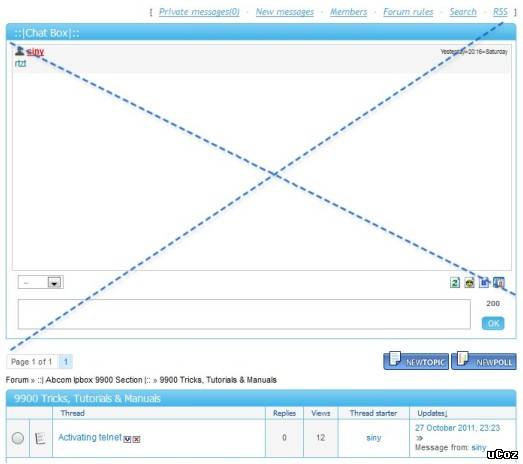
 U may take help in custom coding here
U may take help in custom coding here 






