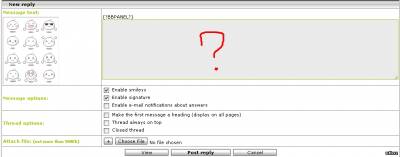| uCoz Community Archives Locked Visual Editor for uCoz forum post additions and editing |
| Visual Editor for uCoz forum post additions and editing |
This tutorial will show you can you can use the 'Visual Editor' for creating and editing threads and comments in the forum. Remember to make a back-up before installing.
1. Make a new folder in your file manager called 'visual-editor' and upload attached files. You must extract icons set (7z-file archive) and then upload all content inside it (plus the js file) to file manager. Download the following attachments:
JavaScript file (contains Russian) 2. Go to CP » Main » Customize design » Editing templates Forum » General appearance of forum pages. Find $BODY$ and paste the following script after it (make sure the link is to the actual JS file): Code <script type="text/javascript" language="javascript" src="/visual-editor/bbcomplexENG.js"></script><script type="text/javascript">var ShowHiddenSpoiler='$USER_LOGGED_IN$';StartBBComplex();</script> 3. Go to CP » Main » Customize design » Forum » New message form. Find $BBCODES$ and replace with: Code <?if($BBCODES$)?>{?BBPANEL?}<?endif?> 4. Open the 'bbcomplex.js' file in the file manager and edit the following part of the script (located near the top): Code //Путь к папке с иконками для ВСЕХ кодов, использующих иконки. Все пути иконок будут работать относительно значения этой переменной, так что будьте внимательны. var DefMsgIconUrl="http://www.yourwebsite.ucoz.com/visual-editor/"; Replace the link with the link to your folder 'visual-editor'. Note: The link to the folder must end with '/'. I did not make this, I found it on another uCoz Support Site. I also tried it and worked ok for me. Attachments:
bbicons.7z
(24.6 Kb)
·
bbcomplexENG.js
(71.6 Kb)
|
admin i really follow the instruction but still its not working please help me..
Attachments:
8739376.jpg
(86.1 Kb)
|
Dangem, please use search next time:
http://forum.ucoz.com/forum/37-613-1 To busy building a passive income online ;)
|
| |||

Need help? Contact our support team via
the contact form
or email us at support@ucoz.com.