| uCoz Community Archives Locked Page switchers |
| Page switchers |
I've made my own HTML pages and CSS template and now all I need is my page selector.
I've set everything up: But the numbers; 1 --> what not... are not appearing at the yop nr the bottom of the page? What is the code for the Page Switcher? I want for it to look like this (if there is no default Ucoz code for a Page Switcher): I can code my own and make more pages, but it's easier with $......$ and time consuming: Attachments:
9674391.jpg
(29.2 Kb)
·
1897510.jpg
(2.4 Kb)
Post edited by Lazza - Monday, 2010-04-26, 2:30 PM
|
this
 to this 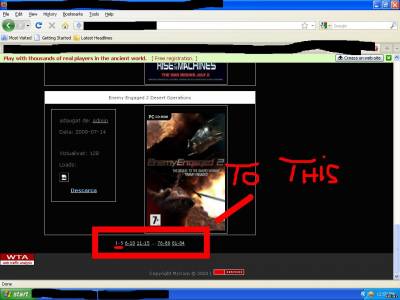 just change 1-10 to 1-5 ?????? Attachments:
2021146.jpg
(112.7 Kb)
·
4904298.jpg
(91.4 Kb)
|
alecs15, go to CP -> Module you want -> Settings -> Number of entries on the main page.
Also you have this for 'section view' and 'category view'. ExtraCafe.rs, we're the best !
|
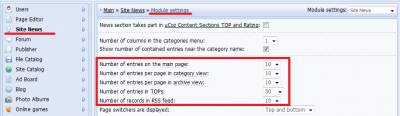 This is for Site News, but for other modules it will be the same. Attachments:
2750239.png
(41.9 Kb)
I'm not active on the forum anymore. Please contact other forum staff.
|
I want the design of the page switchers like this can any one help me please

Attachments:
9010557.jpg
(7.4 Kb)
|
Saifu, Why u want to copy my site site style? Use different style. If u dont know CSS use ucoz default template. Ucoz have my nice template.
Unlike computers, no human brain has ever said:" Hard drive full."
Post edited by Sanjay_149 - Tuesday, 2010-07-13, 5:14 AM
|
| |||

Need help? Contact our support team via
the contact form
or email us at support@ucoz.com.







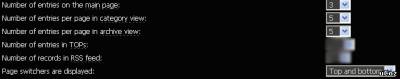
 - attatchment #2
- attatchment #2


