| uCoz Community uCoz Modules Additional Features Site search (And everything that is related to it) |
| Site search |
uCoz Web Service has its own Site search. You do not have to install this module. It is installed by default and it is a required module. Attention: it is impossible to deinstall the Site Search module! Though it is possible to set it up or not to use it at all. You can select the modules to search in: We would like to draw your attention to the setting Supplement search results by tags with the results of site search:  If the checkbox is tagged, the site search results will be shown after the search results by tags. Here is how the site search results will look for the request: CINEMA 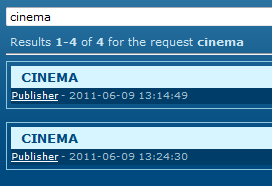 And this is the way the search results by the tag CINEMA will look (You will see them in addition with site search results). 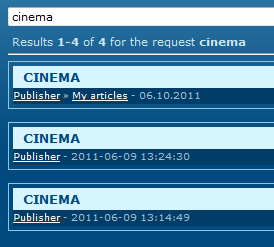 Where the first result is the search result by the tag CINEMA. And the rest of he results are site search results for the request CINEMA. (This is an example with the default settings of Appearance of entries. "Entry brief description" in the modules is also disabled) It is not difficult to distinguish the search results by the tag from the site search results. The appearance of the site search entries is the following: module name + the date (day-month-year the time of adding the entry). The appearance of the search entries by the tag is the following: module name + the title of the module category (nesting depth of an entry. The code $ENTRY_DEPTH$ is responsible for that)+the date when the entry was added (day.month.year). It is also possible to distinguish the search results by the tag from the site search results with a help of the URL of the request: The appearance of the request URL of the site search results is the following: http://siteaddress/search/?q= The appearance of the request URL of the search results by the tag is the following: http://siteaddress/search/ If the checkbox “Supplement search results by tags with the results of site search:” is not tagged: the search by tag will show the results for the request of this tag only. And the site search will show the results on the search requests only. Site search module has design customization feature. Search page – will help you to customize the design of the page with the results of the site search and the search by tags. Appearance of entries – will help you to customize the appearance of search results entries. Sitemap Sitemap is generated automatically on each website now. Users do not have to create it any more. Sitemap files are updated automatically, approximately once a day (depends on how often the website is updated). URLs of Sitemap files are written in the default robots.txt file, which we advise not to change. You can get URLs of the Sitemap in Control panel->Site search 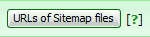 Note on search forms: each site module has codes $SEARCH_FORM$ and $MODULE_SEARCH_FORM$ It means that either the form for the indexed search on the whole website ($SEARCH_FORM$) or form to search entries of a module ($MODULE_SEARCH_FORM$) can be embedded into the template of the modules. Of course, both forms can be used simultaneously in order to search on the whole website or to search entries of a certain module. Addition: on the websites with uID login, uNet users' bar has a site search form: Userbar->Control->Site search Note:
See how to enable Site Search here:
Attachments:
4952405.png
(26.3 Kb)
·
2896905.png
(1.4 Kb)
·
7026367.png
(7.1 Kb)
·
0944180.png
(9.3 Kb)
·
8864910.png
(1.5 Kb)
|
I haven't changed anything in over a month, lol. It's just not working. I uploaded tags to things in the beginning of December I believe, and the search doesn't work correctly. It appears as though it doesn't search for the tags, so I'm at a bit of lose because it makes the site a lot less useful.
This isn't a "I haven't been patient" problem, there's some legitimate problem here. |
TacoClone, well i'm going to forward this to the admins , and what do you mean with searching in tags ? you just need to search for a keywor in the entry title you are seeking for , and if that does notwork then please provide your website url in your next post
To busy building a passive income online ;)
|
My site is http://thescav.com
Quote (TacoClone) I'm having a problem. I've had my site for a few months now, and the search isn't working correctly. For some reason, it won't search for tags. This is really hinder-some, considering that fact that I really want to utilize the photo album module, but the search won't find the tags. I think I've found what's going wrong. When I search for something I get a url like the following: http://thescav.com/search/?q=hinata&m=site&m=news&m=publ&m=load&m=photo&t=0 But if I change that last number from a 0 to a 1 it works perfectly. And if I go into a picture and click on one of it's tags it brings me to a search page with a url like the following as well: http://thescav.com/search/?q=hinata&m=site&m=news&m=publ&m=load&m=photo&t=1 I'm assuming that "t" is for tags. I have the tag thing turned on in my search module, so I'm confused as to why it won't work. Any help would be greatly appreciated. Thank you in advance! EDIT: Similarly, if I go to: http://thescav.com/?q=hinata it doesn't work. But the following url works: http://thescav.com/hinata (the site search directs me to the first of these two urls) I'm assuming you should be able to search for something that's in the tags, right? And when I click on a tag that is attached to an image it directs me to a page where it displays results with the searched for tag. |
TacoClone, once again: Search does not display images. What do you mean when you say
Quote (TacoClone) Then why does it display images if I change the one number at the end of the url I have checked your Search function. It works fine. Maybe a screenshot will help us to understand. |
Alright, so from the front page I search for a word I know is a tag for one of my pictures.
This sends me to this page: http://i20.photobucket.com/albums/b250/TacoClone/site/Picture45.png Then I hit search again and get this page (notice the URL changes): http://i20.photobucket.com/albums/b250/TacoClone/site/Picture43.png Then I change that t=0 at the end of the URL to t=1 and get the following page: http://i20.photobucket.com/albums/b250/TacoClone/site/Picture44.png What can I do (or can be done) to make the search work the way I want (with the ability to search for tags without having to change the URL)? (NOTE: If I'm viewing a picture and click a tag, it sends me to a search like the last image) EDIT - This is what my search module settings look like: http://i20.photobucket.com/albums/b250/TacoClone/site/Picture46.png Post edited by TacoClone - Thursday, 2011-02-03, 3:56 PM
|
TacoClone, I am sorry it took me so long to answer you. You don't search for tags with the general search form. You search for tags only if you press on the tag itself. To be able to search for tags you need to have a tag cloud on your website. To make a Tag Cloud work: log in to your website-> Enable Builder->add block->place it in one of the containers->press "Block content management"->Widget->Tag Cloud->Apply
The tags of the entries are displayed in the Tag Cloud. To have the tags appear in the Tag Cloud fill the field "Tags (separated by comma):", when adding entries. |
TacoClone, Tag Cloud is what you need. With this Widget you will be able to search for tags.
Quote (Natashko) The tags of the entries are displayed in the Tag Cloud. To have the tags appear in the Tag Cloud fill the field "Tags (separated by comma):", when adding entries |
Is there a way for members to be able to search specific pages for the search item?
|
HorseIsleSense, if you use advanced search you can search for specific modules
http://yoursite.ucoz.com/search besides that the search module will work for the whole site To busy building a passive income online ;)
|
Animorph, Yes, but I had been wondering whether or not a user could search specific site pages.. For example searching the "Site info" page for a certain bit of information as opposed to all text pages?
|
| |||






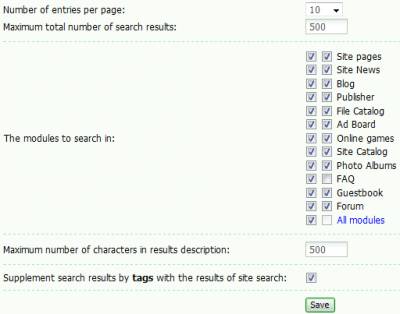

 , wait a little bit and you can search it again
, wait a little bit and you can search it again