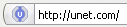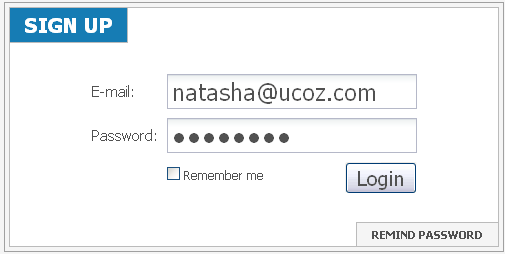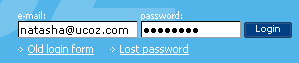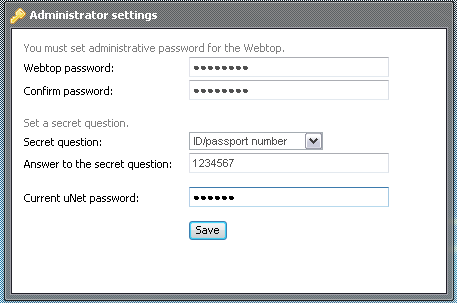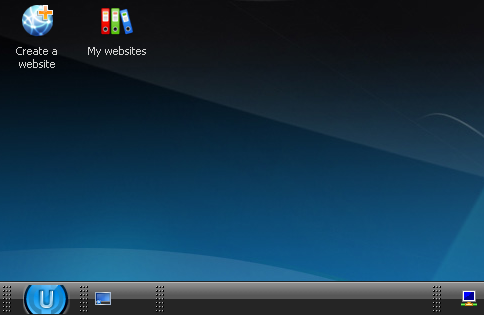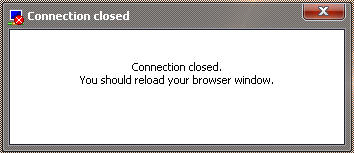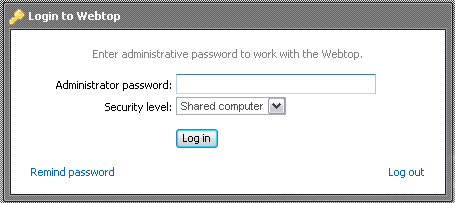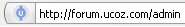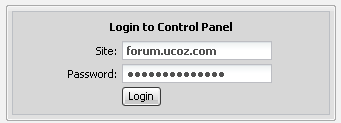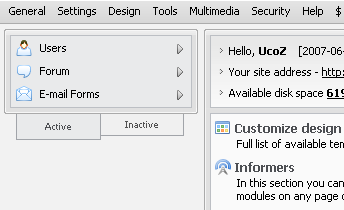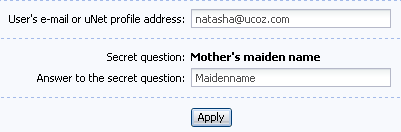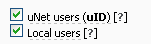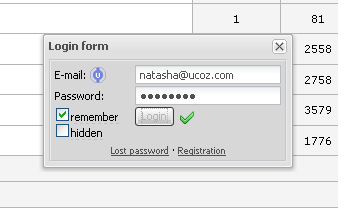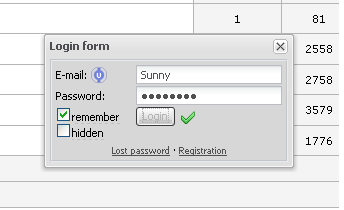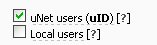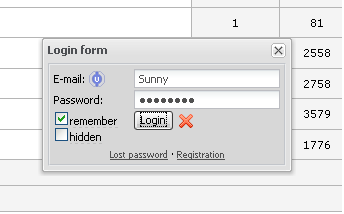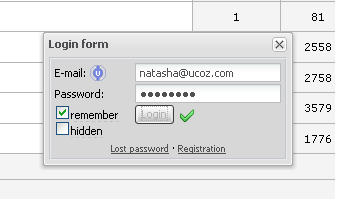Archive - read only |
| uCoz Community Archives Archive If you can't log in after the update (uNet, Webtop, Control Panel login) |
| If you can't log in after the update |
So, here I’ll try to answer to a very urgent question after the update – "How can I log in to my website?".
First of all, you must understand that now we have three units with separate usernames and passwords. 1. uNet After the global upgrade all users with confirmed e-mails have got profiles in uNet. A uNet username is an e-mail used to register a website, and a uNet password is the password to the Control Panel of your website. If you had several websites registered to one and the same e-mail the system has chosen one of the Control Panel passwords. Profile owners must have received an e-mail with the information on which password has been chosen by the system (from which website). You can get into your uNet profile in two ways: By following the link unet.com: and entering your e-mail and password into the form that will appear: Or from uCoz.com main page: After these actions you’ll get to Webtop. If it’s your first login you must set a Webtop password and a secret question/answer: And then you will see your Webtop: Now, in case of session timeout all you need is to refresh the page and the session will be resumed: If you are logged out and an authorization form appears: enter the password that you have set for Webtop. Note: not uNet password!
How to enter your Control Panel. The same way as you used to do this before the update. (The username is entered automatically; it’s your full website address now. The password is the same as before the update): Or from uCoz.com main page by means of the Old login form: And here is your Control Panel: If you have changed a website owner trying to gather all your websites within one Webtop, then the Control Panel password and the secret question HAVE BEEN CHANGED to the Webtop password and secret question.
So, we have three passwords:
And now about usernames/passwords of your website users. Several situations are possible: 1. Your website supports both local and uNet users: In this case a user can log in either as a global (uNet) user: or as a local user: 2. If you disable local users: a user won't be able to log in by means of a local username/password: But! If he/she specifies an e-mail (used when registering) as a username and a password the system will accept him/her: Attention! This will work only if the e-mail is confirmed! I'm not active on the forum anymore. Please contact other forum staff.
|
Quote (lochy) hey i was just wondering how do i put the local registration form on my site? Armaros already answered you in this thread http://forum.ucoz.com/forum/5-7136-1 I m back on track...
Post edited by fakeros - Monday, 2009-07-27, 4:07 AM
|
i dont now how to now whats the webtop password
 can explain somebody |
What happens when you enable local users but disable uNet users?
Also, if registration is removed by disabling the Users Module, will visitors to the site be assigned to the user group "Guests"? And, will Administrators still be able to edit the contents of the site? If so, how? Thanks! Post edited by BBVEG-Brenda - Friday, 2010-05-21, 2:59 PM
|
Quote (BBVEG-Brenda) What happens when you enable local users but disable uNet users? Users log in by means of username+password, and not email+password.
Quote (BBVEG-Brenda) Also, if registration is removed by disabling the Users Module, will visitors to the site be assigned to the user group "Guests"? Yes, you also can create users-administrators via Control Panel.
Quote (BBVEG-Brenda) And, will Administrators still be able to edit the contents of the site? If so, how? Yes. They will be able to log in to the website via your_site_url/admin. I'm not active on the forum anymore. Please contact other forum staff.
|
Sunny, another question please!
Code Users log in by means of username+password, and not email+password. So, what is the advantage here, seeing that uNet users can also login using their username+password (but not their email+password)? Thank you! |
Quote (BBVEG-Brenda) So, what is the advantage here, seeing that uNet users can also login using their username+password (but not their email+password)? Local users login by username+password. Advantage is an inside data-base. With an [... With uCoz since December 2 2007 ...]
|
Code uNet users login by e-mail+password not username+password. Our website just recently went from global users to local users. After the switch, I re-registered using the local registration form. I can now login to our website using either my uNet (global) username+password or my local username+password. Can any uNet user login to our website using their uNet username+password, without having to register for our website? I tried testing this out for myself by registering in uNet using a different computer (IP address) and email address, but never received the email confirmation. How can I complete this process now? Thanks, Dartz! |
I do not understand where is the problem. Website can't have two authorization forms
therefore why you need uNet account if you changed to local users - inside data-base. Local users do not need to confirm e-mail unless you've marked this option in c-panel. [... With uCoz since December 2 2007 ...]
|
Basically, I am asking if other uNet users are automatically authorized (without local registration) to have access to our website through the use of their username+password.
That is, can any of the 1,000,000+ uNet users login to our website without using our local registration form? Can they do this by using their username+password? If so, wouldn't this be bypassing the main reason for having local registration, or not? Hope this helps to clarify my question; sorry for the confusion. Post edited by BBVEG-Brenda - Sunday, 2010-05-23, 2:49 PM
|
BBVEG-Brenda, those uNet users who logged in to your website before, and therefore were added to your website user database, will be able to log in by means of username+password.
All other uNet users will have to register via your local form to become members of your website. I'm not active on the forum anymore. Please contact other forum staff.
|
Thank you both. To understand how this works was important for us.

|
i have a little doubt ill explain all step by step to make sure im explaining it goodly
1º i discovered ucoz because a friend told me and i decide to visit the website 2º im interested in their services so i decide to click on the button create a website, 3º then appears a registration document, 4º i complete it and activate it 5º when i try to logg into my webtop i can'0t find unet password cause i didn't create my website still because the password doesn't let let me logg into my webtop and create my first website im in a circle, what do i do to get the unet password? |
| |||