| Forum moderator: bigblog |
| uCoz Community For Webmasters Design Customization Questions about font & font size are here |
| Questions about font & font size are here |
oh my bad
Code L: tester P: tester PS. I havent seen my login form long time and I just noticed that LOGIN block is much bigger than MENU and CATEGORIES, how to resize that? I tried in Global Blocks but nothing change. Post edited by Yakuza - Monday, 2011-06-20, 2:01 PM
|
Yakuza, in CSS you'll must change this line:
Code .postNameFl,.postDescrFl {background:#111111;border:1px solid #555555;width:400px} to Code .postNameFl,.postDescrFl {background:#111111;border:1px solid #555555;width:400px;color:#666666} |
no change
@EDIT ok works, you forgot to add ; before } Code .postNameFl,.postDescrFl {background:#111111;border:1px solid #555555;width:400px;color:#666666;} Login block fixed too, my Login/Password field was 250px Reputation and Award granted, Thank you Post edited by Yakuza - Monday, 2011-06-20, 2:29 PM
|
You misunderstand. It's not uCoz that provides the fonts, it's your computer. You can change into any font you have on your computer, such as "Arial" or "Georgia". It has nothing to do with uCoz. They just provide the CSS for changing it, not the font itself. The thing is, though...you should use fonts that are already on your computer, i.e. because other installed fonts won't work on other people's computers, since they don't have that font.
Read up on fonts here: http://u.to/VbMOAQ Added (2011-07-08, 5:25 PM) Web design and film == my 2 passions.
Genesis Inc. ~ New Horizons, New Beginnings |
WXMusic, in addition to that this link may also be useful: http://www.w3schools.com/css3/css3_fonts.asp
With CSS3 you are able to upload fonts to the site root and then link to them. So technically the font doesn't need to be on the persons computer anymore. Jack of all trades in development, design, strategy.
Working as a Support Engineer. Been here for 13 years and counting. |
So I have asked about fonts before.
Some one said "You can only use default fonts built in to computers, cause if some one doesn't have that font, they cant see it." Well I want to use "Myriad Pro" How do I get this in to my articles? I couldn't find anything in search or google. I'm stumped :| I would prefer if you called me ErraticFox. ^_^
|
WXMusic, I haven't done this before but Id assume that you have to upload the font (.tff) from your PC into the File Manager.
But try this link: http://home.tiscali.nl/developerscorner/fdc-varia/font-embedding.htm Good luck!  PM me if you need further help PM me if you need further help
Gigabyte Zone - [ ... One Family, One Goal; Making Your Life A "Byte" Easier! ... ]
Movies, Games, Applications, Music, Books and plenty more! |
Hello,
I am gonna ask a question So lets get started ! In my site if someone Post Any Click-able links then that shows on black color(No Matter which color you have chosen but It will show black color everytime) The point is, I want to change the Black color to anyother , For Examples take a look at those pictures! 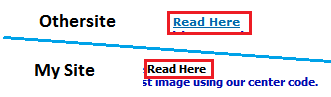 I want my link color to that, How Do I Do? Added (2011-08-14, 1:38 Am) Attachments:
2459157.png
(3.0 Kb)
If I Help you then Please +Rep and Awards
|
Susmoy, we can see your post fine. Once again I seem to be repeating myself that people aren't always going to reply straight away.
As for your question paste this into the header of the page where you need the links to change colour. If you want this change to effect your whole site paste this in the sites CSS without the <style> tags. Code <style> a:link {text-decoration:none; color:blue;} a:active {text-decoration:none; color:blue;} a:visited {text-decoration:none; color:blue;} a:hover {text-decoration:underline; color:blue;} </style> Please remember that we do not generally provide support with custom coding. Hope this helps, 
Jack of all trades in development, design, strategy.
Working as a Support Engineer. Been here for 13 years and counting. |
Quote (Animorph) <style type="text/css">A:hover{background:url(http://atlan.net.ru/bbcodes/aqua.gif); }</style> </head> This not working for me,i Really need more style ,where find it..please help me |
| |||

Need help? Contact our support team via
the contact form
or email us at support@ucoz.com.














