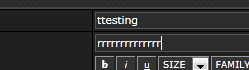| Forum moderator: bigblog |
| uCoz Community For Webmasters Design Customization Everything about design #878 goes here! (Design, Template 878) |
| Everything about design #878 goes here! |
-VishaL-, it works....
Attachments:
4143296.png
(1.8 Kb)
To busy building a passive income online ;)
|
Thanx Its Working I Checked it in Opera Browser..
Post edited by -VishaL- - Tuesday, 2011-04-12, 3:43 PM
|
Hi !
I have no bases in html but I could insert my "logo" image. Now my forum is just too large (don't have borders ). Can somebody please help me ? I would apreciate a lot. Thanks, |
Thank You for the quick answer Animorph
I Just would like to have this image (http://img96.imageshack.us/img96/1926/frumphotoshop.png) on the top of the forum without the size changes (size is too large, it would be nice if it could shrink to the original default size) ... My url is http://tcgportugal.ucoz.com/ Thank You so much for this help ... |
The size of the image is fine. The problem is with the size of the categories and the sections of the forum (too large).
you can see in this image how I see the forum : http://img687.imageshack.us/i/feervf.jpg/ Orange bars are too large and fills the entire browser. I think that the size of the orange bars (that you see in the picture) could be shrink to the default size but I dont know how to do it .... If you could help me ... I would appreciate. Thank you for the help, Diogopire |
Diogopires, So tell me exactly what do you want , do you want the width of the forum to be smaller or do you want to decrease the height of the orange bar ?
or do you want to decrease font sizes of sections and category's To busy building a passive income online ;)
|
I want the width of the forum to be smaller, please.
|
Thank you. That code solve my problems.
|
Please can any one tell me that how i can change the widths of 1st container, 2nd container and the bottom part where all the text is wriiten template no. # 878 please see the picture.....
Attachments:
9886854.jpg
(103.5 Kb)
|
| |||