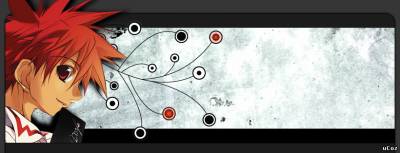| Forum moderator: bigblog |
| uCoz Community For Webmasters Design Customization Everything about design #858 goes here! (Design, Template 858) |
| Everything about design #858 goes here! |
Quote (dravenking) 1... how do i get my main page to be a sign up or login page only... i want people to sign up for my site, not to go in and be a guest...
Quote (dravenking) 2... if i download a game say any muilty user game. something like facebook has..(mytown)... can i download a muilty user game and post it on my site and have other users to use it? [... With uCoz since December 2 2007 ...]
|
Quote (GOD9503) Ok I got the sidebar out, but there is still a thin grey line going vertical all the way down. Can I remove this and if so, how do I do this? Thank you for everything you have done so far btw. I believe it is part of that side bar because it was right next to it. Prt sc of it... http://i279.photobucket.com/albums/kk153/Spider-Man91/ucozhelp2.png Quote (Dartz) It's part of the background image. You would need to photoshop it out. I have the same problem and I can't find the url of this picture. |
Flappa, can you be more clear , what i understand with organge menu divider is the orange line that seperates the blocks
so if its that then it is in CSS find: Code .boxTable {border:0px;padding:0px;border-collapse: collapse;width:230px;border-top:3px solid #F2401E;} Change colour code in here: Code border-top:3px solid #F2401E To busy building a passive income online ;)
|
Quote (Animorph) .boxTable {border:0px;padding:0px;border-collapse: collapse;width:230px;border-top:3px solid #F2401E;} i will try that, i was looking for a picture of the line, i remember it being like that, must of changed since i last used this system. Thanks Animorph Yes that was what i needed thanks again animorph Post edited by Flappa - Wednesday, 2011-01-12, 3:56 PM
|
Okay how do I change the whole top piece of my site?
http://nccgcentral.ucoz.net/ I can't stand the top half. Those two weird characters and that lineage logo. >___< - Death to all who appose me-
Check out the best site to RP on! DattebayoAnime.Ucoz.net |
Sasuke, your design on your site is atm #641
But about changing #858 top logo: Quote (Armaros) Control Panel -> Customize Design -> CSS -> Find: #topPick In red change url to own image url: #topPick {background:transparent url('/.s/t/858/2.jpg') top center no-repeat;text-align:center;} Here is a image what u need to replace: Uptate: I made a quick logo from that pic to design: #858 Just follow the instructions above and replace images in CSS.. Attachments:
3720256.jpg
(95.8 Kb)
·
7013521.png
(254.9 Kb)
 Post edited by Jan - Thursday, 2011-03-31, 8:18 AM
|
I changed it. It's now template 858. Thanks allot that was a pain. Btw what are reproofs? Don't mean to go off topic. Oh and how do Change the BG image with this template? I usually look for this code:
<body style="background:#FFFFFF; margin:0 5% 0 5%; padding:0;"> And replace it... But I can't find it.>_< - Death to all who appose me-
Check out the best site to RP on! DattebayoAnime.Ucoz.net Post edited by Sasuke - Thursday, 2011-03-31, 1:43 PM
|
There is a screen-shot attached. What I mean is those excess grey bars. The one's at the side preventing the background from showing? How would I remove them.
Attachments:
3421233.jpg
(169.7 Kb)
- Death to all who appose me-
Check out the best site to RP on! DattebayoAnime.Ucoz.net |
| |||