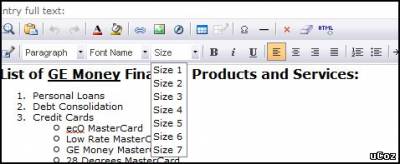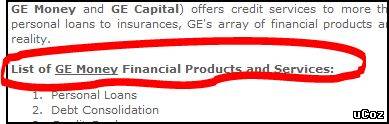|
| uCoz Community uCoz Modules File Catalog, Site Catalog, Publisher, Ad Board, Online Games Font size problem in File Catalog Module |
| Font size problem in File Catalog Module |
I'm having a problem with the font size of my article in the File catalog module. The font increases in size if I adjust it to bigger sizes but when I'm inside the Entry/Adding Page. But when you see it in the Full Entry Page with comments, the font size doesn't appear to change in size.
But.... What's wrong? Please help. This is the design number of my template: Design # 792 Attachments:
8504366.jpg
(31.5 Kb)
·
6301451.jpg
(23.7 Kb)
Post edited by khen - Tuesday, 2011-05-03, 10:12 AM
|
CreativeCollusions, i've tried to do what you've said but it didn't work out.
Post edited by khen - Tuesday, 2011-05-03, 11:45 AM
|
Natashko, thanks. I did what you've told. Then I clear/delete all recent history of the browser and it works now.
Post edited by khen - Tuesday, 2011-05-03, 1:21 PM
|
khen,
Quote (khen) I did what you've told but nothing happens. It did. Try to use another browser or update the current one. Make sure that cookies are accepted by the browser, clear the cookies history; check whether JavaScript is enabled in your browser; clear the cache (temporary files) of the browser |
| |||
| |||

Need help? Contact our support team via
the contact form
or email us at support@ucoz.com.