|
| uCoz Community uCoz Modules File Catalog, Site Catalog, Publisher, Ad Board, Online Games Change Ad Board Layout |
| Change Ad Board Layout |
CrisJako,
Quote (CrisJako) Okay so you see on the main ad board page it shows all of the ad. well i want it just to show like a thumb nail with a description next to it. Any ideas? It can be done in CP->Design->Design management->Ad Board->Appearance of entries. Use the dollar codes. There description is at the bottom of the template page. |
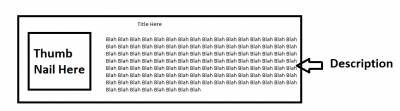 Heres the sort of thing im looking for Thanks, Chris Added (2011-07-25, 4:09 PM) Attachments:
8121436.png
(11.1 Kb)
|
CrisJako, use such dollar codes as:
$MESSAGE$ - entry text $TITLE$- entry name $SCREEN_URL$- screenshot link(if the Screenshot field is enabled) $IMG_SMALL_URL1..10$- link to a reduced image 1-10 (if the Image field is enabled) $IMG_URL1..10$- link to image 1-10 (if the Image field is enabled) |
Okay thanks anyway
 Added (2011-07-26, 1:25 PM) |
CrisJako, you can do it by going to CP ---> ad Board ---> Module Settings ---> Fields of a new entry form: ---> click "Entry full text" ----> Save
Then add an entry and in the first box add the smaller video in the second one the bigger video (embed code) To busy building a passive income online ;)
|
| |||
| |||

Need help? Contact our support team via
the contact form
or email us at support@ucoz.com.




