|
| uCoz Community uCoz Modules File Catalog, Site Catalog, Publisher, Ad Board, Online Games How to add download button ( File Catalog ) ? |
| How to add download button ( File Catalog ) ? |
Can anyone help me ?
Here is the picture : 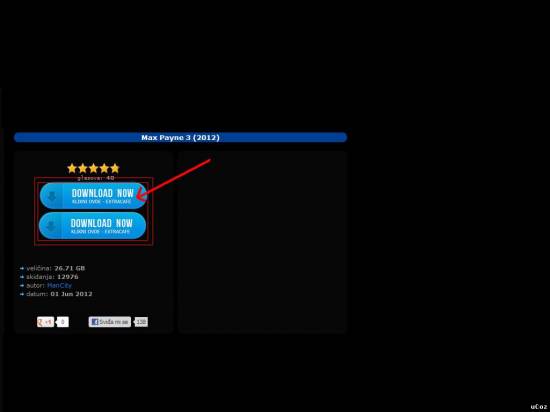 Sorry for bad English ! Attachments:
1113815.jpg
(31.8 Kb)
|
This is only an example, it won't work if you paste it into your page as no image is linked.
Code <a href="$FILE_URL$" target="_blank"><img src="link-to-image" alt="Download From Server"></a> So that's the code. You need to substitute the existing link/code in the entries display template with the one above and link to the image you would like you use as the button. Good luck. 
Jack of all trades in development, design, strategy.
Working as a Support Engineer. Been here for 13 years and counting. |
Rengelene, please see the following: http://forum.ucoz.com/forum/2-7772-1#39223
I'm not active on the forum anymore. Please contact other forum staff.
|
| |||
| |||

Need help? Contact our support team via
the contact form
or email us at support@ucoz.com.






