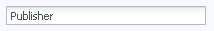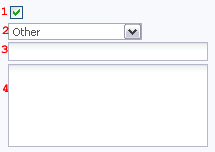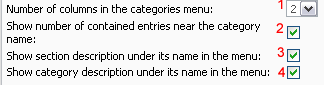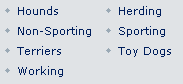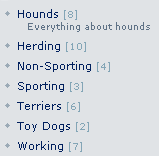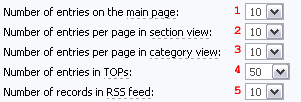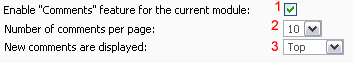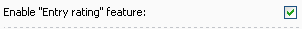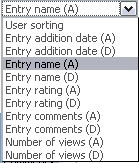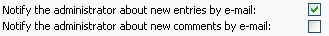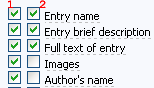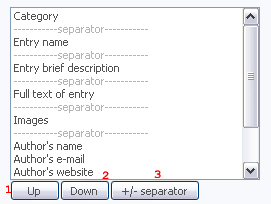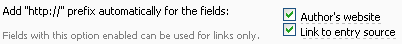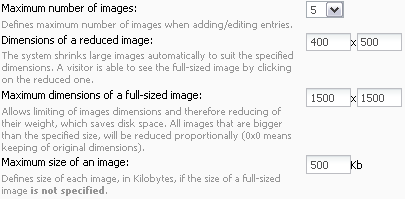Settings of Publisher, File Catalog, Site Catalog. All the three modules are similar, so I’ll describe their settings by the example of Publisher (Article Catalog)
| Module name. Here you can enter the name of your catalog which will be displayed on all pages by means of the $MODULE_NAME$ code | 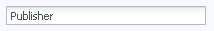 |
| Participation in uCoz TOP. You can add your catalog to the uCoz Content Sections TOP and Rating (1). You must specify your catalog subject (2), its name (3), and a short description (4). | 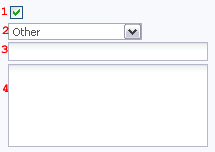 |
| Categories menu. By means of these options you can adjust the work of the $CATEGORIES$ code. | 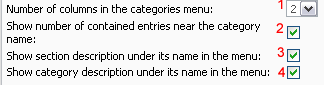 |
| 1. Number of columns. This option defines in how many columns the categories of your catalog will be displayed. | 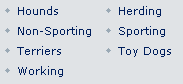 |
| 2. Number of entries in a category. With this option enabled number of entries in a category will be displayed near the category name in the categories menu. |  |
| 3, 4. Description of sections/categories. With these options enabled descriptions of each section/category will be displayed under its name. | 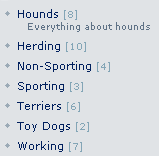 |
| Number of entries to be displayed. By means of this option you can assign the number of entries to be displayed on module pages: (1) on the module main page, (2) on pages of sections, (3) on pages of categories, (4) in TOPs, (5) in RSS feed. | 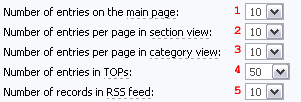 |
| Comments. By means of this option (1) you can enable/disable comments in a module. After you have enabled this option you’ll be able to assign the number of comments per page by means of a drop-down list (2), and to select the way of latest comments displaying (3): at the bottom (like in forum threads) or at the top (like in site news). | 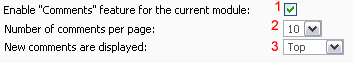 |
| Entry rating. With this option enabled users will be able to rate entries. | 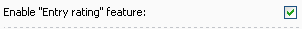 |
| Entries sorting. This option permits to specify the mode of default entries sorting on module pages. | 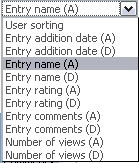 |
| Manual sorting menu. After you have enabled this option (1) a menu for manual entries sorting will appear in all categories, you can also select the necessary items for the sorting (2). |  |
| Notifications. These options permit to enable/disable notifications about new catalog entries (1) and new comments (2). The notifications will be sent to the email specified in Common Settings. | 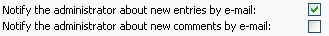 |
| Fields of a new entry form. By means of this option you can enable/disable the fields of the form for adding new entries and make them required/optional. The first checkmark (1) is responsible for enabling/disabling of a field, the second (2) – for its obligatoriness/optionality. | 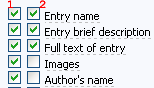 |
| Fields sorting. By means of these settings you can set the order of fields for the addition of entries as you wish. You can change position of a field or a separator by means of the buttons (1) and (2), and add/delete a separator by means of the button (3). | 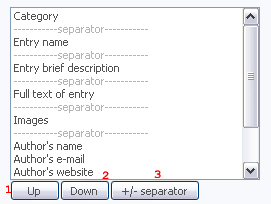 |
| Adding of "http://" prefix. This option allows automatic adding of "http://" to the specified fields. | 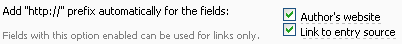 |
| Brief description length. If you have the "Brief description" field enabled, you can specify here the text length to be displayed on the catalog main page, on the pages of sections and categories. If the "Brief description" field is not active this option will be unavailable and the system will automatically display a part of the full description (1500 characters). |  |
| Uploading of images. You can attach images to entries in all catalogs. By means of the drop-down list (1) you can specify the maximum number of images which a user can attach to one entry (the limit does not apply to administrators and moderators). By means of the second and the third settings you can limit the dimensions of uploaded images in pixels. The third setting (3) permits to define the maximum size (weight) of uploaded images in kilobytes. | 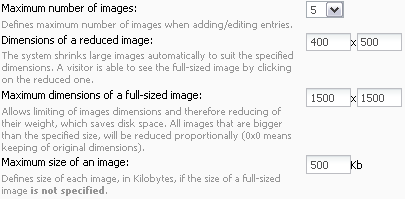 |
I'm not active on the forum anymore. Please contact other forum staff.