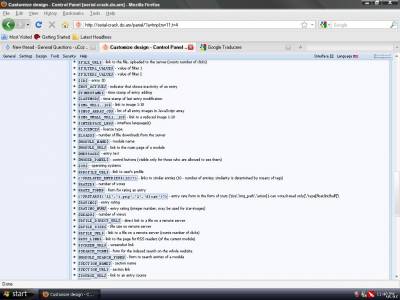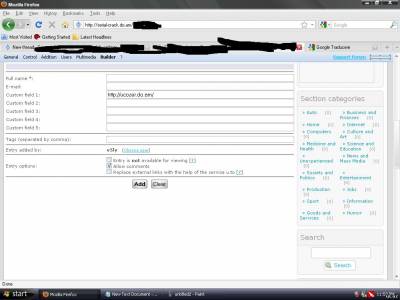| uCoz Community uCoz Modules File Catalog, Site Catalog, Publisher, Ad Board, Online Games Fields of the new entry form (Add multiple link, add another box, filters, max length..) |
| Fields of the new entry form |
Sunny, so pity. I think it's weird, cos most of standard phrased could be substituted, though it's not necessary for most cases, but I could not change standard licenses... I still wish to know why....
Post edited by fsf - Thursday, 2009-09-10, 10:41 AM
|
Quote (Sunny) go to CP -> File Catalog -> Module settings -> Form fields for entry addition -> activate additional fields and rename them to whatever you want. and where is that? I don't see it |
Tommy, I'm having pretty the same problem of Hybrid4525
I can't find Form fields for entry addition nor activate additional fields...why? I know for sure that the module is installed... Thanks, come and visit me at http://www.majinbu.ucoz.com/
Post edited by spongebob - Tuesday, 2009-10-13, 8:36 PM
|
Quote (Sunny) But I will edit the tutorial. Tutorial? Can you link me, thanks |
Hybrid4525, Oh my god! Your question was already answered by Altric.
Read this post http://www.forum.ucoz.com/forum/10-6467-43668-16-1255488655 Sunny mentioned about this thread http://www.forum.ucoz.com/forum/10-2145-1 "I don't like to commit myself about heaven and hell - you see, I have friends in both places"
|
Control panel, Full Text and Its comment, I do not look within $OTHER1$,$OTHER2$....$OTHER4$ . Look at pictures. And if you put such code <? If ($ OTHER3 $)?>< a href = "$ OTHER3 $"> <img src="/img/download2.png" alt="Home"> </ the> <? endif?> not show anything. In site catalog work but in file catalog don't work
Filme online Filme online
|
Hi! I've got a question too. In site news for example people can upload many pictures, but in ad board section only one pic is allowed. I started wondering that, when i tried to customize "Appearance of entries" design. There are such codes like: $IMG_URL1..10$, $IMGS_ARRAY_JS$ and $IMG_SMALL_URL1..10$.
1. Can I upload more pictures in ad board section? How? 2. Is there a possibility, that I can make those pictures visible, not that there is a link to the picture. Thank You! |
Quote (defaultNick0212) 1. Can I upload more pictures in ad board section? How? Yes. Enable the field "Images" in module settings.
Quote (defaultNick0212) 2. Is there a possibility, that I can make those pictures visible, not that there is a link to the picture. Yes. When you add images to the "Images" field, you will see the codes like $IMAGE1$. Add them to the entry text. I'm not active on the forum anymore. Please contact other forum staff.
|
whenever I add site To the site catalog.
This Message is Displayed. (Field "Full name" not filled in) |
Danishzaidi, it means that you did not fill in this field. If you don't want it to be required, you can change it in Module Settings -> Fields of a new entry form: http://forum.ucoz.com/forum/10-2145-1
I'm not active on the forum anymore. Please contact other forum staff.
|
Thank You!
 Added (2010-09-02, 1:14 PM) |
| |||

Need help? Contact our support team via
the contact form
or email us at support@ucoz.com.