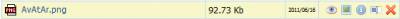| Forum moderator: Eriko |
| uCoz Community uCoz Modules Tag Board Everything about avatar in chat box is here (avatar in chat box) |
| Everything about avatar in chat box is here |
ashu2394,
Quote (ashu2394) in my website my chatblx added in forum, but in forums no box in my chat box, who can insert box in my chat box Embed the code Code $CHAT_BOX$ Quote (ashu2394) hay frnds i want avatar of user in chat box its possible Yes, it is. Go to CP->Design->Design management (templates)->Tag Board->Appearance of entries->embed Code <img width="30" src="$AVATAR_URL$" /> |
Quote (Natashko) Quote (ashu2394) hay frnds i want avatar of user in chat box its possible Yes, it is. Go to CP->Design->Design management (templates)->Tag Board->Appearance of entries->embed Code <img width="30" src="$AVATAR_URL$" /> where you want the avatar to be displayed->Save How can I make a default avatar so guests have an avatar instead of a broken image icon A Naughty Dog Fansite! Check us out maybe even Sign up.
Violation of http://forum.ucoz.com/forum/30-3739-1 |
Dark__Gamer, i think you can do it using Condetional Operators,
Code <?if($USER_LOGGED_IN$)?><img width="30" src="$AVATAR_URL$" /><?else?><img width="30" src="GUEST_IMAGE_URL" /> If i helped you + My Reputation and Give me an Award.
|
Quote (Blazer) Code <?if($USER_LOGGED_IN$)?><img width="30" src="$AVATAR_URL$" /><?else?><img width="30" src="GUEST_IMAGE_URL" /> Okay thanks. Would I just place that right after the original chatbox avatar code? or is it already there because guests have a avatar in my forums. A Naughty Dog Fansite! Check us out maybe even Sign up.
Violation of http://forum.ucoz.com/forum/30-3739-1 |
where would I find where the default avatar is?
this is the guest/default avatar on my site http://img689.imageshack.us/img689/5551/blankiconthekennel.png A Naughty Dog Fansite! Check us out maybe even Sign up.
Violation of http://forum.ucoz.com/forum/30-3739-1 |
Dark__Gamer, open filemanager and upload the image and click on the image name and the URL to the image will appear.
Attachments:
1243695.png
(4.2 Kb)
If i helped you + My Reputation and Give me an Award.
Post edited by Blazer - Friday, 2011-06-17, 3:46 AM
|
Hello everyone,
I have problem with insert avatar in Tag Board left to player name. Normally shoutbox looks like that the PINK line shows the standard avatar icon http://imageshack.us/f/829/tagboardbefore.png And after changes lit looks like that : http://imageshack.us/f/825/tagboardafterchanges.png I want to make it looks correct and (Member with choosed avatar have his own avatar on TagBoard,Member with didn't choosed any avatar automaticly have the standard avatar icon) This is the code of Tag Board (Appearance of enteries) with added line <img width="30" src="$AVATAR_URL$" /> rest is jsut standard. Quote <img width="30" src="$AVATAR_URL$" /> <div class="cBlock$PARITY$" style="padding:0 4px 5px 2px;margin-bottom:3px;"> <div style="float:right;font-size:8px;" title="$DATE$">$TIME$</div> <div style="text-align:left;"> <?if($USERNAME$)?><a href="$PROFILE_URL$" title="$USERNAME$" rel="nofollow"><img alt="" src="http://s101.ucoz.net/img/icon/profile.png" width="13" border="0" style="vertical-align:-2px"/></a> <?endif?> <a href="javascript:void('Apply to')" onclick="parent.window.document.getElementById('mchatMsgF').focus();parent.window.document.getElementById('mchatMsgF').value+='$NAME$, ';return false;"><b>$NAME$</b></a> <?if($EMAIL$)?> <a href="$EMAIL_JS$" title="$STR_EMAIL$">E</a><?endif?> <?if($SITE$)?> <a rel="nofollow" href="$SITE$" target="_blank" title="$STR_URL$">W</a><?endif?> </div> <div class="cMessage" style="text-align:left;">$MESSAGE$</div> <?if($CUSTOM1$)?><br>$STR_CUSTOM1$: $CUSTOM1$<?endif?> <?if($CUSTOM2$)?><br>$STR_CUSTOM2$: $CUSTOM2$<?endif?> </div> So my question is...Can somebody can help me fix the script to make it work well?, Thanks for all respone... Post edited by KraMarka - Thursday, 2011-08-25, 1:26 PM
|
KraMarka,
Quote (KraMarka) Thanks you,it works very well, i have a last question could you add to this code script that Administrator is for exmaple red Nick color,moderator yellow color Nickname,and normal user orange The answer is here: http://forum.ucoz.com/forum/21-13905-1 |
I upload my own avatar and put this code: <img width="30" src="$AVATAR_URL$" /> but i still can not see my picture in the chat box in...
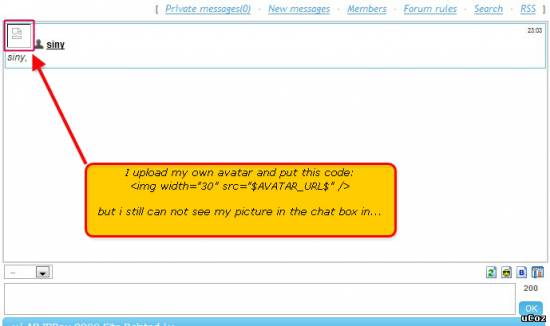 I put the code here (green): 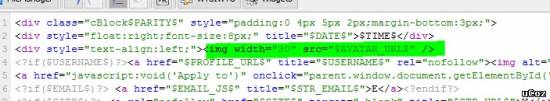
Attachments:
6873437.jpg
(139.8 Kb)
·
2142754.jpg
(50.6 Kb)
Post edited by cro-ipbox - Wednesday, 2011-10-26, 11:02 PM
|
| |||

Need help? Contact our support team via
the contact form
or email us at support@ucoz.com.