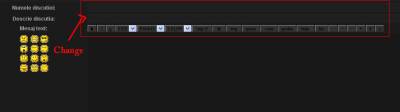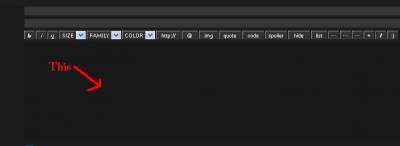|
| uCoz Community Archives Locked how to change bbcodes color or background |
| how to change bbcodes color or background |
on my forum i have background and bbcodes in black
 and i want to know how to change the thread name color to.. Attachments:
5753667.png
(14.0 Kb)
|
adytzyou1_vl01, what do you want to change the Background or the Font ?
if you want to change Background CP --> Design --> Design management (CSS) Find: Code .postNameFl,.postDescrFl {background:#ffffff;border:1px solid #555555;width:400px} Change: Code #ffffff if you want to change the buttons Find: Code .codeButtons {font-size:7pt;background: #333333;color:#FFFFFF;border:1px oyoutset #333333;} Change:
Code background: #333333 i wasn't sure if you also want to change button colour because you also selected that Note: next time provide Design number that would be a lot easy er Best regards To busy building a passive income online ;)
Post edited by Animorph - Friday, 2010-11-05, 2:55 PM
|
in thread name and description i want to change the text color because the text is also black
and also i want to change the post message background ps: my design is not taken from ucoz Post edited by adytzu1_vl01 - Friday, 2010-11-05, 3:45 PM
|
adytzu1_vl01, thast easy as well
Find Code .postNameFl,.postDescrFl {background:#ffffff;border:1px solid #555555;width:400px} Add before background
Code font-size:8pt; color:#9F9F9F; Result: Code .postNameFl,.postDescrFl {font-size:8pt; color:#9F9F9F;background:#ffffff;border:1px solid #555555;width:400px} To Change Colour:
Code color:#9F9F9F To busy building a passive income online ;)
|
one more question i cant find where to change the poll question and poll items color text

|
| |||
| |||

Need help? Contact our support team via
the contact form
or email us at support@ucoz.com.