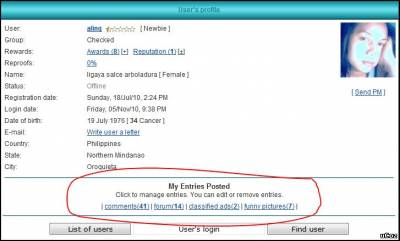|
| uCoz Community Archives Locked How to Hide this Selected Paragraph from other Site Members? |
| How to Hide this Selected Paragraph from other Site Members? |
I want to hide this selected paragraph I encircled in the Profile Page from other site members:
How can I do that? Note: Only the selected paragraph to hide. This selected paragraph should be shown only to the profile owner or user. The other personal information and details in the User Profile page are to be shown to other site members. Please help. This is my site: http://www.affordablecebu.com Attachments:
9699275.jpg
(58.3 Kb)
Post edited by khen - Tuesday, 2010-11-09, 2:52 PM
|
khen, if you would like only a specific member(s) or group(s) to view the information, use informers.
For example, at the beginning off the code you only want a specific user to see, place (replace 'username'): Code <?if($USER_LOGGED_IN$='username')?> And at the end of the code, place: Code <?endif?> If you would like to know more about informers, read here - http://forum.ucoz.com/forum/37-457-1 Kind regards,
Elliott. "The best uCoz" critic since 2007. Qualified website, branding, print & user interface designer. I'm on Behance and Twitter. Post edited by CreativeCollusions - Tuesday, 2010-11-09, 4:17 PM
|
| |||
| |||

Need help? Contact our support team via
the contact form
or email us at support@ucoz.com.