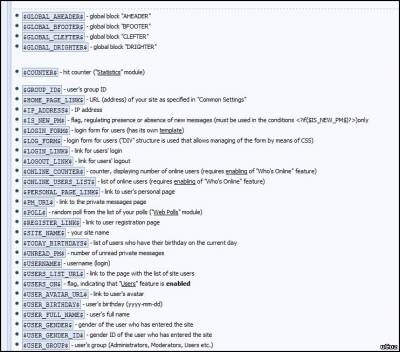|
| uCoz Community Archives Locked Problem with Internet Explorer Again |
| Problem with Internet Explorer Again |
This is becoming a very big issue for me, Internet Explorer is not displaying the ads on my Adboard vertically but Horizontal. But Mosilla displays them good. I have looked and looked just cannot seem to find the issue Please someone CHeck this code and tell me if you notice the problem where exist
Code <TABLE style="BORDER-BOTTOM: medium none; BORDER-LEFT: medium none; BORDER-COLLAPSE: collapse; BORDER-TOP: medium none; BORDER-RIGHT: medium none" cellSpacing=2 cellPadding=2 width=753 align=left height=140> <TBODY> <TR> <TD style="BORDER-BOTTOM: medium none; BORDER-LEFT: medium none; BORDER-TOP: medium none; BORDER-RIGHT: medium none"><A href="$ENTRY_URL$"><IMG src="$IMG_URL1$" width=80 height=60></A></TD> <TD style="BORDER-BOTTOM: medium none; BORDER-LEFT: medium none; BORDER-TOP: medium none; BORDER-RIGHT: medium none"> <TABLE width=485 height=136> <TBODY> <TR></TR> <TR> <TD><BR></TD> <TD style="BORDER-BOTTOM: medium none; TEXT-ALIGN: left; BORDER-LEFT: medium none; FONT-STYLE: normal; WHITE-SPACE: normal; LETTER-SPACING: 0pt; COLOR: rgb(0,0,0); VERTICAL-ALIGN: middle; BORDER-TOP: medium none; FONT-WEIGHT: bold; BORDER-RIGHT: medium none; WORD-SPACING: 0pt; TEXT-DECORATION: none"><B><SPAN style="COLOR: rgb(0,0,0)"> <DIV style="TEXT-ALIGN: left" class=eTitle><SPAN style="COLOR: #000000; FONT-SIZE: 12pt"><A href="$ENTRY_URL$">$TITLE$</A></SPAN></DIV><B></B></SPAN></B><SPAN style="FONT-SIZE: 12pt"><B><SPAN style="COLOR: rgb(0,0,0)"><B></B></SPAN></B></SPAN><SPAN style="FONT-SIZE: 12pt"><B><SPAN style="COLOR: rgb(0,0,0)"><B><BR></B></SPAN></B></SPAN> <DIV style="TEXT-ALIGN: left; PADDING-BOTTOM: 2px; CLEAR: both; PADDING-TOP: 2px" class=eMessage><BR></DIV> <DIV style="FLOAT: right"> <P align=right><!--STARS$('12','/.s/img/stars/3/12.png','0','float'--></P></DIV> <P align=left><A href="$CATEGORY_URL$">$CATEGORY_NAME$</A> | Views: $READS$ | $ADVBT_1$ <SPAN title=$TIME$></SPAN>| <A href="$COMMENTS_URL$">Comments ($COMMENTS_NUM$)</A></P></TD></TR></TBODY></TABLE></TD> <TD style="BORDER-BOTTOM: medium none; TEXT-ALIGN: right; BORDER-LEFT: medium none; LETTER-SPACING: 0pt; VERTICAL-ALIGN: middle; BORDER-TOP: medium none; BORDER-RIGHT: medium none; WORD-SPACING: 0pt"><B><SPAN style="COLOR: rgb(0,0,0)"><B>$$OTHER1$</B></SPAN></B><SPAN style="FONT-SIZE: 12pt"><B><SPAN style="COLOR: rgb(0,0,0)"><B> <SPAN style="FONT-SIZE: 10pt">$DATE$</SPAN></B></SPAN></B></SPAN><SPAN style="FONT-SIZE: 12pt"><B><SPAN style="COLOR: rgb(0,0,0)"> </SPAN></B></SPAN></TD> <TD style="BORDER-BOTTOM: medium none; BORDER-LEFT: medium none; BORDER-TOP: medium none; BORDER-RIGHT: medium none" vAlign=top><BR></TD><BR></></TR></TBODY></TABLE> Thanks again for your support Ucoz rocks top to bottom..
please check my site Post edited by albhack - Saturday, 2010-11-20, 8:39 PM
|
this is the website .. www.shopcenter.ca (firefox displays correct .. ) Internet Explorer Sucks lol .. Thanks again hopefully there is a solution to this
Ucoz rocks top to bottom..
please check my site Post edited by albhack - Wednesday, 2010-11-24, 4:14 PM
|
Kehn
Quote (Khen) please don't steal my FREE SIGN UP PICTURE, make your own Lol thats just temporary.. will remove np
Quote (Natashko) albhack, we do not guaranty that the website with edited template will be displayed correctly in various browsers. We recommend you to Restore default template of the Ad board. (Design->Design management(CSS)->Ad board-> Restore default template ) Thankyou for your help .. just fixed it now .. so weird with I>E i dont use it but i know alot of ppl they do so had to fix it>>> How to activate the Users Ads .. if i click on a username takes me to his/her personal userpage.. on the bottom says announcement when i click it takes me to page not activated by the administrator? Ucoz rocks top to bottom..
please check my site |
albhack, I'm trying to help you here.
Quote (albhack) How to activate the Users Ads Your Classified Ads is already activated - it means a user can post an ad. Even a guest can post in your ad board because you set it up like that.
Quote (albhack) if i click on a username takes me to his/her personal userpage.. on the bottom says announcement Yes, that's the default setting of ucoz. It you click the username, it will redirect you to the user's profile page.
Quote (albhack) on the bottom says announcement when i click it takes me to page not activated by the administrator? Go to your Control Panel>Users>Module Design Customization>Users Personal Page. Rename your announcement as "Ad Board" or "Classified Ads". I hope it helps. Post edited by khen - Saturday, 2010-11-27, 10:03 AM
|
Thanks khen .. i still cant manage to fix it .. i did make that change .. problem still there .. when i click on it says "This feature is not activated by the site administrator."
i cannot find the option to activate it.. Thanks for your support Ucoz rocks top to bottom..
please check my site |
albhack,
Quote (albhack) "This feature is not activated by the site administrator." Go to your Control Panel>Ad Board>Module Settings. Under the Module fine settings, check the Enable capability to search entries of a particular user:. This is what it looks like. I hope it helps. Attachments:
6563291.jpg
(45.8 Kb)
|
Quote (albhack) is the User page the only place that we can have this link Yes. Just see the codes below on every page template. See below: Some of these codes differ from other page templates. There also some codes that applies to all page templates. So better check those out before applying code in every page template.
Quote (albhack) i am trying to have this link on the Ad Page so if users want to check the listing of that particular user to click on the link and get the whole list of that user .. without having to go to their userpage .. direct from the ad page I'm afraid it's not possible. But you can try Informers with that. Attachments:
7200225.jpg
(110.1 Kb)
Post edited by khen - Sunday, 2010-11-28, 5:19 AM
|
| |||
| |||