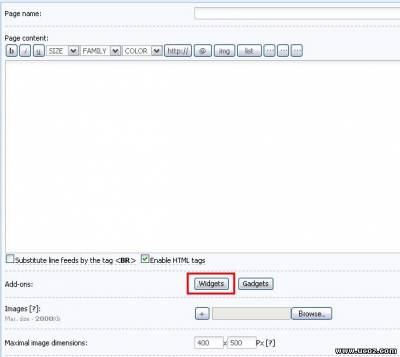|
Snow on site
|
|
PredatoR

Posts: 132
Message # 1 |
12:03 PM
2010-12-18
Hello Today i gonna make on good and interesting Topic. Well , many of us saw snow is falling on some web sites , and you have your own website and you wanna make snow too on your website ? Well here you will get the answer of our Helpers  I hear that is some java script , but many of us dont know how and where to put this script. Help us and tell us how and where , explain us good and we will give you reward & Rep points  Thank you very much !! <3
 .:[ If i helped you please pump up my Reputation and give me award :) ]:.
|
Message # 2 |
12:26 PM
2010-12-18
PredatoR, you can find lots of snow falling scripts on Google. Each script should also show you how to place it on your website.
Kind regards, Elliott. "The best uCoz" critic since 2007. Qualified website, branding, print & user interface designer. I'm on Behance and Twitter.
|
PredatoR

Posts: 132
Message # 3 |
12:54 PM
2010-12-18
If you want really help us , then find some snow script and share with us here , and tell us the real way how to add , it .
I did found some cripts and i put it how this instructions say , but it dont works .
So please find some good snow script share there the script and tell us where to put it , make a good explan. Thank you very much .
 .:[ If i helped you please pump up my Reputation and give me award :) ]:.
|
zephyrthru

Posts: 54
Message # 4 |
1:04 PM
2010-12-18
u can using widget provided by ucoz : page editor > entries management > Home Page (Edit on HTML) > widget > effects > snowfall > get the code > then paste into the editor u can see the example from my sites
Post edited by zephyrthru - Saturday, 2010-12-18, 1:07 PM
|
zephyrthru

Posts: 54
Message # 5 |
1:09 PM
2010-12-18
great..
those scripts is great but better u use widget from ucoz..to avoid the scripts crashing
just my opinion 
|
PredatoR

Posts: 132
Message # 6 |
1:35 PM
2010-12-18
My english is not so perfect and i dont understand some things ..
"Widget" ? 
 .:[ If i helped you please pump up my Reputation and give me award :) ]:.
|
zephyrthru

Posts: 54
Message # 7 |
1:43 PM
2010-12-18
yes!
u can find the widget when u edit the home page from html
|
PredatoR

Posts: 132
Message # 8 |
1:50 PM
2010-12-18
I found it , now i dont know where to paste it ..Added (2010-12-18, 7:50 Am)
---------------------------------------------
Well all is fine , but my site got Lags now ... why ?
 .:[ If i helped you please pump up my Reputation and give me award :) ]:. Post edited by PredatoR - Saturday, 2010-12-18, 1:49 PM
|
zephyrthru

Posts: 54
Message # 9 |
2:13 PM
2010-12-18
just paste it into the html code panel where u want to paste it
for this case into the home page html code panel of course then paste it to html code panel
Post edited by zephyrthru - Saturday, 2010-12-18, 2:15 PM
|
PredatoR

Posts: 132
Message # 10 |
3:02 PM
2010-12-18
Thank you 
 .:[ If i helped you please pump up my Reputation and give me award :) ]:.
|
SDMTEAM

Posts: 84
Message # 11 |
4:27 AM
2011-01-06
I HAVE TRY IT BUT NOT WORK I THINKS SOME WRONG STEP PLEASE MORE DETAILS
|
Animorph

Posts: 2856
Message # 12 |
7:47 AM
2011-01-06
SDMTEAM, thy are already very detailed , i suggest you check this post if you don't understand their help http://forum.ucoz.com/forum/5-11896-65261-16-1292675176
To busy building a passive income online ;)
|
SDMTEAM

Posts: 84
Message # 13 |
6:47 AM
2011-01-11
This is My Site Page Code Where is i have past the code, please Add the Snow script Available for users only
|
CoffeeCone

Posts: 687
Message # 14 |
7:26 AM
2011-01-11
Quote (SDMTEAM) <html><head> <meta http-equiv="content-type" content="text/html; charset=UTF-8">
<title>$SITE_NAME$ - $MODULE_NAME$</title>
<?$META_DESCRIPTION$?>
<link type="text/css" rel="StyleSheet" href="/_st/my.css" />
<link rel="icon" href="/favicon.ico" type="image/x-icon">
<link rel="shortcut icon" href="/favicon.ico" type="image/x-icon">
</head><body style="background:#143C71; margin:0px; padding:0px;">
$ADMIN_BAR$ $GLOBAL_AHEADER$ <?$WIDGET$('2','10')?> <!-- <middle> -->
<table border="0" cellpadding="0" cellspacing="0" width="100%">
<tbody><tr>
<td style="width: 186px; padding: 0pt 0pt 0pt 10px;" valign="top"> $GLOBAL_CLEFTER$ </td> <td style="padding: 0px 10px;" valign="top">
<table style="border: 1px solid rgb(91, 92, 116);" border="0" cellpadding="5" cellspacing="0" width="100%"><tbody><tr><td style="background: none repeat scroll 0% 0% rgb(0, 0, 0); padding: 10px;"><!-- <body> -->$CONTENT$<!-- </body> --></td></tr></tbody></table>
</td> <td style="width: 186px; padding: 0pt 10px 0pt 0pt;" valign="top">
$GLOBAL_DRIGHTER$
</td>
</tr>
</tbody></table>
<!-- </middle> --> $GLOBAL_BFOOT$ $POWERED_BY$
</body></html>
|
SDMTEAM

Posts: 84
Message # 15 |
3:45 AM
2011-01-12
Quote (shadowslash) Quote (SDMTEAM) <html><head> <meta http-equiv="content-type" content="text/html; charset=UTF-8">
<title>$SITE_NAME$ - $MODULE_NAME$</title>
<?$META_DESCRIPTION$?>
<link type="text/css" rel="StyleSheet" href="/_st/my.css" />
<link rel="icon" href="/favicon.ico" type="image/x-icon">
<link rel="shortcut icon" href="/favicon.ico" type="image/x-icon">
</head><body style="background:#143C71; margin:0px; padding:0px;">
$ADMIN_BAR$ $GLOBAL_AHEADER$ <?$WIDGET$('2','10')?> <!-- <middle> -->
<table border="0" cellpadding="0" cellspacing="0" width="100%">
<tbody><tr>
<td style="width: 186px; padding: 0pt 0pt 0pt 10px;" valign="top"> $GLOBAL_CLEFTER$ </td> <td style="padding: 0px 10px;" valign="top">
<table style="border: 1px solid rgb(91, 92, 116);" border="0" cellpadding="5" cellspacing="0" width="100%"><tbody><tr><td style="background: none repeat scroll 0% 0% rgb(0, 0, 0); padding: 10px;"><!-- <body> -->$CONTENT$<!-- </body> --></td></tr></tbody></table>
</td> <td style="width: 186px; padding: 0pt 10px 0pt 0pt;" valign="top">
$GLOBAL_DRIGHTER$
</td>
</tr>
</tbody></table>
<!-- </middle> --> $GLOBAL_BFOOT$ $POWERED_BY$
</body></html>
i have all copy amd past in my site page but not work look this my site http://sdmteam.ucoz.org/
Post edited by SDMTEAM - Wednesday, 2011-01-12, 3:45 AM
|