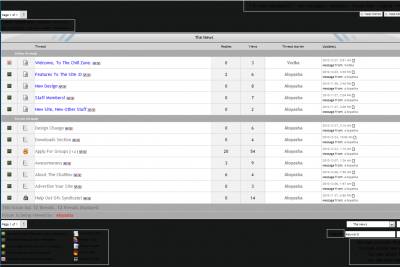|
| uCoz Community Archives Locked Colour Change? |
| Colour Change? |
well i can't find the code for this in the CSS and it is really hard to read can anybody tell me how?
how do i change the text color to white or gray which ever looks better? Attachments:
3291787.png
(81.8 Kb)
|
Aloyasha, you can normally just change that by changing the default font colour on your site
with finding these following lines and changing the colour codes in it
Code td, body {font-family:verdana,arial,helvetica; font-size:8pt; color:#000000} a:link {text-decoration:underline; color:#000000;} a:active {text-decoration:underline; color:#000000;} a:visited {text-decoration:underline; color:#000000;} a:hover {text-decoration:none; color:#000000;} a.noun:link {text-decoration:none; color:#000000} a.noun:active {text-decoration:none; color:#000000} a.noun:visited {text-decoration:none; color:#000000} a.noun:hover {text-decoration:none; color:#000000} note: these lines are all seperated from each other To busy building a passive income online ;)
|
is that the css to my site?
and i can't seem to find any off those, and i don't understand them since they he completly diff names Added (2010-12-31, 9:39 PM) Post edited by Aloyasha - Saturday, 2011-01-01, 3:40 AM
|
Aloyasha, this might helped, http://forum.ucoz.com/forum/9-2441-1
|
Quote (CreativeCollusions) Aloyasha, this might helped, http://forum.ucoz.com/forum/9-2441-1 Actually you can close this thread or something, I kinda fix it |
| |||
| |||

Need help? Contact our support team via
the contact form
or email us at support@ucoz.com.