|
| uCoz Community Archives Locked [Hide] [/Hide] Code background Change |
| [Hide] [/Hide] Code background Change |
Available for users only Code background Change & auto hide the URL, Guest Massage Changes
Attachments:
7164326.png
(10.9 Kb)
|
SDMTEAM, as far as i know there is not any way to change the text , and to make a background in it that is possible if you use the CSS classes , and find it in source , but you cannot make a BIG background because the code does not function well in CSS
the codes i searched for you that has to do are but if you try to edit then you can not do everything , so making a block you wan't are a bit impossible To busy building a passive income online ;)
|
Quote (Animorph) c Thanks dear reply to me but how to find the user has hide the link or data i have not see the any marks & not possible to any time the post is edit & trace the user has hide the data , & Guest hide data Massage "Available for users only" i have Change this words Post edited by SDMTEAM - Tuesday, 2011-01-11, 3:40 AM
|
I Have Find out same code But not to work me look the my code
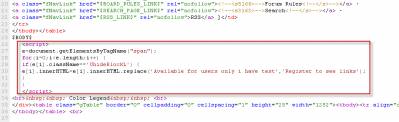 Here is one way, sorry for misunderstanding. Attachments:
3387855.png
(14.0 Kb)
|
SDMTEAM, if you wan't to hide links for guests that can be done in a different way , just wait hmm
Go to CP --> Design(templates) ---> General appeareance of forum pages and paste after $BODY$ this:
Code <?if($USER_LOGGED_IN$)?><?else?> <script> e=document.getElementsByTagName('A'); for(k=0; k<e.length;k++) { if(e[k].className=="link"){ e[k].innerHTML = '[<b>Links can only be seen by registered members<b>]'; e[k].href = '/index/3-0-0'; } } </script> <?endif?> Like this , its just an edition of your code , this will hide all your links on the page where you wan't for guests only ofcourse , well i thought after reading your post about hiding links that this help would be more useful To busy building a passive income online ;)
|
look this code
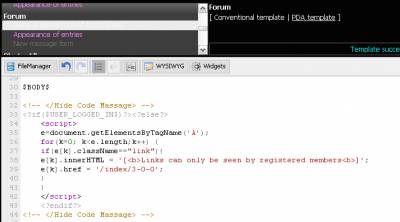 No this is not work look this Attachments:
9338433.png
(0.7 Kb)
·
0331969.png
(14.4 Kb)
|
SDMTEAM, it has nothing to do with the hide tags , this script will make all links not availible for guests so just type a link in forum and logout , don't use hide tags , just randomly typ the link and that text will appear
To busy building a passive income online ;)
|
Quote (Animorph) SDMTEAM, it has nothing to do with the hide tags , this script will make all links not availible for guests so just type a link in forum and logout , don't use hide tags , just randomly typ the link and that text will appear Thanks Dear So nice work yar i have added the 1 Reputation Point Thanks its ones again |
| |||
| |||










