| uCoz Community Archives Locked How to add a Facebook like button on your Ucoz Site (Tutorial) |
| How to add a Facebook like button on your Ucoz Site |
Many users have asked how this could be done and its true as some of the board mods said it requires some little coding
dont wory if youre novice coz i will explain every step that is required it all involves a small code Code http://developers.facebook.com/docs/reference/plugins/like/ enter your url,choose verb then color scheme then click get code youwill get two code options take XFBML it will look something like this
Quote now come to your site open control panel then go to editing templates (pathPage editor->Module design and customization->for my case i choose two places the forum and the file catalog.) I am going to teach only how to put it in the forum in this case select appearance of entries under the forum header (it is coloured pink ) and open it then locate the following code
Quote edited">Edited by:$EDITEDBY$
Immediately after Quote delete the text coloured Red save then go to your site and enjoy Attachments:
5727944.png
(1.7 Kb)
Post edited by shadychiri - Friday, 2011-04-15, 8:16 PM
|
There Is No Such Feature. But You Can Use Reputation As Alternative For Thank You.
Try Using Like Below :
Quote <?if($DO_REP_URL$)?><a class="reputationDo" title="Give Thank You" href="$DO_REP_URL$"/><img src="http://s101.ucoz.net/img/icon/thumbu.png"<?endif?> Please Give Me A Reputation or Award, If My Post Helps You
With uCoz Since 2009 |
Dangem, Good Post and Bad Post Button are there by default in uCoz Forum module. But there are no such buttons in other module. You might put them on your website by means of some third-party scripts. Unfortunately, we do not provide help with it. This link might be useful http://developers.facebook.com/docs/reference/plugins/like#
|
Quote (HellorHeaven) There Is No Such Feature. But You Can Use Reputation As Alternative For Thank You. Try Using Like Below : where i am supposed to paste that?
Quote (Natashko) Dangem, Good Post and Bad Post Button are there by default in uCoz Forum module. But there are no such buttons in other module. You might put them on your website by means of some third-party scripts. Unfortunately, we do not provide help with it. This link might be useful http://developers.facebook.com/docs/reference/plugins/like# admin all i want is like forum.ucoz.com they have thumbs up button and thumbs down button which is good post or bad post.. i want to apply it to my forum |
Dangem,
Quote (Dangem) admin all i want is like forum.ucoz.com they have thumbs up button and thumbs down button which is good post or bad post.. i want to apply it to my forum If you mean http://sbclickers.ucoz.net/forum/3-2-1 website, you have those buttons by default. Here is a proof 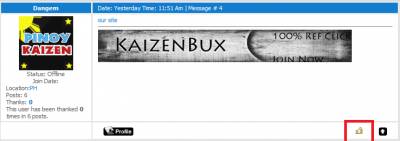 It is just that you can't see them, because you can't evaluate your own posts and there are no other posts there, besides yours. Attachments:
2710029.png
(49.0 Kb)
|
admin i have a new forum which is the http://pinoykaizen.ucoz.com and in here i dont have good post and bad post button
|
| |||

Need help? Contact our support team via
the contact form
or email us at support@ucoz.com.











