|
| uCoz Community Archives Locked user status (online/offline) |
| user status |
How to change this on img below
with this |
komsha, use search. There are threads that already answer this question.
Control Panel -> Substitution of default phrases -> Users You can change the 'Offline' and 'Online' there. For an image use the code below and change the image address: Code <img src="Your image URL here"> |
ádám6607, try tomake you image url as short as possible like this for example:
Control Panel -> Substitution of default phrases -> Users You can change the 'Offline' and 'Online' there. For an image use the code below and change the image address: Code <img src="/on.gif"> Code <img src="/off.gif"> if you code is to long then it won't work To busy building a passive income online ;)
|
Dangem,
You Can Create Your Own By Photoshop. Please Give Me A Reputation or Award, If My Post Helps You
With uCoz Since 2009 |
Dangem, you can request one in here:
http://forum.ucoz.com/forum/29 or just use google search engines to search it , like Jan, said. creating one is the hardest one , so you need a graphic editing program like photoshop lets continue in the corretc threads , and not make a discussion in Site Users Board about an Animated Image To busy building a passive income online ;)
|
| |||
| |||

Need help? Contact our support team via
the contact form
or email us at support@ucoz.com.




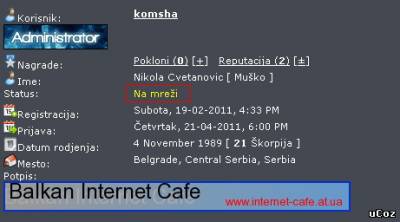





 its dont work for me
its dont work for me



